Portfolio
The Portfolio section allows you to manage your asset portfolio, including Assets, DeFi, Analysis, History, and Wallets.
Firstly, you can view your Portfolio by selecting the Portfolio icon in the bottom menu. If you have multiple Portfolios, you can choose to view one by clicking the dropdown arrow next to Portfolio in the upper left corner.
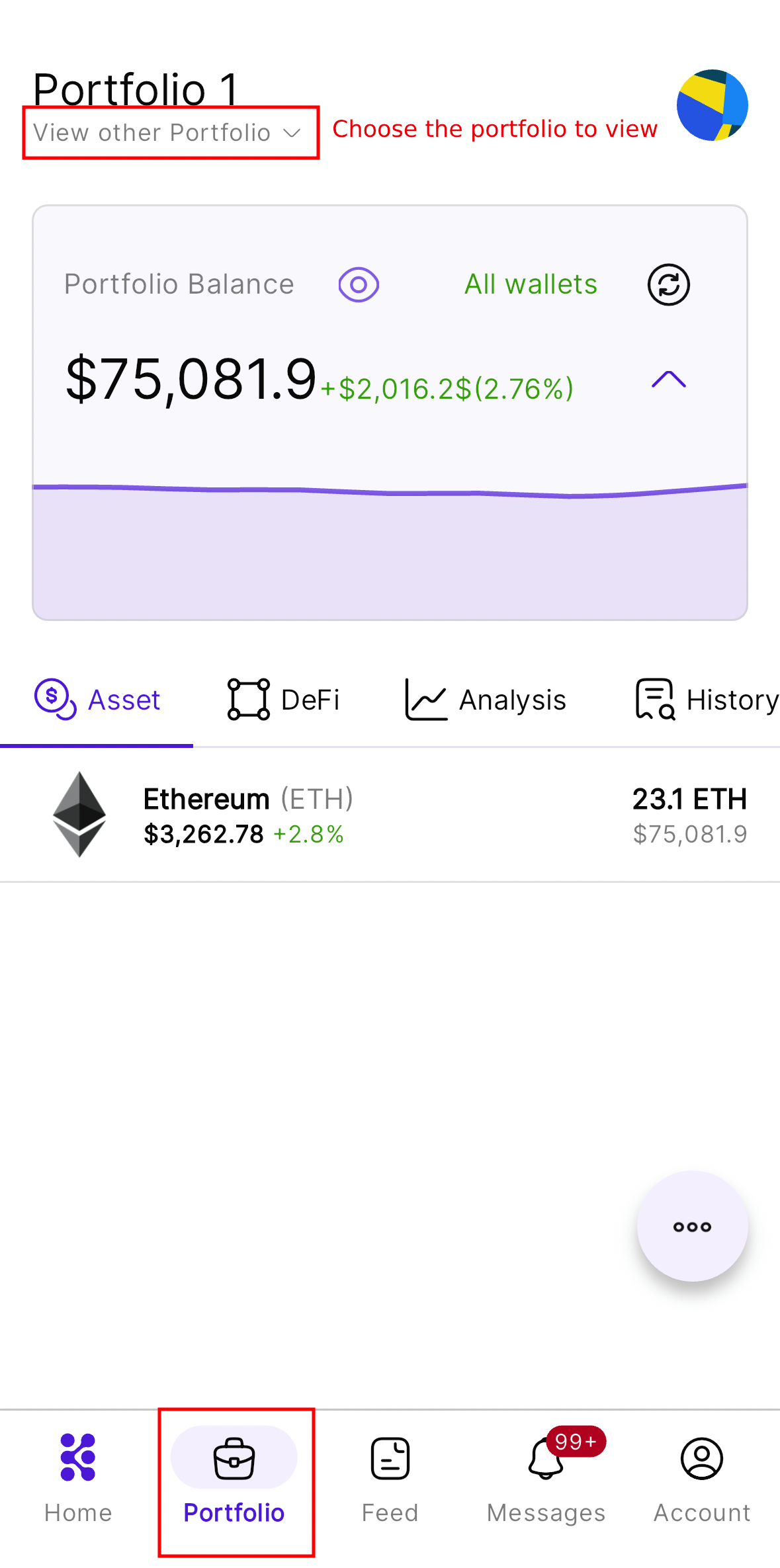
Your list of Portfolios will appear, and you can select the Portfolio you want to view.
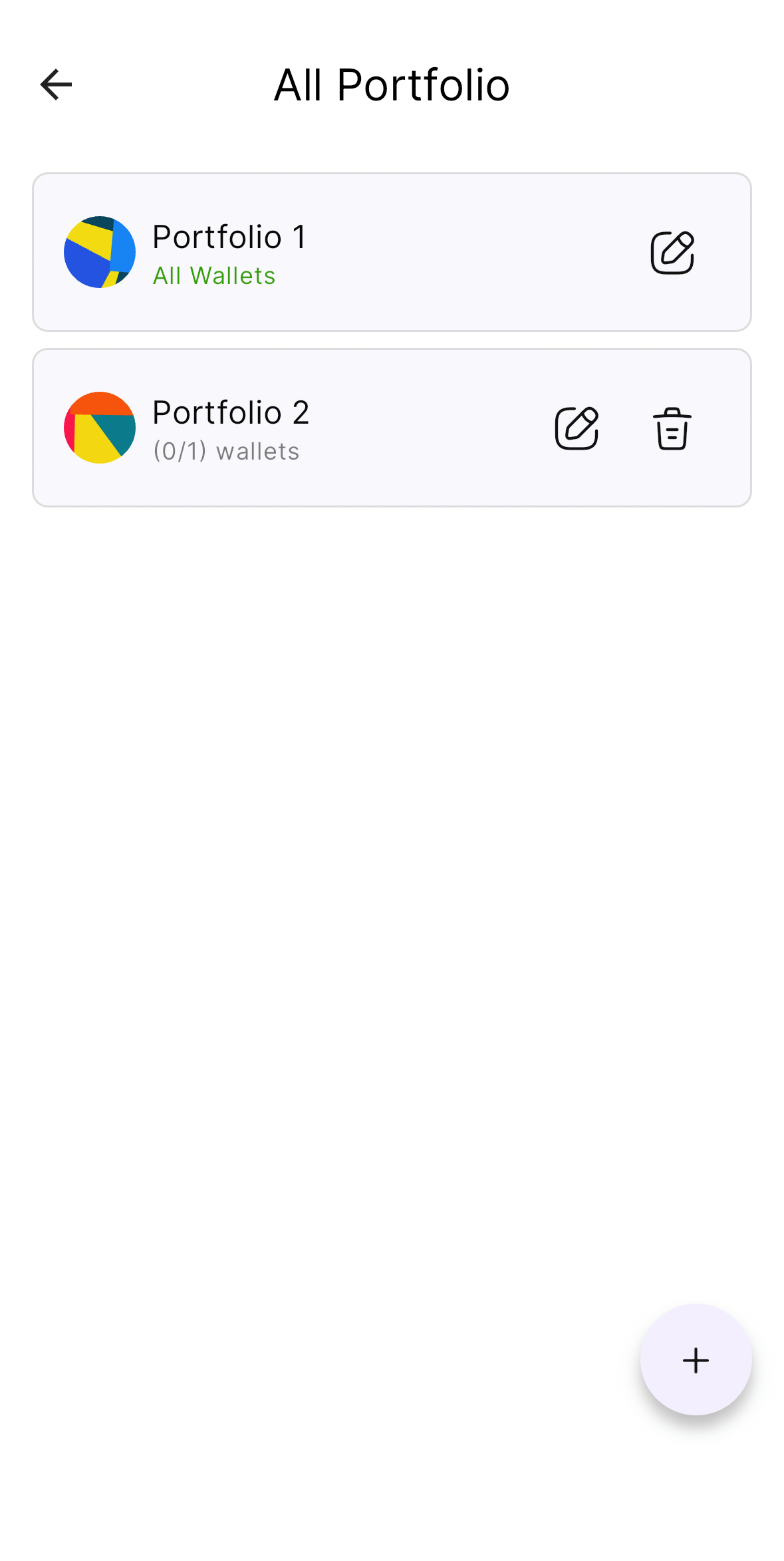
Portfolio Management allows you to quickly view your balance, balance changes, and percentage changes.
The window below will help you see more details about assets, DeFi, portfolio analysis, transaction history, and cryptocurrency wallet management.
Asset
The Asset tab will display all the assets you are holding along with the current price, token quantity, total balance, and 24-hour volatility.
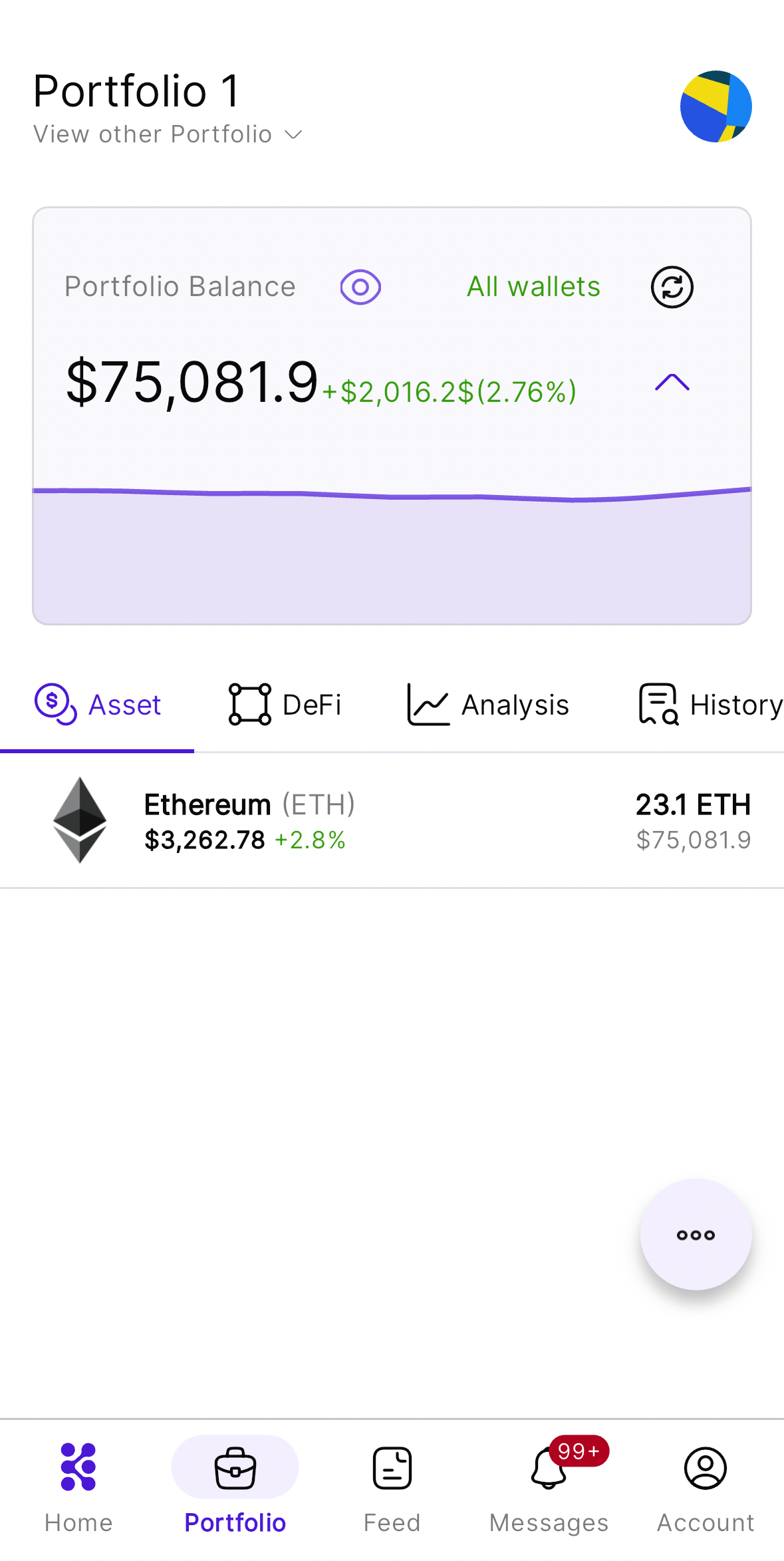
Defi
The DeFi tab will aggregate the pools you are participating in, including Staking, Farming, Lending, and Borrowing.
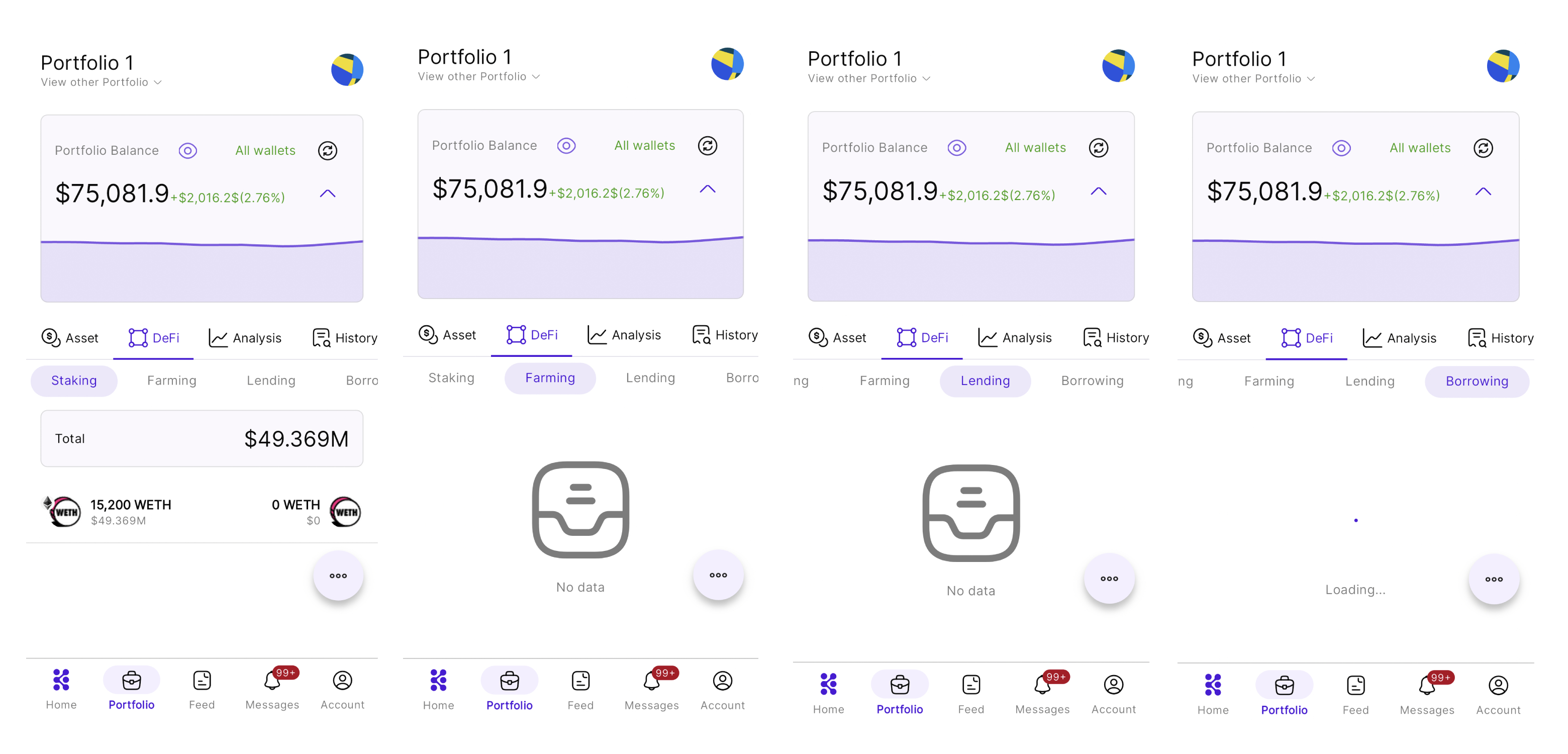
Analysis
The Analysis tab helps you analyze your Portfolio. You can view:
- Performance History (P/L): Analyze your profit and loss over each day, total tokens/coins, total stablecoins you are holding, and total P/L.
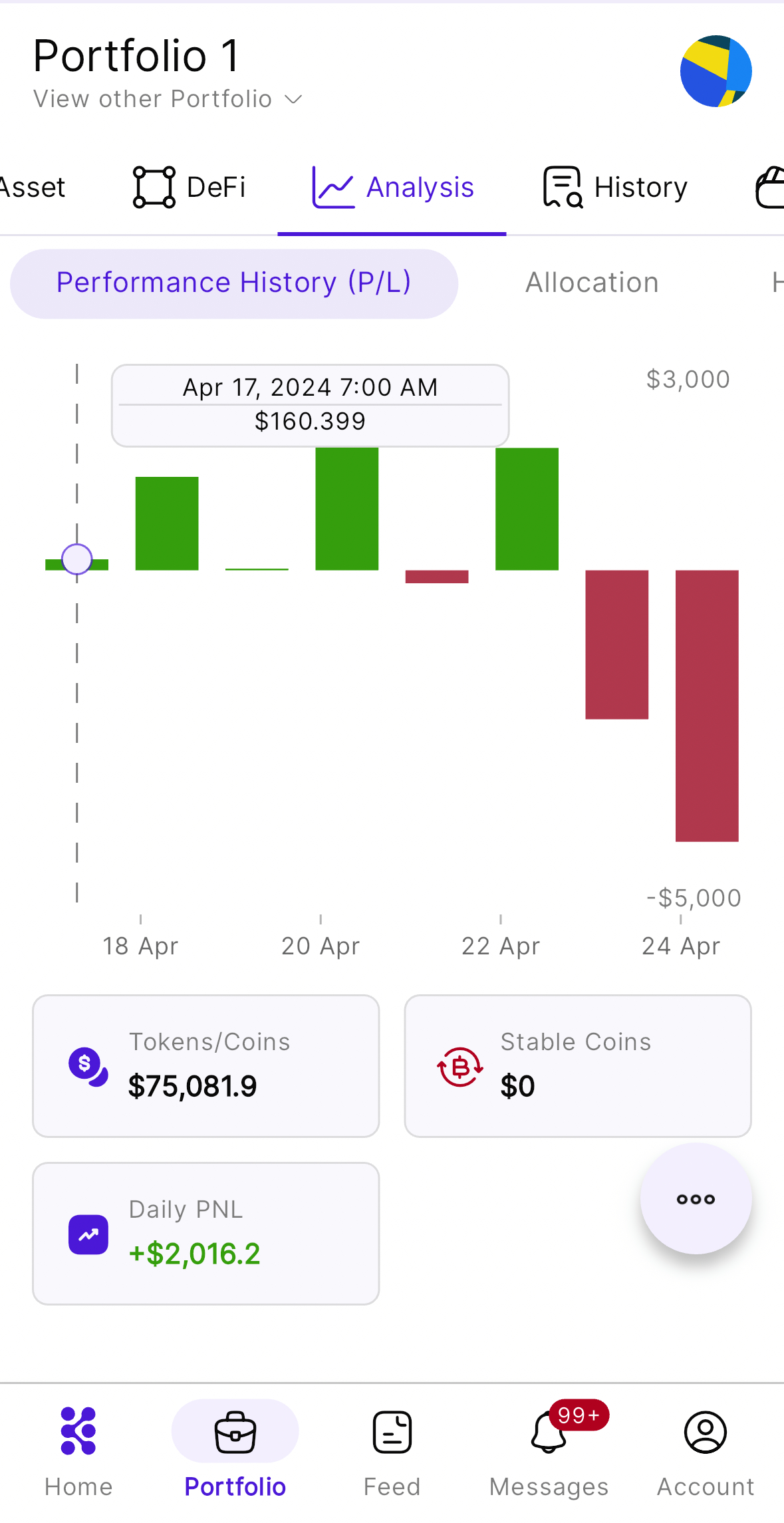
- Allocation: Allocate your assets according to:
- By Asset
- By Wallet
- By Chain
- By Category
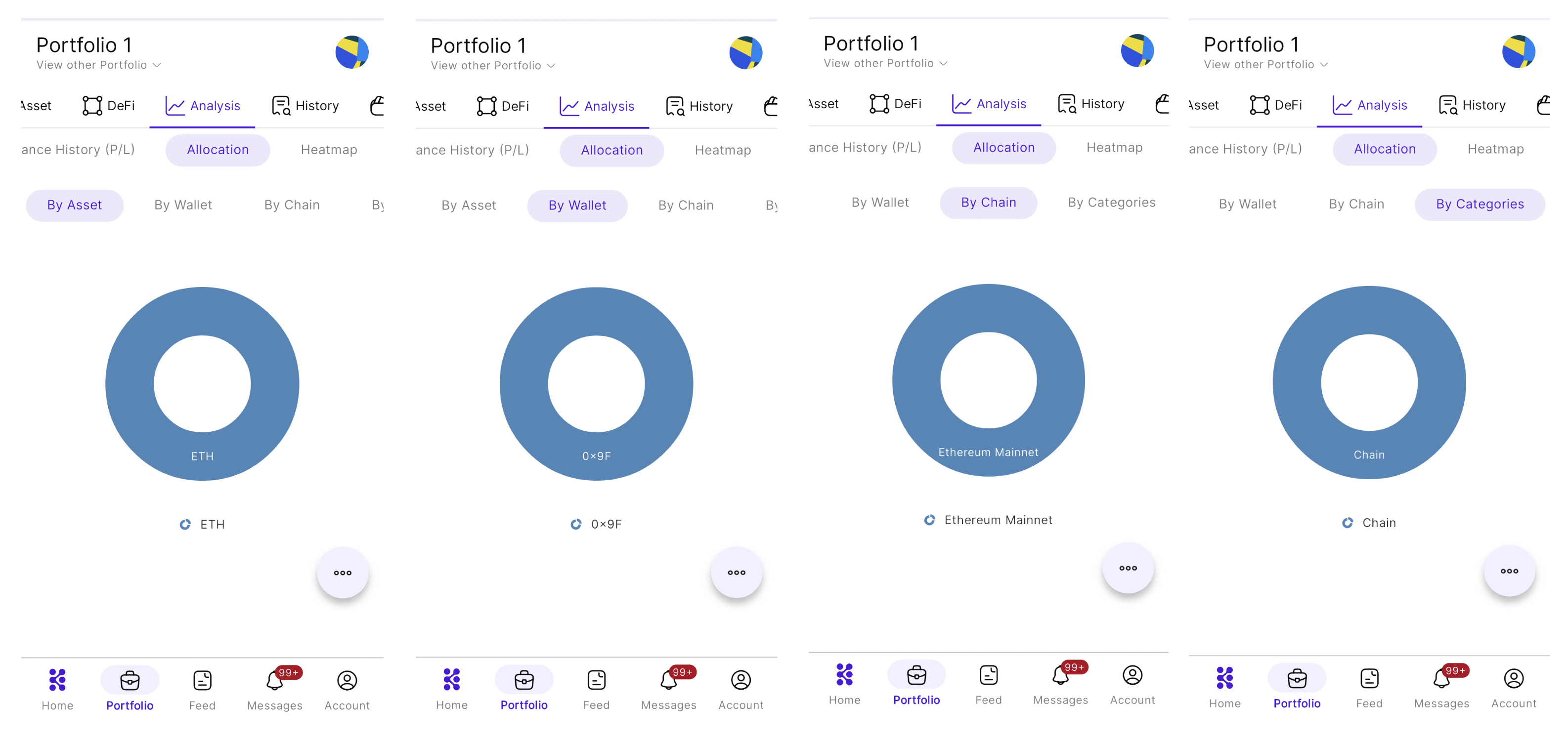
- Heatmap: Visualizes your investment portfolio in a graphical format.
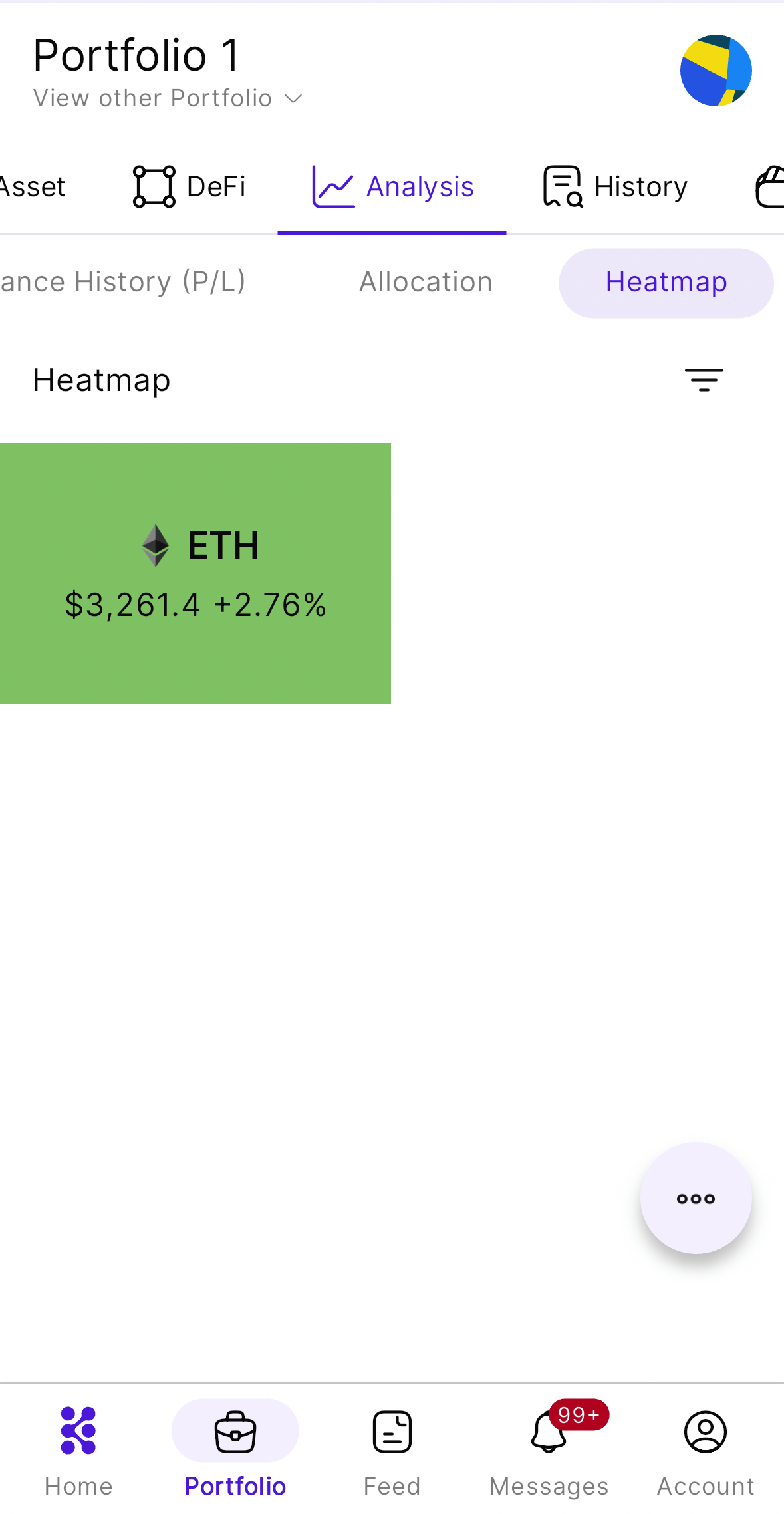
History
The History section records all your transaction history. You can easily check quickly here without needing to access Metamask wallet, exchange platforms, or BscScan.
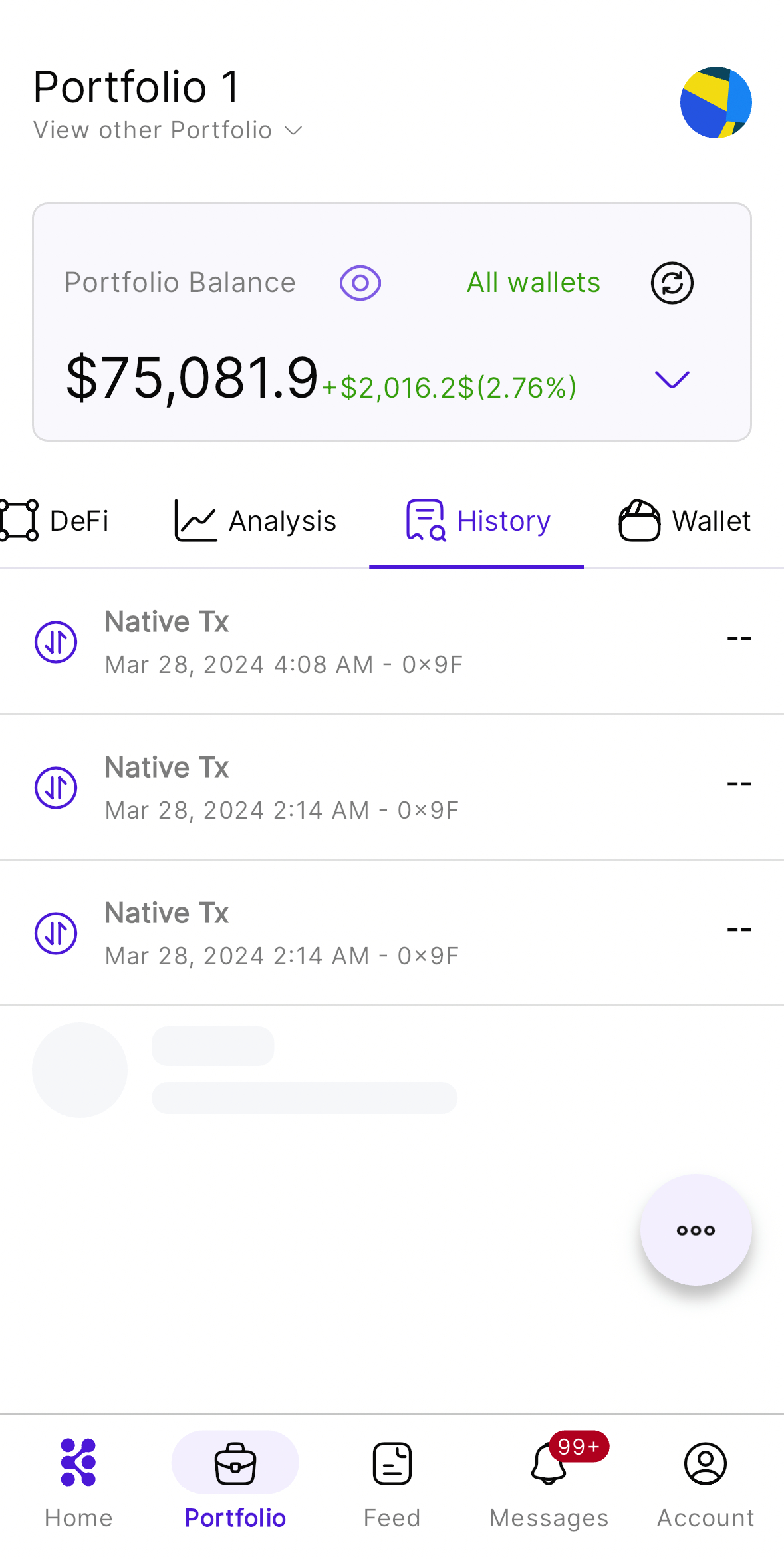
Wallet
You can manage all the cryptocurrency wallets you've added to your portfolio in the Wallet section.
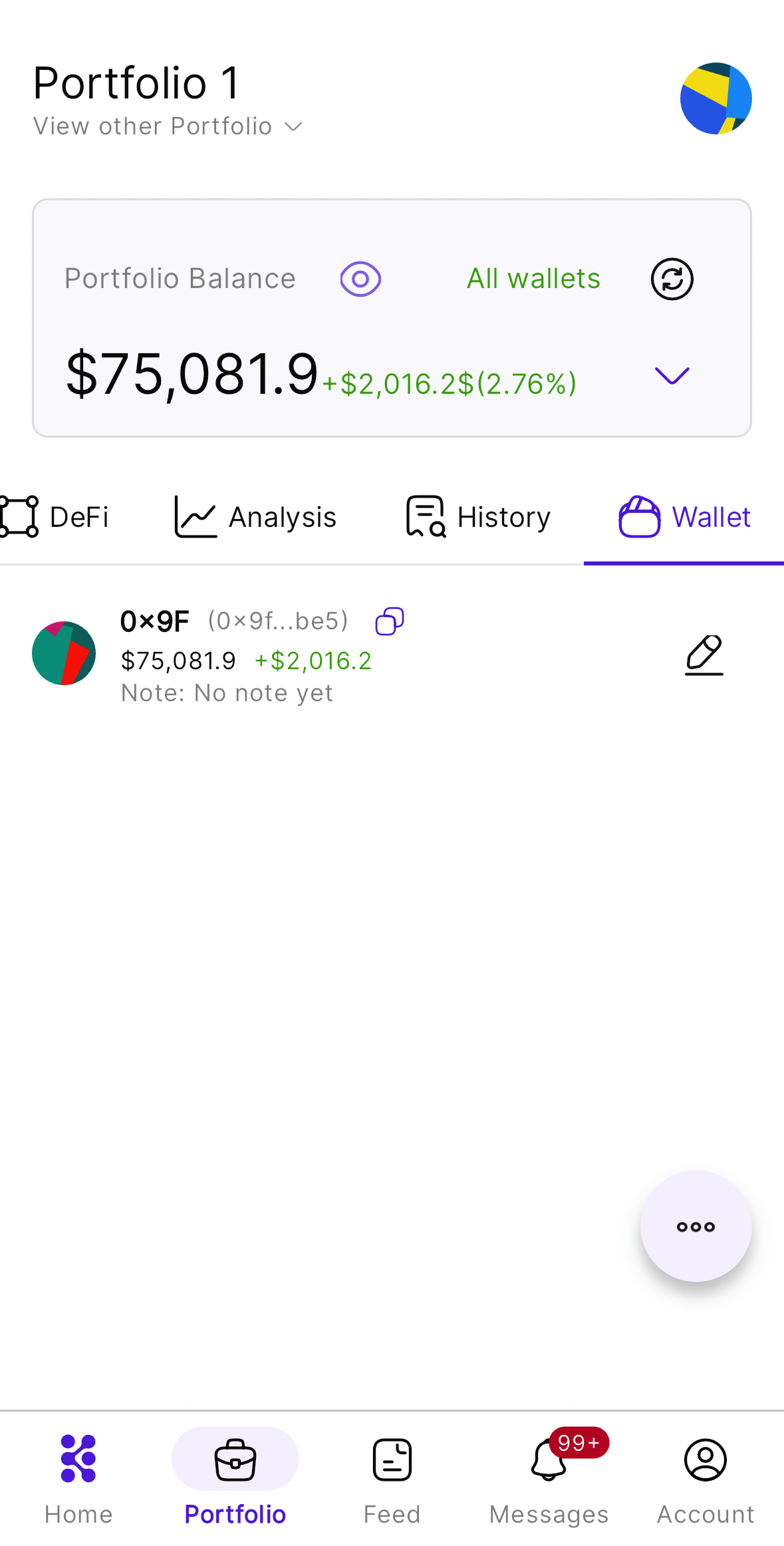
Updated 9 months ago