How To Use Watchlist?
Adding a Cryptocurrency
Open the Watchlist section in the Klarda App and choose "Add Watchlist" button.
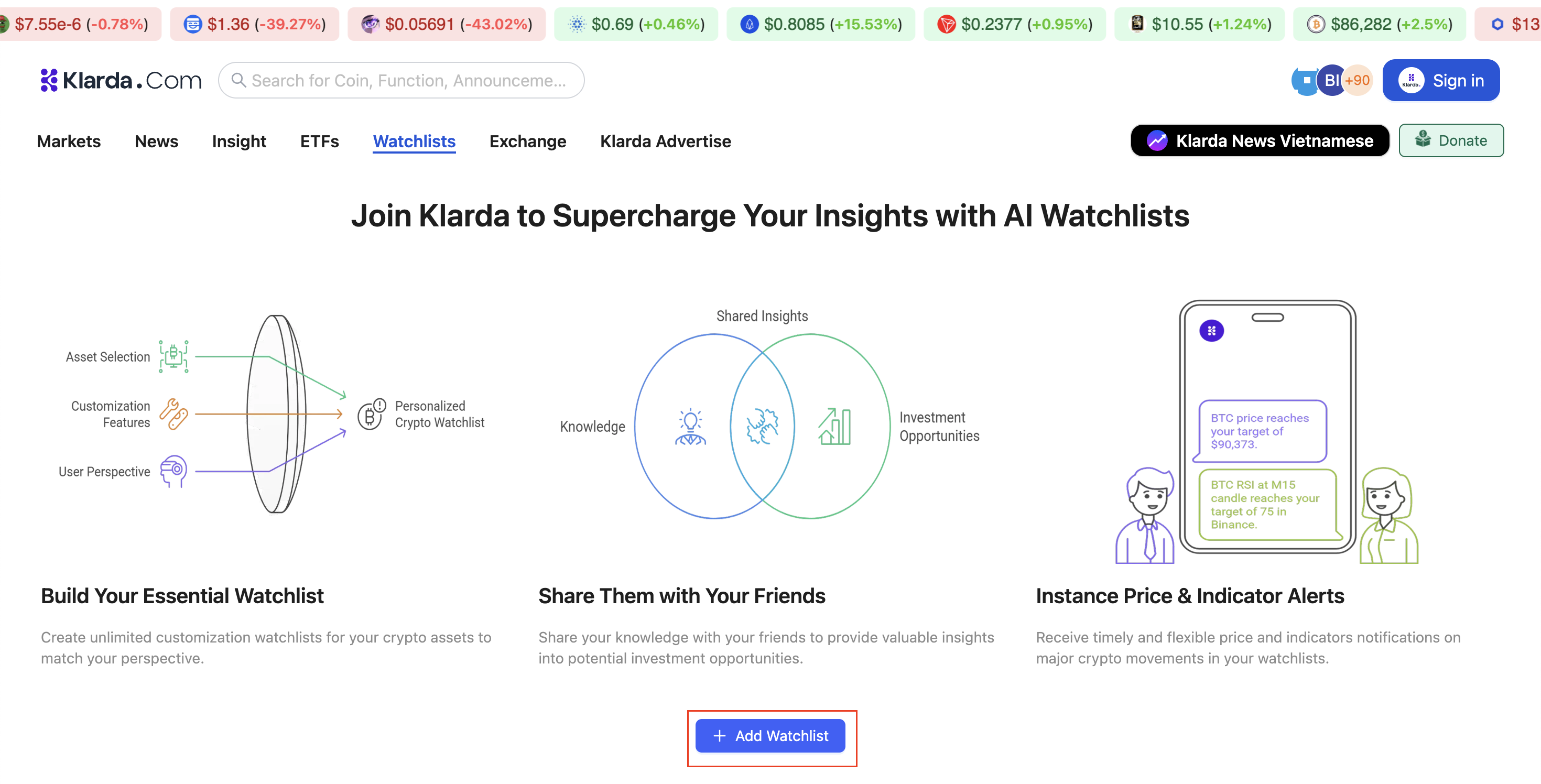
Click Add Assets to customize your favourite tokens list or click "Get Recommendations" to get Klarda recommended tokens.
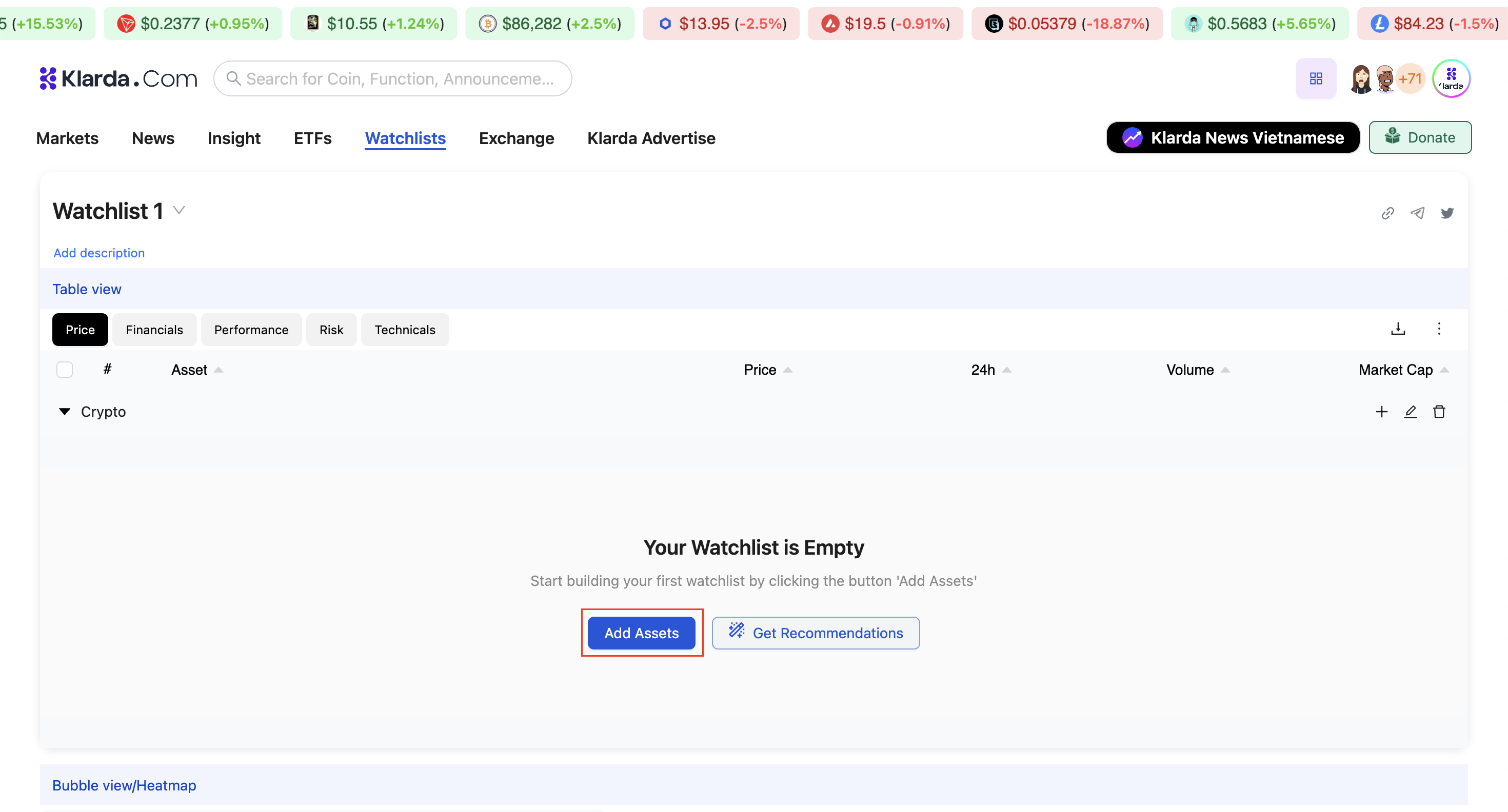
Search for the cryptocurrency by name or ticker symbol.
Select the coin and confirm to add it to your watchlist.

You can change your watchlist name and description by clicking "Add description"
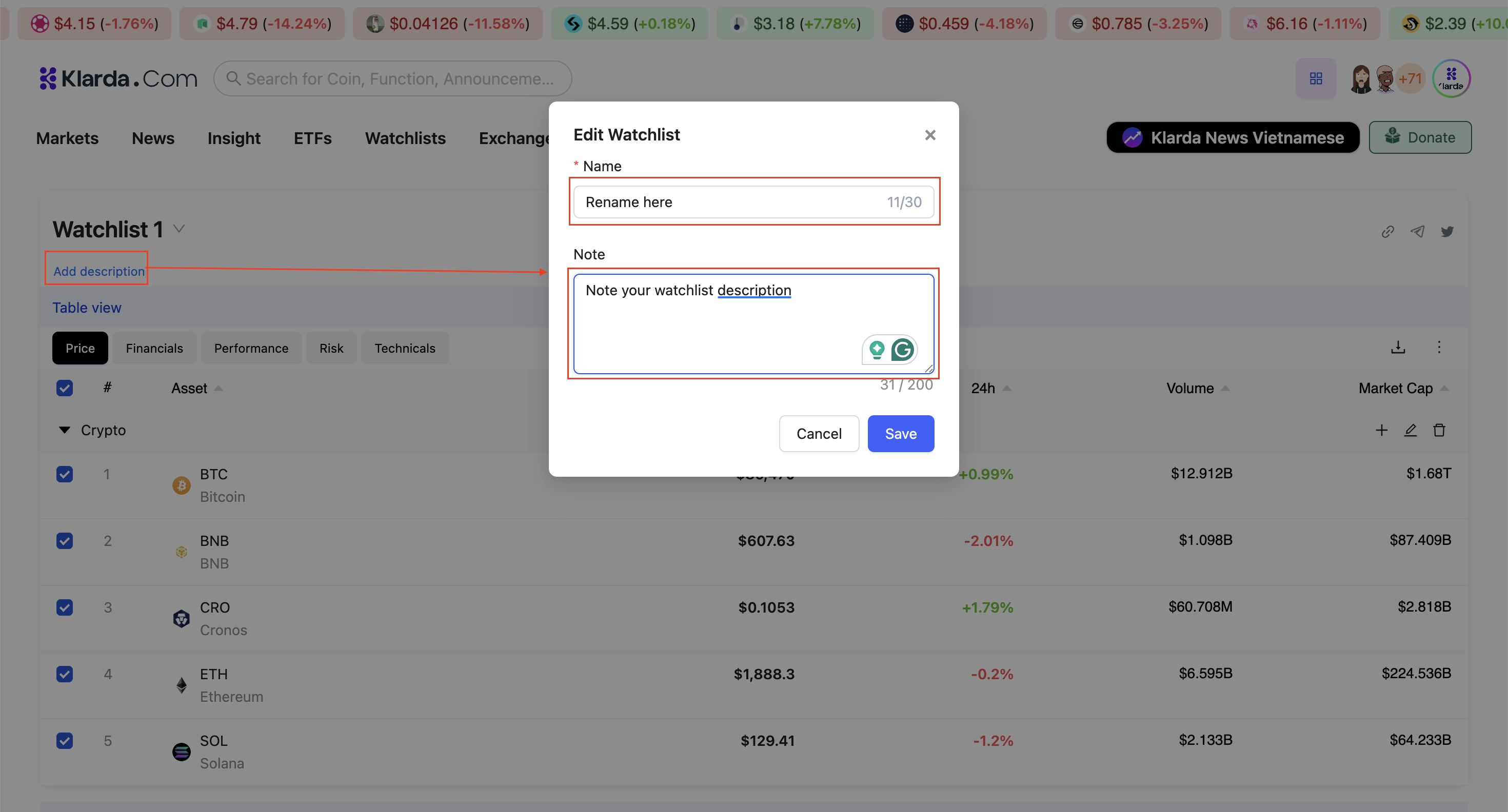
You can continue to add your favourite tokens by clicking + on every section.
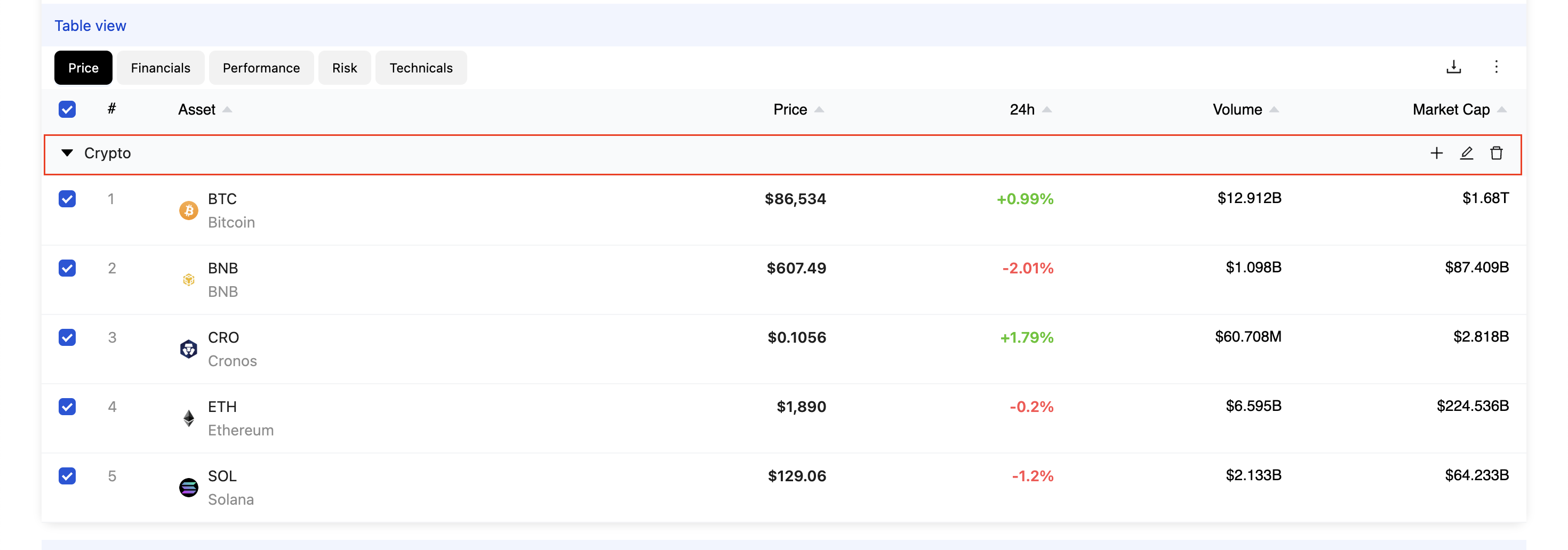
If you want to create a new section (Ex: Meme tokens, Gamefi, NFT, DeFi, RWAs...), click "Add Section" then named the section.
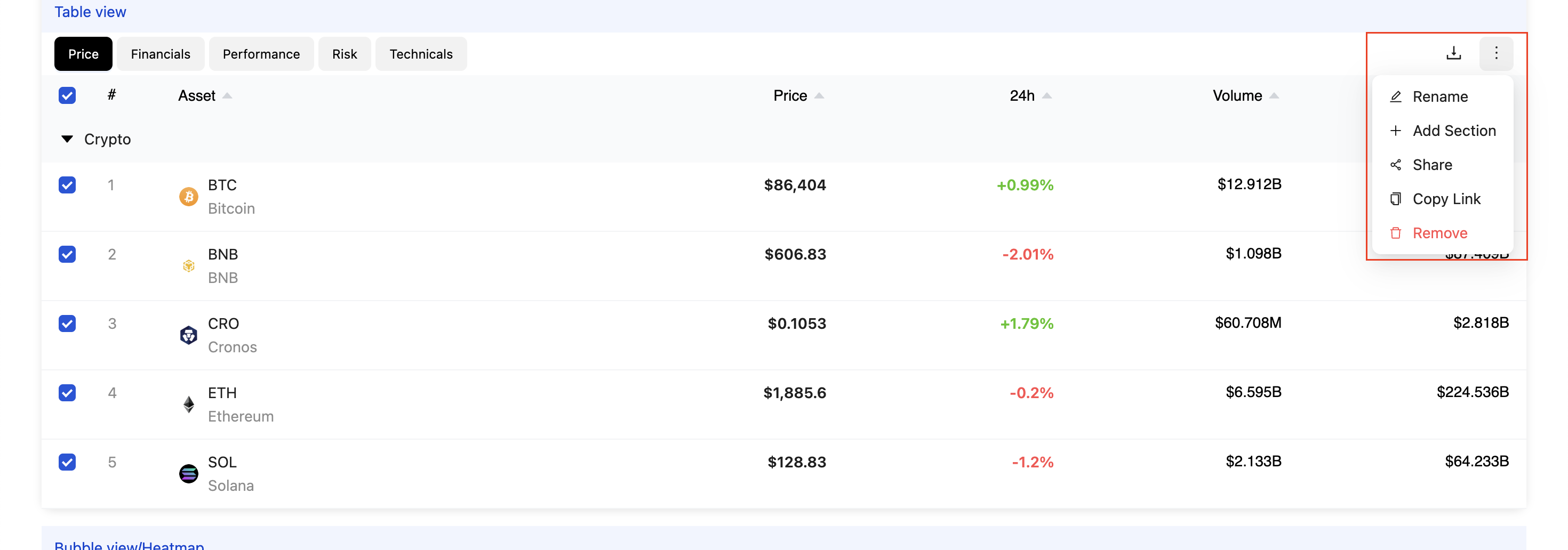

Then, you continue to add your favourite tokens by clicking "+" and ticking the tokens.
Removing a Cryptocurrency
Navigate to the Watchlist.
Find the coin you want to remove.
Click the Star icon to remove a token from the Section, and click Delete to remove the Section.
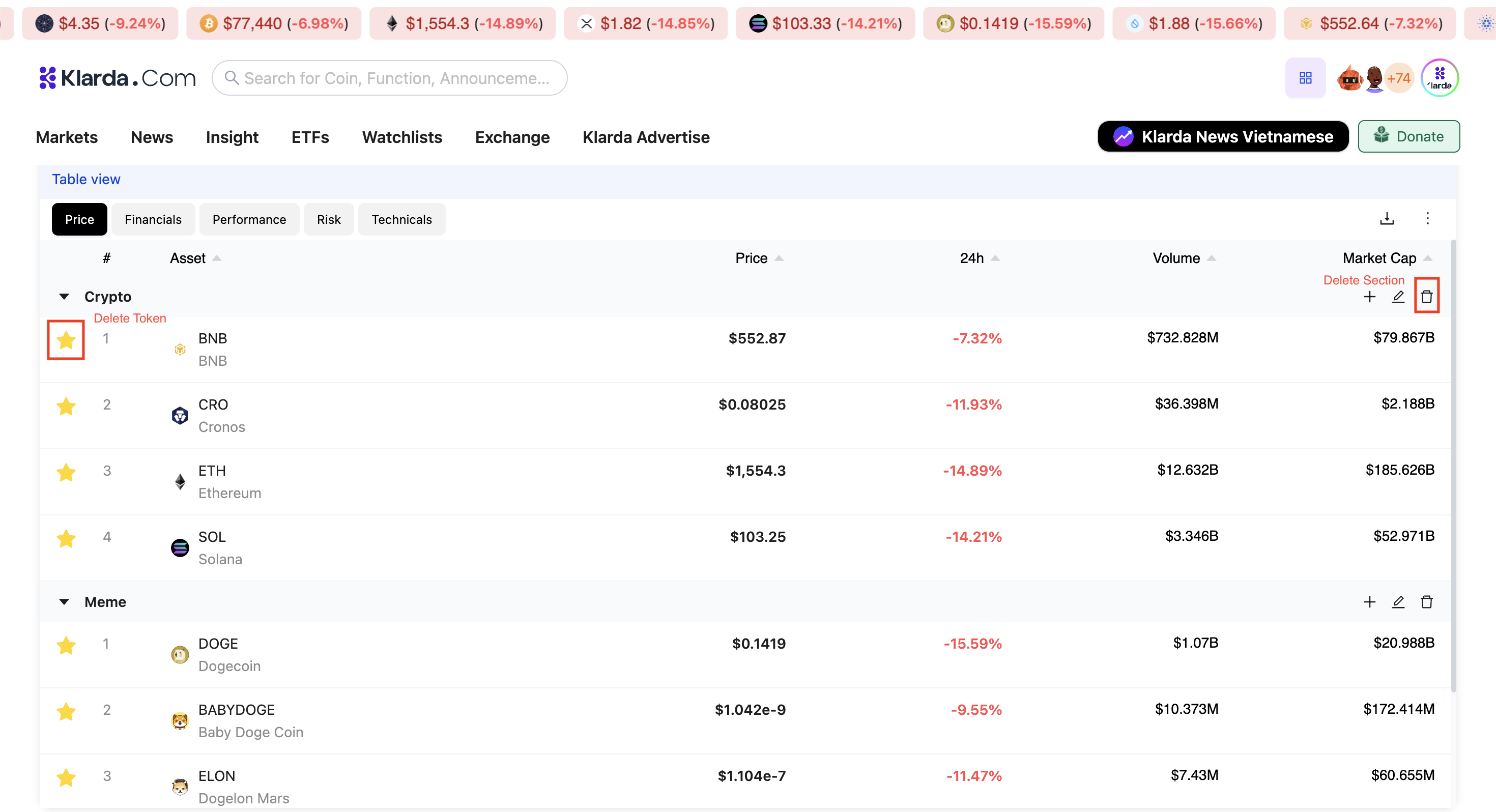
Setting Price Alerts
Open the Watchlist and select a cryptocurrency.
Click Set Alert.
Enter a target price or percentage change.
Confirm, and you will receive notifications when the conditions are met.
Viewing Market Trends
Access the Watchlist Dashboard.
Monitor real-time price movements and trend indicators.
Click on a coin for detailed market analysis and historical data.
Use Klarda Bubbles to visualize market trends in different formats, including heatmaps and bubble charts.
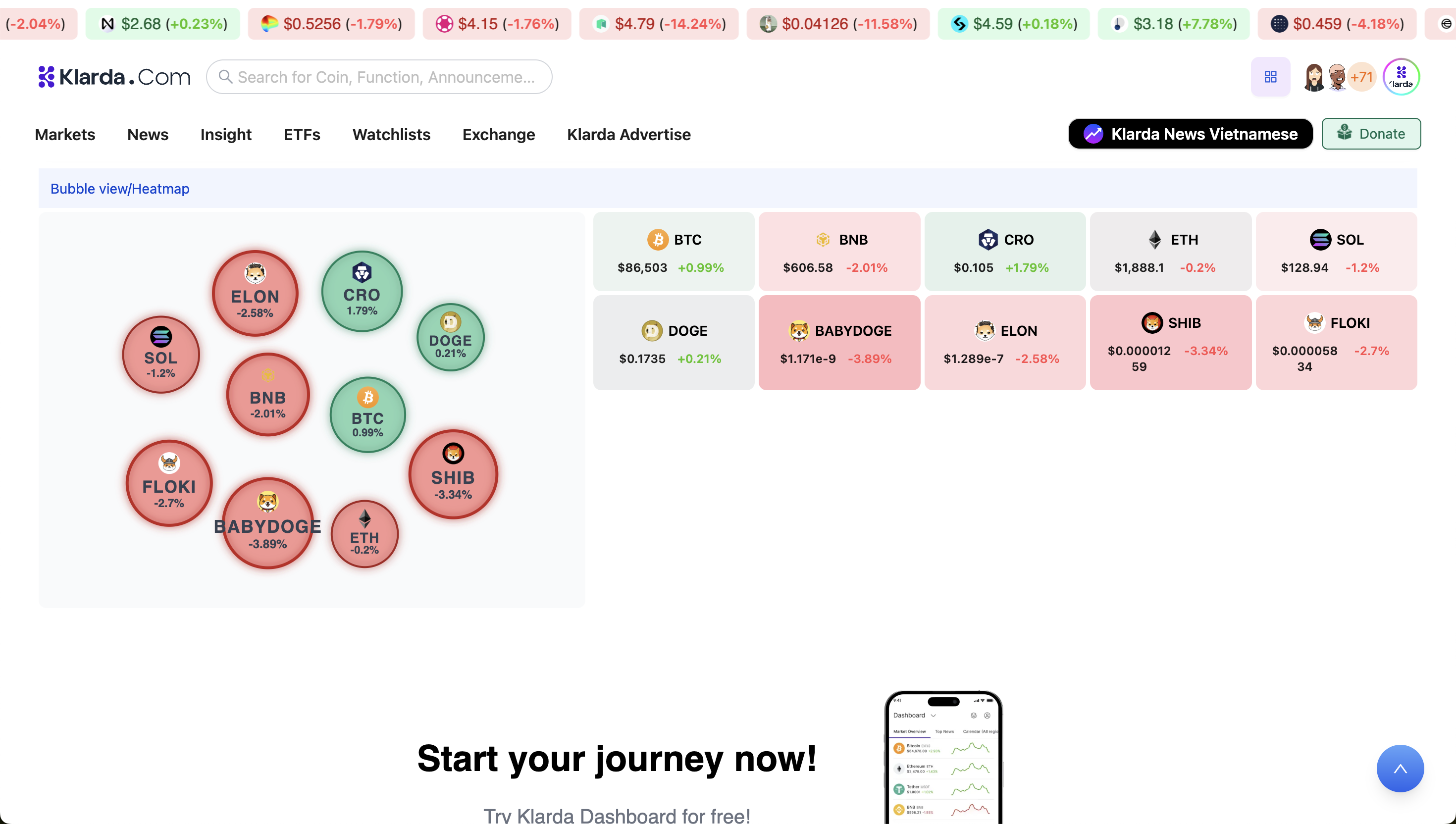
This streamlined guide ensures an efficient and user-friendly experience when managing your Klarda Watchlist.
Updated 9 months ago