Account
The Account section allows you to set up and manage all your information, such as Bookmarks, Watchlists, Wallets, and personal settings.
The Account section provides comprehensive tools for setting up and managing various aspects of your account. Here, you can customize and control:
- Bookmarks: Save and organize articles or resources for quick access.
- Watchlists: Monitor specific tokens or assets by creating watchlists to track their performance.
- Wallets: Manage your cryptocurrency wallets, including adding or removing wallets, viewing balances, and conducting transactions.
- Personal settings: Adjust and customize your account preferences, including notification settings, display options, and security settings.
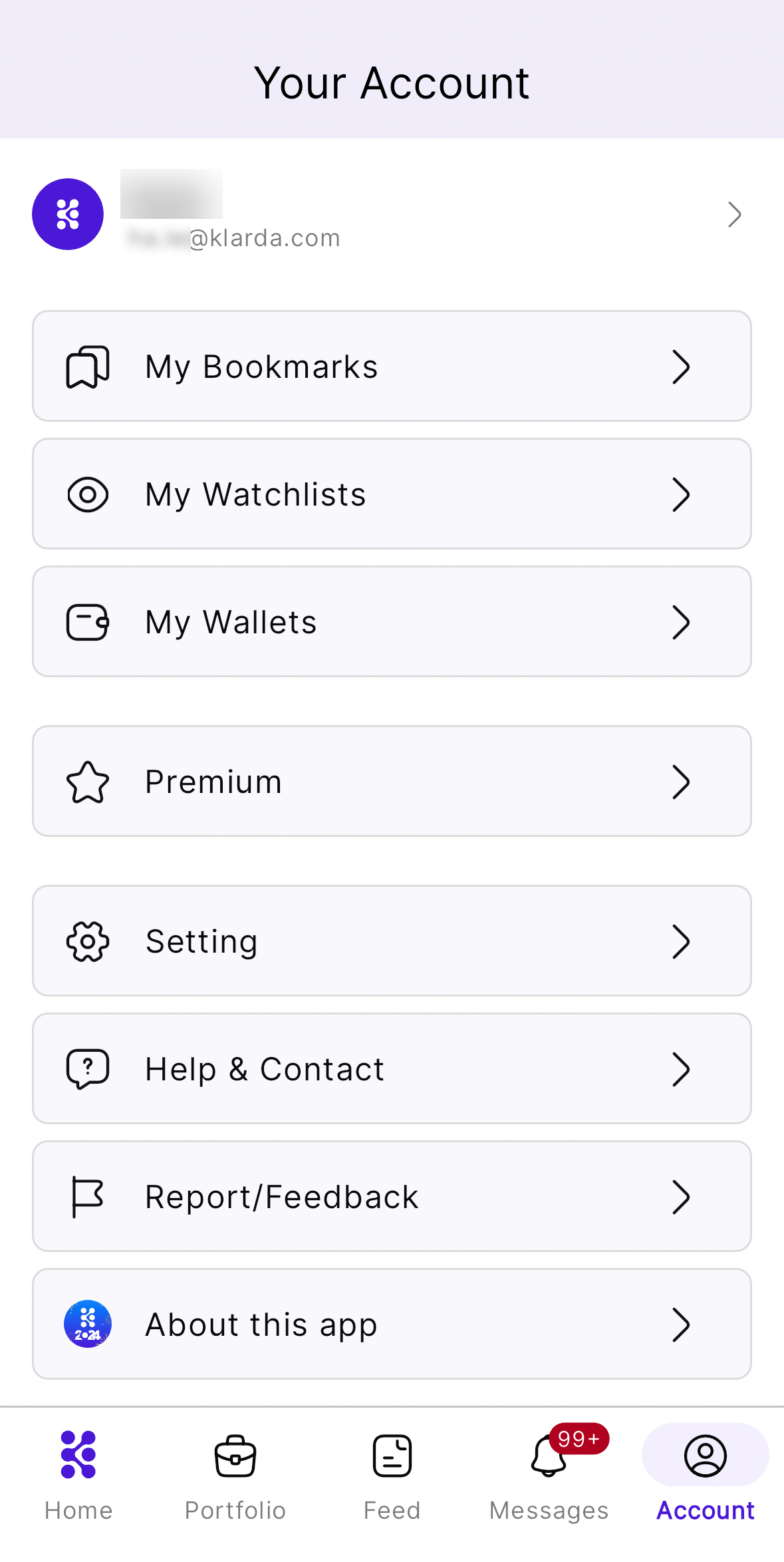
My Profile
When you click on the Profile icon, you can customize various details:
- Avatar: Upload or choose a profile picture.
- Profile Information: Set your Display Name and write a short Bio to introduce yourself.
- Personal Information: Enter your First Name, Last Name, and Phone Number.
- Recovery Email: Provide an email address that can be used for account recovery purposes.
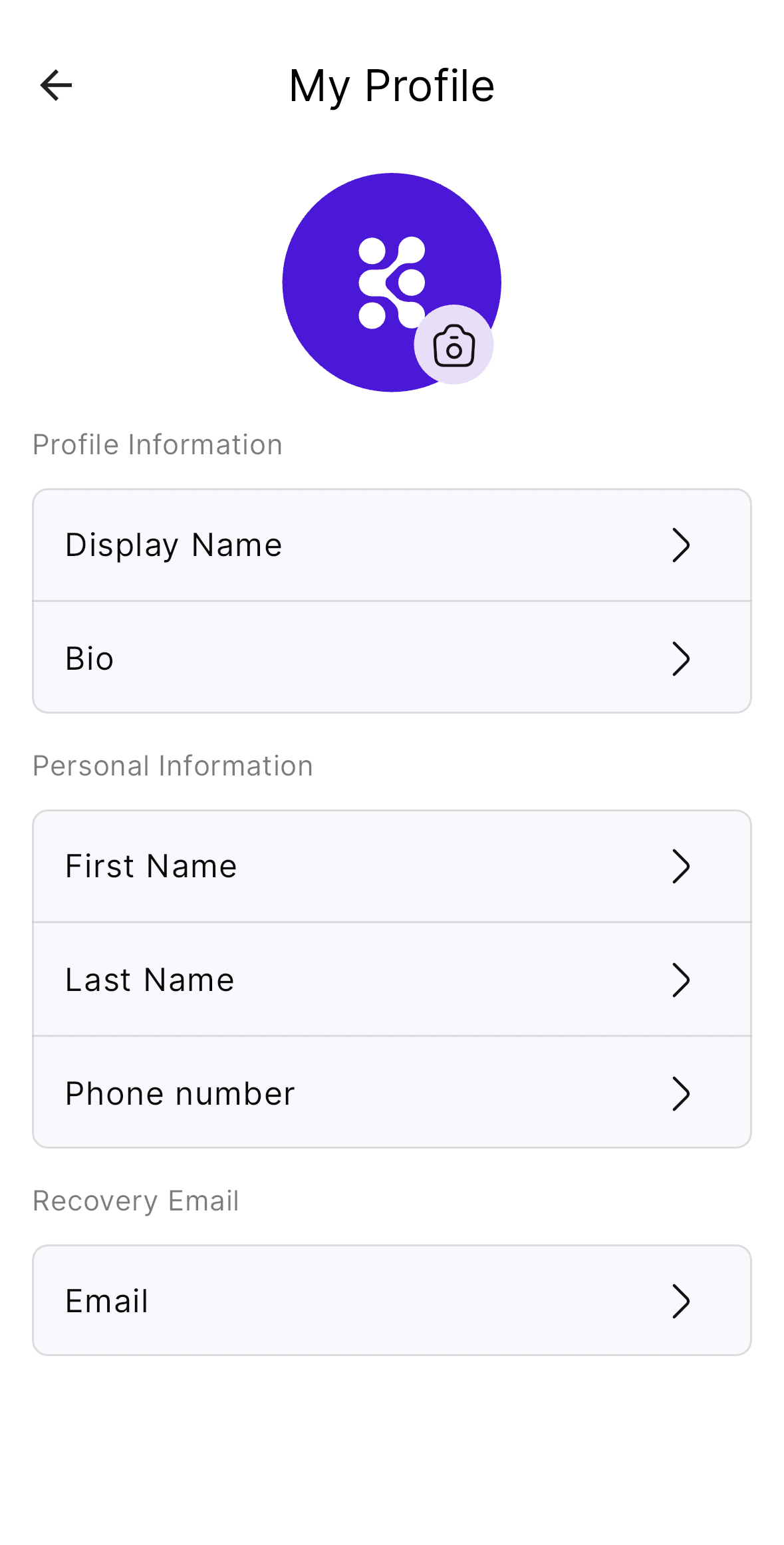
My Bookmarks
This feature allows you to save and organize articles, resources, or any other content that you find valuable or want to revisit later. By bookmarking content, you create a convenient way to access it quickly whenever needed. You can organize your bookmarks into categories or folders to keep them well-organized and easy to navigate. Whether it's an insightful article, a helpful guide, or a piece of research, bookmarking enables you to store and retrieve important information efficiently.
My Watchlists
This feature allows you to monitor specific tokens or assets by creating watchlists to track their performance over time. By adding tokens to your watchlist, you can easily keep an eye on their price movements, market trends, and other relevant data without the need to search for them individually. Watchlists help you stay informed about the assets you're interested in, enabling you to make informed decisions about buying, selling, or holding based on their performance. You can customize your watchlists by adding or removing tokens, arranging them in order of priority, and adjusting your monitoring preferences to suit your investment strategy. Whether you're a seasoned trader or a casual investor, watchlists provide a convenient way to stay updated on the tokens that matter most to you.
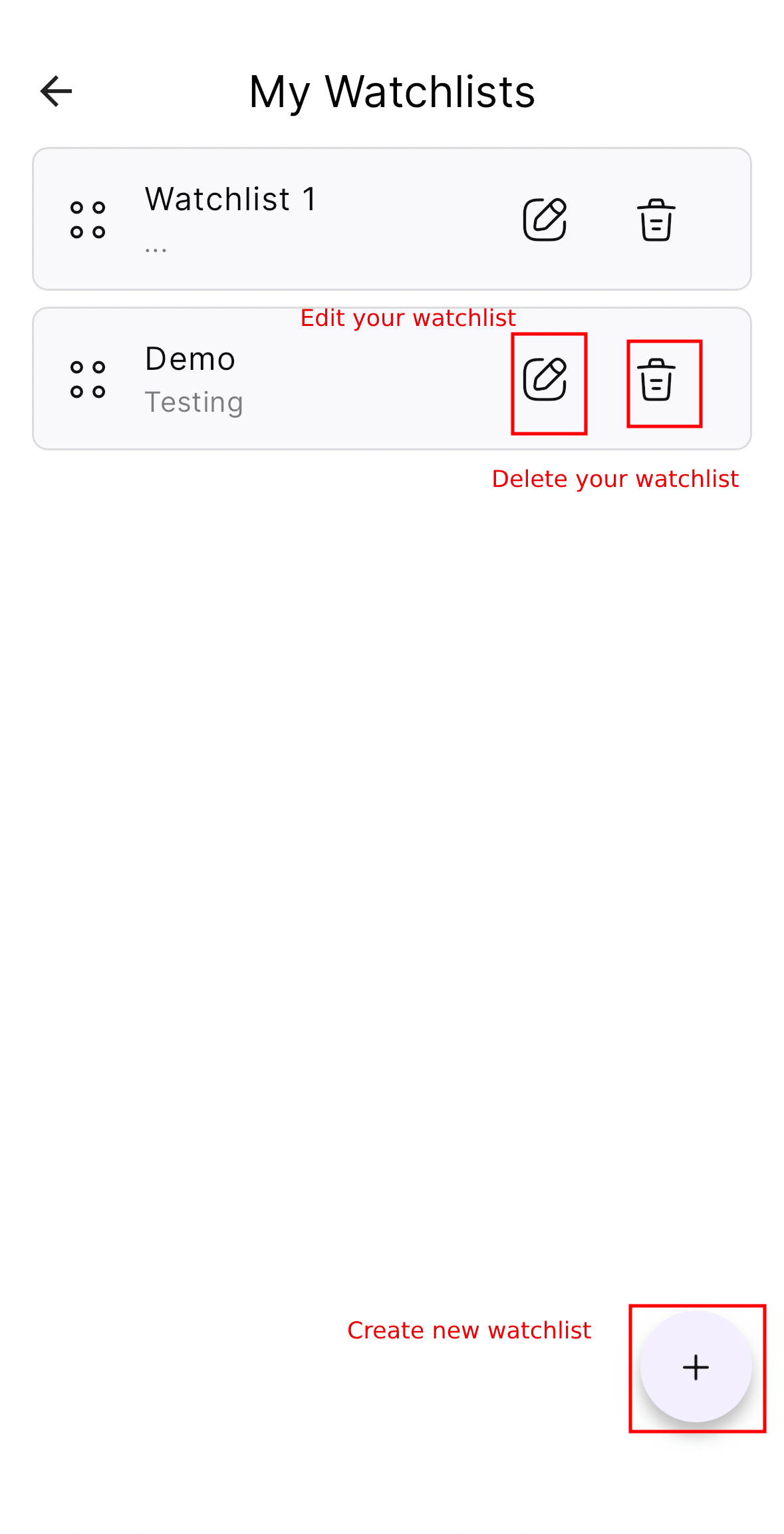
My Wallets
This feature allows you to manage your cryptocurrency wallets within the platform. You can perform various actions such as adding or removing wallets, viewing balances, and conducting transactions.
- Adding Wallets: You can add your existing cryptocurrency wallets to the platform by linking them. This enables you to view all your assets in one place and easily track their performance.
- Removing Wallets: If you no longer wish to track a particular wallet within the platform, you can remove it from your account. This helps you maintain a clean and organized list of wallets that are relevant to you.
- Viewing Balances: Once your wallets are added to the platform, you can view the balances of each cryptocurrency held in those wallets. This provides you with an overview of your portfolio's value and allocation.
- Conducting Transactions: Depending on the features of the platform, you may also be able to conduct transactions directly from within the wallet management section. This could include buying, selling, or transferring cryptocurrencies between wallets.
Overall, the wallet's feature simplifies the management of your cryptocurrency holdings, offering convenience and control over your assets directly from the platform.

Premium
This feature will be coming soon.
Setting
The Settings section includes:
-
General:
- Notification settings: Customize how you receive notifications, including which types of notifications to receive and how frequently.
- Currency: Set your preferred currency for displaying prices and values throughout the platform.
- Language: Choose your preferred language for the platform interface.
- Time Zone: Set your time zone to ensure that all time-related information is displayed accurately.
-
Appearance: Customize the appearance of the platform interface, such as theme colors, font sizes, or layout preferences.
-
Delete Account: This option allows you to permanently delete your account and all associated data from the platform. Use this with caution as it cannot be undone.
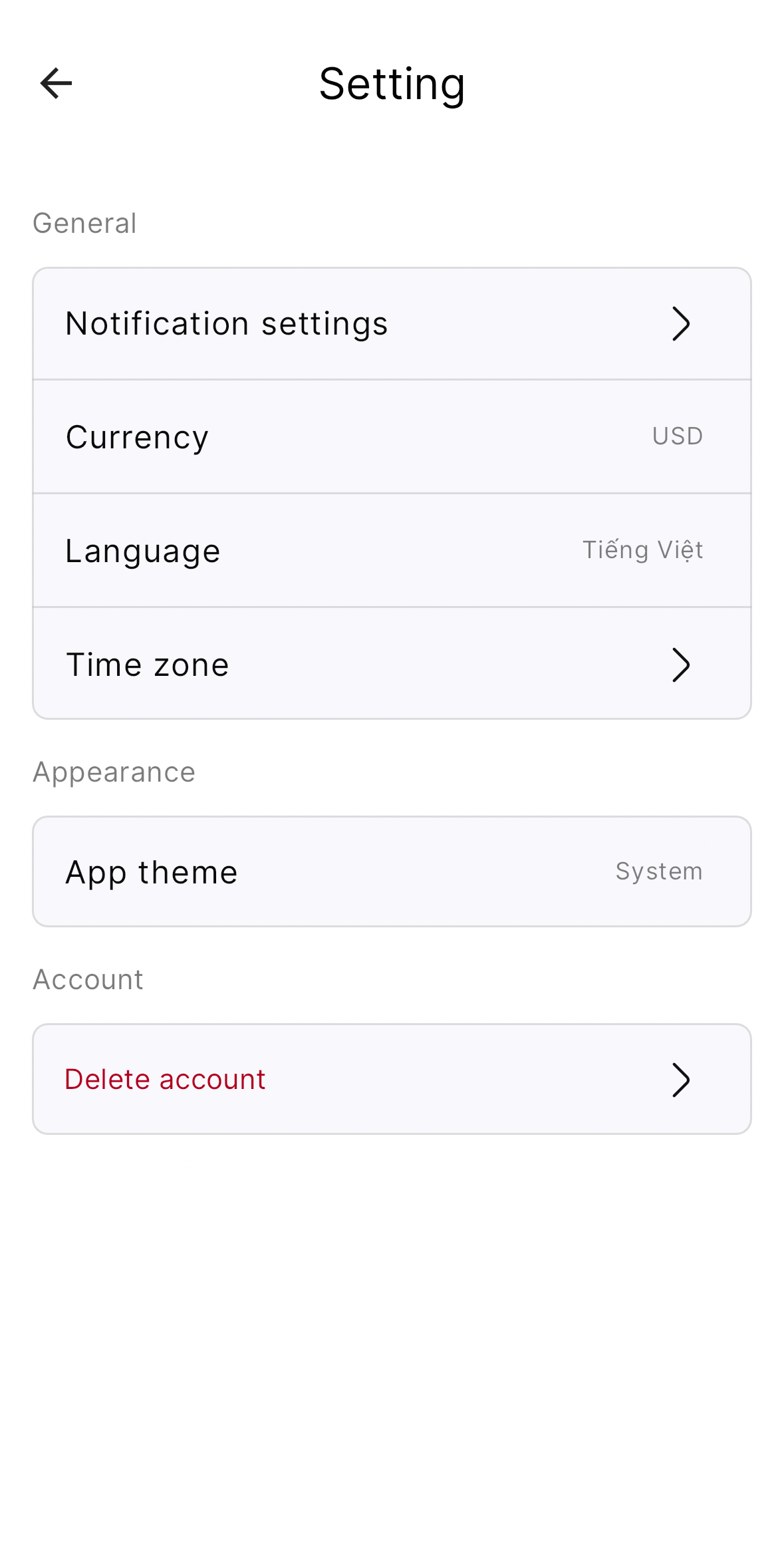
Help & Contact
Help & Contact: This section provides assistance and contact options for users who need help or have inquiries. It typically includes:
- Help Center: Access to a comprehensive knowledge base or FAQ section where users can find answers to common questions, troubleshoot issues, and learn how to use the platform effectively.
- Contact Support: A direct link or form to contact customer support for personalized assistance with specific issues or inquiries that are not addressed in the help center.
Report/Feedback
This feature allows users to report issues, provide feedback, or submit suggestions directly to the platform administrators or moderators.
About this App
The "About This App" section provides detailed information about the application or platform, including:
- Version Information: Displays the current version number of the app or platform.
- App Description: Offers a brief description of the app, including its purpose, key features, and benefits of using it.
- Development Information: Lists details about the developer or development company behind the app, including name, contact information, and website address.
- Policies and Terms: Provides links to the app's policies and terms of use, including Privacy Policy, Terms of Service, and other relevant information.
Updated 9 months ago