How To Buy BNB On Metamask?
For those venturing into the world of decentralized finance and exploring Binance Smart Chain, understanding how to buy BNB on metamask is essential.
Binance Coin (BNB) is the native cryptocurrency of the Binance exchange. MetaMask provides access to a range of decentralized applications (dApps) within the Web3 ecosystem. While MetaMask is often linked with Ethereum, it extends support to Binance Coin (BNB) as well, enabling users to purchase and store BNB directly in their MetaMask wallets. This article aims to provide you with a step-by-step guide on acquiring BNB through MetaMask and addressing associated issues.
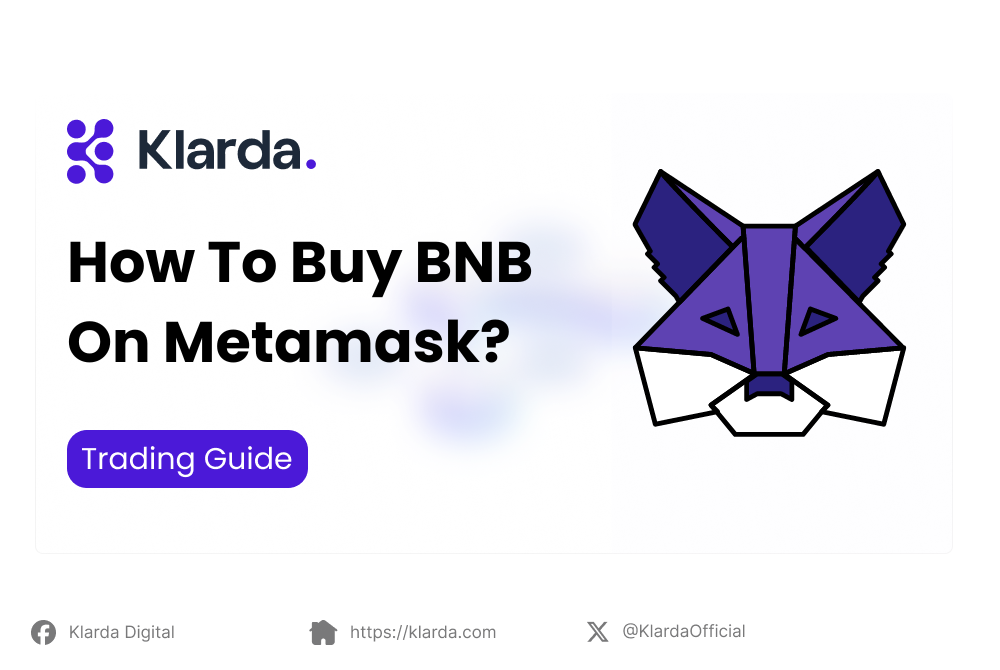
KEY TAKEAWAYS
- MetaMask supports Ethereum and compatible networks, including Binance Smart Chain (BSC).
- It can be used to buy BNB through MetaMask's multi-chain support.
- Fees to buy BNB on MetaMask vary based on the chosen exchange and network conditions. Always check current gas fees for accurate cost estimates before transactions.
HOW TO BUY BNB ON METAMASK?
Can I buy BNB on MetaMask? Yes, you can buy BNB on MetaMask by utilizing its multi-chain support. MetaMask now allows users to manage BNB and other BSC-based tokens directly within the MetaMask interface.
So, how to buy BNB on MetaMask? Tutorial on How to Buy BNB on MetaMask.
- Install MetaMask Extension for your browser. Set up a new wallet or import an existing one.
- Create or Import Wallet: Create a new wallet within MetaMask or import an existing one by entering your seed phrase.
- Add Binance Smart Chain to MetaMask: First, open MetaMask and click on the network selection dropdown. Then, select "Custom RPC" and input the Binance Smart Chain details.
- Acquire BNB:
- Buying directly within MetaMask: Click "Buy," choose Transak or MoonPay, select BNB amount, and complete the purchase.
- Buying from Crypto Exchange and Sending to MetaMask: Choose and buy BNB your preferred crypto exchange, initiate a withdrawal of BNB and paste your MetaMask address as the recipient. Wait for the transfer to complete, which can take a few minutes depending on the network congestion
- Check Balance and Manage BNB
HOW TO GET THE BNB NETWORK ON METAMASK?
MetaMask primarily supports Ethereum and Ethereum-compatible networks. Binance Smart Chain (BSC) is one of those compatible networks. To add the Binance Smart Chain to your MetaMask, you can follow these general steps:
- Open your MetaMask wallet on either your desktop or mobile device.
- Click on the network dropdown menu and select “Custom RPC”.
- In the “New Network” section, fill in the following details:
- Network Name: BNB Smart Chain
- New RPC URL: https://bsc-dataseed.binance.org/
- Chain ID: 56
- Symbol: BNB
- Block Explorer URL: https://bscscan.com/
- Select the "Save" option to incorporate the network into your MetaMask wallet.
- Switch to BSC Mainnet: After saving, return to the MetaMask extension window. Click on the network dropdown menu. Choose "BSC Mainnet" from the list.
Then, your MetaMask is connected to the Binance Smart Chain, and you can use it to interact with BSC-based decentralized applications (DApps) and manage BSC assets.
HOW TO TRANSFER BNB TO METAMASK?
To transfer BNB (Binance Coin) to MetaMask, you need to follow these general steps:
- Launch your MetaMask wallet on your desktop or mobile device.
- Add the Binance Smart Chain network to your wallet by following the instructions that we early mentioned.
- Copy your MetaMask BEP20 wallet address.
- Open the Binance website and log into your account.
- Select “Fiat & Spot” from the menu items and click on “Withdraw.”
- Choose BNB as the designated cryptocurrency for the transfer.
- Paste your MetaMask wallet address into the “Recipient’s BSC Address” field.
- Input the desired amount of BNB you wish to transfer and click on the "Submit" button.
- Wait for Confirmation: Wait for the transaction to be confirmed on the Binance Smart Chain. You can track the transaction using the provided transaction ID.
- Check MetaMask: Once the transaction is confirmed, check your MetaMask wallet. The BNB should appear in your BSC wallet balance.
Please note that fees and interfaces on Binance may change, so refer to the latest information on Binance for accurate details. Also, ensure that you are using the correct network (BSC) to avoid any loss of funds. Always double-check wallet addresses before initiating any transfers.
HOW TO BUY BNB WITH USDT ON METAMASK
So, how to buy BNB with USDT on MetaMask? Tutorial on Buying BNB with USDT on MetaMask:
- Acquire USDT: Purchase USDT (Tether) from a supported exchange.
- Select a Trading Platform: Choose a decentralized exchange (DEX) that supports BNB and USDT trading pairs on the Binance Smart Chain. PancakeSwap is a popular choice.
- Connect MetaMask to the DEX: Connect your MetaMask wallet to the chosen DEX by clicking on the wallet icon and selecting "Connect to a wallet."
- Swap USDT for BNB: On the DEX platform, choose the BNB/USDT trading pair. Input the amount of USDT you want to swap for BNB and confirm the transaction.
- Check MetaMask Balance: Once the transaction is complete, check your MetaMask wallet to ensure the BNB balance has been updated.
WHAT ARE THE FEES TO BUY BNB ON METAMASK?
The fees to buy BNB on MetaMask vary depending on the chosen exchange, network congestion, and gas fees. While MetaMask itself doesn't charge fees, users may need to pay network fees like gas fees on Ethereum or Binance Smart Chain. These fees cover transaction processing costs and depend on network conditions, selected gas prices, and transaction complexity. It's recommended to check current gas fees on respective networks before making a transaction to estimate costs.
As the crypto landscape expands, the journey of buying BNB on MetaMask opens up new possibilities for investors and enthusiasts alike. However, as with any financial endeavor, it is crucial to approach it with diligence and awareness. Before diving into the world of BNB transactions on MetaMask, investors are encouraged to thoroughly investigate, understand the intricacies of the process, and stay informed about the evolving crypto space. In this dynamic environment, knowledge is the most powerful asset, guiding investors toward sound decisions and empowering them to navigate the crypto cosmos with confidence.
Updated 9 months ago