Guide To Create Bybit Account?
Ready to seize crypto investment opportunities? This article will guide to create a Bybit account so you can start your crypto trading journey on Bybit.
Getting started on Bybit is your gateway to the exciting world of cryptocurrency trading. Whether you prefer using your phone number or email, this guide will walk you through the simple steps to sign up for a Bybit account. Additionally, we'll cover essential security measures, including identity verification (KYC) and setting up two-factor authentication (2FA), to ensure your account remains secure.
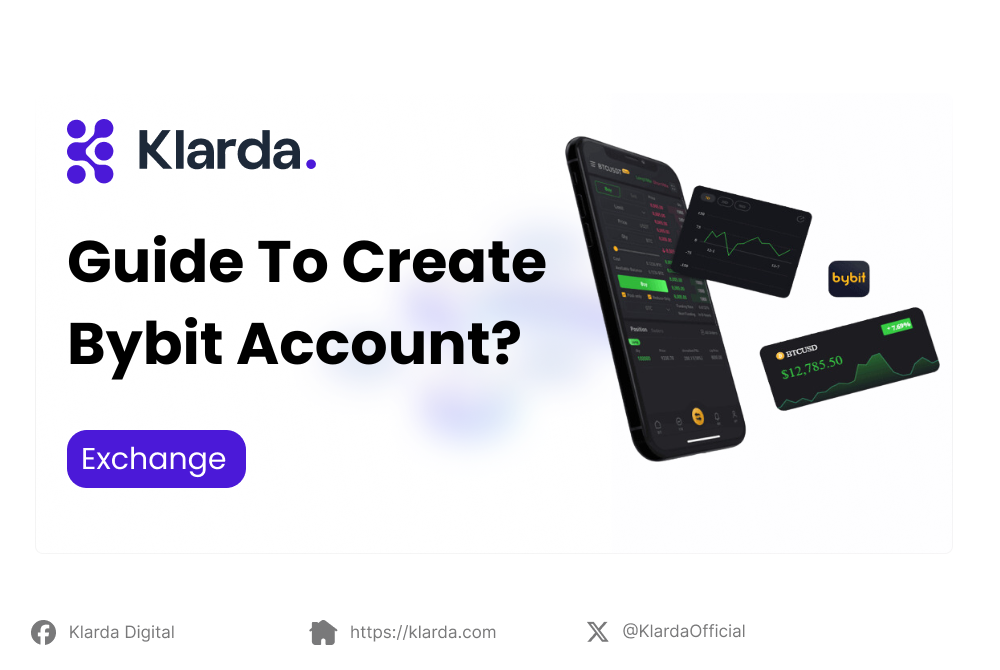
KEY TAKEAWAYS
- Learn how to sign up for a Bybit account using either your phone number or email.
- Understand the importance of completing identity verification (KYC) to comply with regulations and secure your account.
- Set up Two-Factor Authentication (2FA) on Bybit to add an extra layer of security to your trading activities.
For those using the web platform, head to the Bybit homepage, where you'll find the registration section on the right side. If you're on a different page, such as the Fiat Gateway, simply click on "Sign Up" in the upper-right corner to go to the registration page.
If you're using the Bybit app, you can access the registration page by:
- Tapping the icon located at the bottom right of the homepage, or
- Tapping the icon in the top left corner and selecting "Sign Up."
Afterwards, select your preferred registration method. You can register either with your email address or your phone number.
SIGN UP A BYBIT ACCOUNT USING A PHONE NUMBER
Please enter the following information:
- Country code
- Mobile number
- A strong password
- Referral code (optional)
Ensure that you have read and agreed to the terms and privacy policy. After confirming that your details are accurate, click "Sign Up."
Finally, follow the instructions to complete the verification by dragging the slider and enter the verification code sent via SMS to your mobile number.
Note: The process on a phone is similar
SIGN UP A BYBIT ACCOUNT USING AN EMAIL
Please provide the following details:
- Email address
- A strong password
- Referral code (optional)
Ensure that you have read and agreed to the terms and privacy policy. After confirming that your details are accurate, click "Sign Up."
You will then see a verification page. Complete the verification by dragging the slider.
Next, enter the verification code sent to your email inbox and click "Complete Registration."
_Note: If you do not receive the verification email, be sure to check your spam folder.
Congratulations! You’ve successfully created your Bybit account!
Note: The process on a phone is similar
IDENTITY VERIFICATION (KYC)
Like other major exchanges, when registering on Bybit, you will also be required to complete identity verification (KYC) to ensure authenticity and comply with anti-money laundering regulations. The identity verification process can be done on either a computer or a mobile device. Below is a guide to completing KYC on your phone (the process on a computer is similar).
Step 1: Log in to your successfully registered account.
Step 2: Go to the account section and select “Identity Verification,” then click “Verify Now” under Level 1 verification. Users need to provide the following information: Country and ID card.
Step 3: Take photos of both sides of the ID card and a portrait photo as required by the application.
Typically, Bybit takes about an hour to review the submitted information. The process will be complete once you receive the results from the exchange.
TWO-FACTOR AUTHENTICATION (2FA) ON BYBIT
Two-factor authentication (2FA) is a simple process that significantly enhances security when registering on Bybit. This process helps protect personal information and account storage on the exchange. Below is a guide to activating 2FA on the Bybit app.
Step 1: Download and install the Google Authenticator app on your mobile device, then log in to your email.
Step 2: Select the “Security” section on the Bybit app, then choose “Google 2FA Authenticator.” Enter the 6-digit code sent to your email address and select “Continue.”
Step 3: Select “Copy Key” displayed on the Bybit app and choose “Next.” Open the Google Authenticator app:
- Tap the plus (+) icon at the bottom right corner of the screen
- Choose “Enter a setup key”
- Enter the account name (can be customized) and paste the key you copied from Bybit, then tap “Add”
Finally, enter the 6-digit code displayed on the Google Authenticator app into Bybit’s verification screen to complete the 2FA process.
Klarda App is your ultimate tool for navigating the complex world of cryptocurrency trading. Klarda App is designed to take your Bybit trading experience to the next level. With Klarda, you can easily compare market trends, and identify the best trading opportunities on Bybit - all in real-time. The app provides a comprehensive overview of various exchanges, helping you make informed decisions quickly. Whether you’re a seasoned trader or just getting started, Klarda App is your go-to tool for maximizing profits and staying ahead in the dynamic world of crypto trading on Bybit.
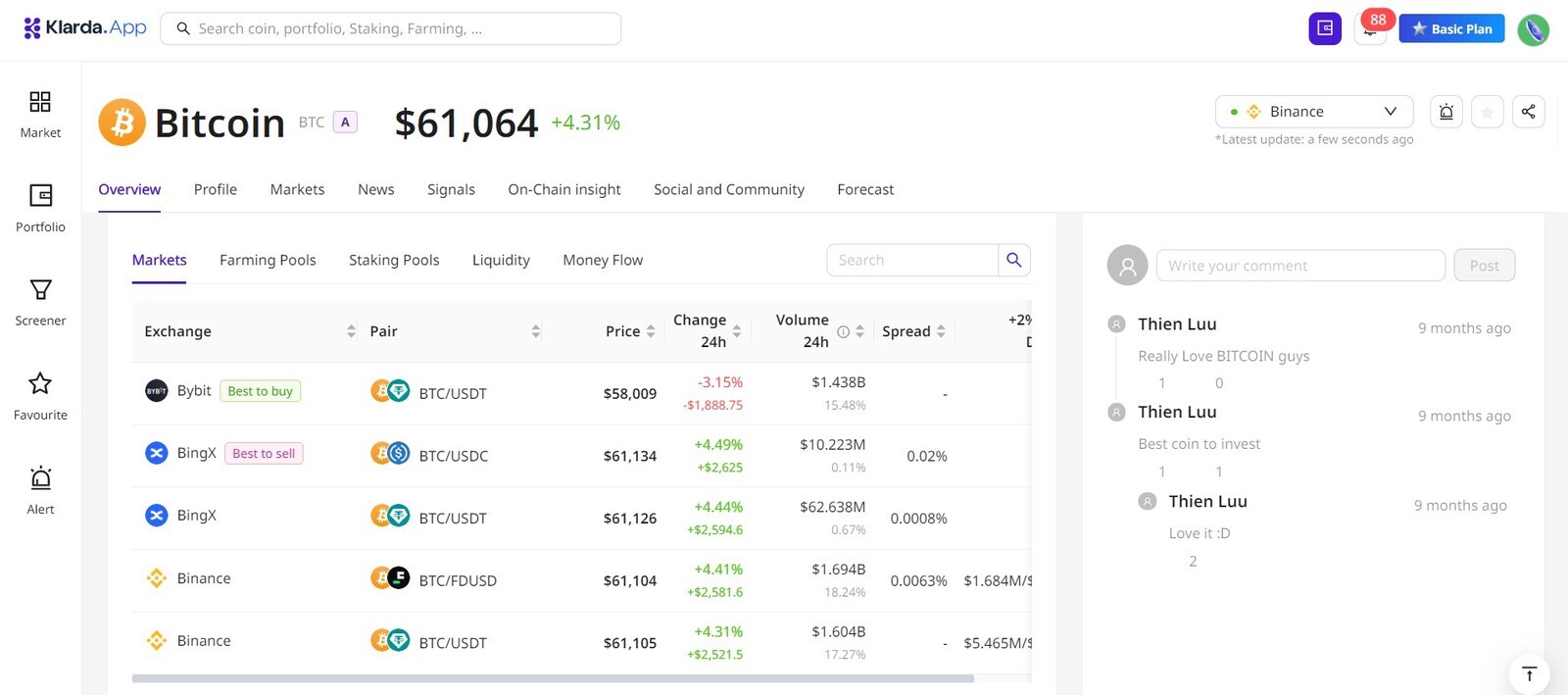
Bybit on Klarda App - Source: Klarda App
By following these steps, you've successfully set up your Bybit account and fortified it with robust security measures like KYC and 2FA. You're now ready to explore the world of crypto trading with confidence, knowing your account is protected and ready for action.
Updated 9 months ago