Messages
The Messages section serves as the central hub displaying all your notifications, alerts, and trading signals.
You can set up your notifications by selecting the settings icon at the top right. The notification settings window will then appear, allowing you to customize your preferences.
- On/Off Device permissions: Enable or disable permissions for notifications on your device.
- On/Off In-App Notifications: Toggle on or off different types of in-app notifications based on your preferences. These may include notifications related to your
- Account
- Promotion
- Activities
- System
- App push: Customize push notifications sent by the app to your device. Options may include
- News
- Alert
- Signal
- Market Milestone
- Token price change: You can set the threshold for token price changes that you want to receive notifications for.
- Daily notifications: Configure daily notifications to receive updates at a specific time each day. This feature ensures you stay informed about market developments or other relevant information regularly.
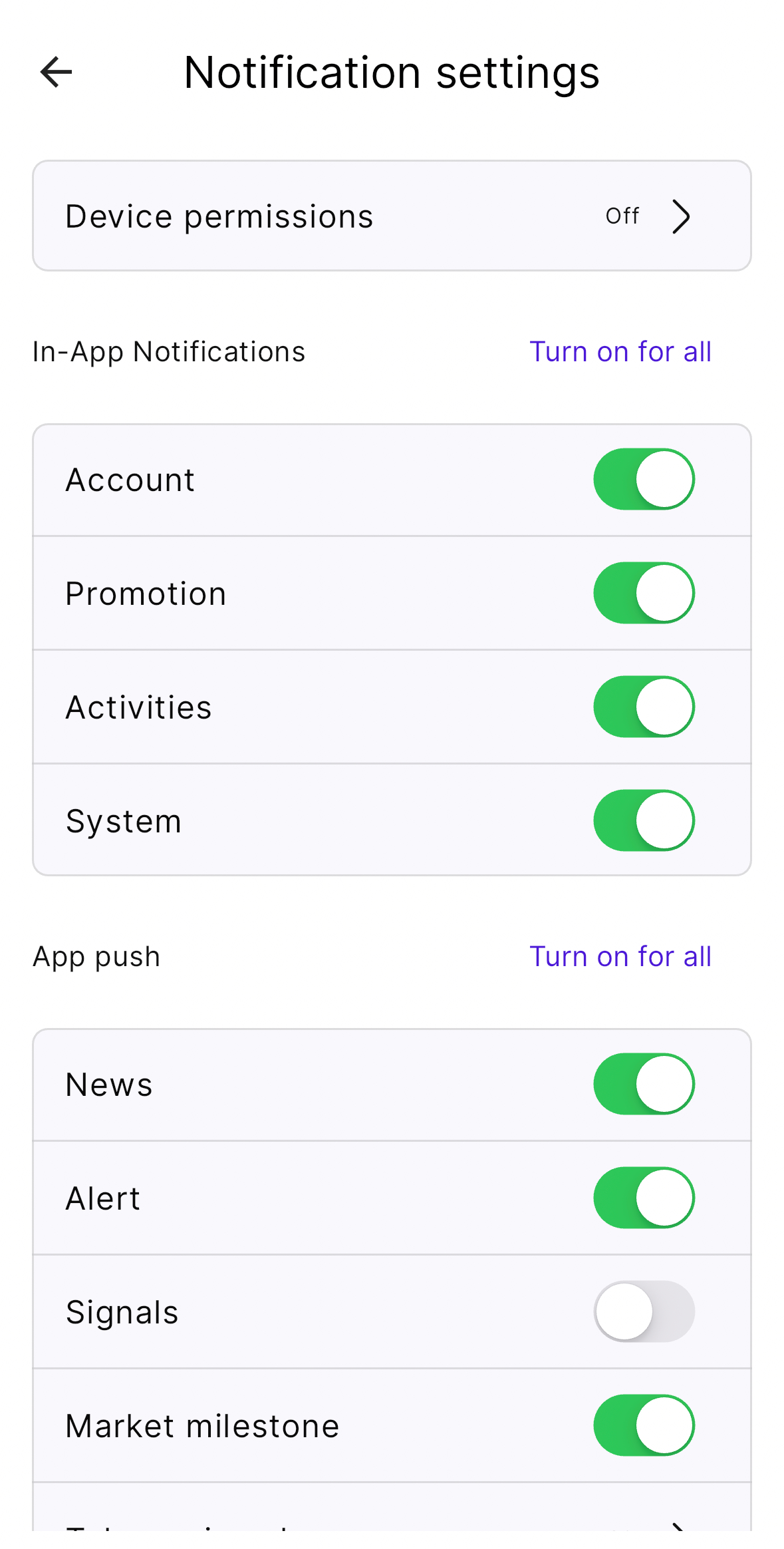
Notification
In the Notifications section, you will receive notifications about:
- Market Movement: Price fluctuations in the market
- Portfolio: Notifications related to the tokens you hold in your Portfolio
- News: Financial market news and all news related to and affecting the cryptocurrency market.
- Activities: Your login activities across devices, adding/removing wallets, transactions
- System: System notifications regarding errors, software updates, etc.
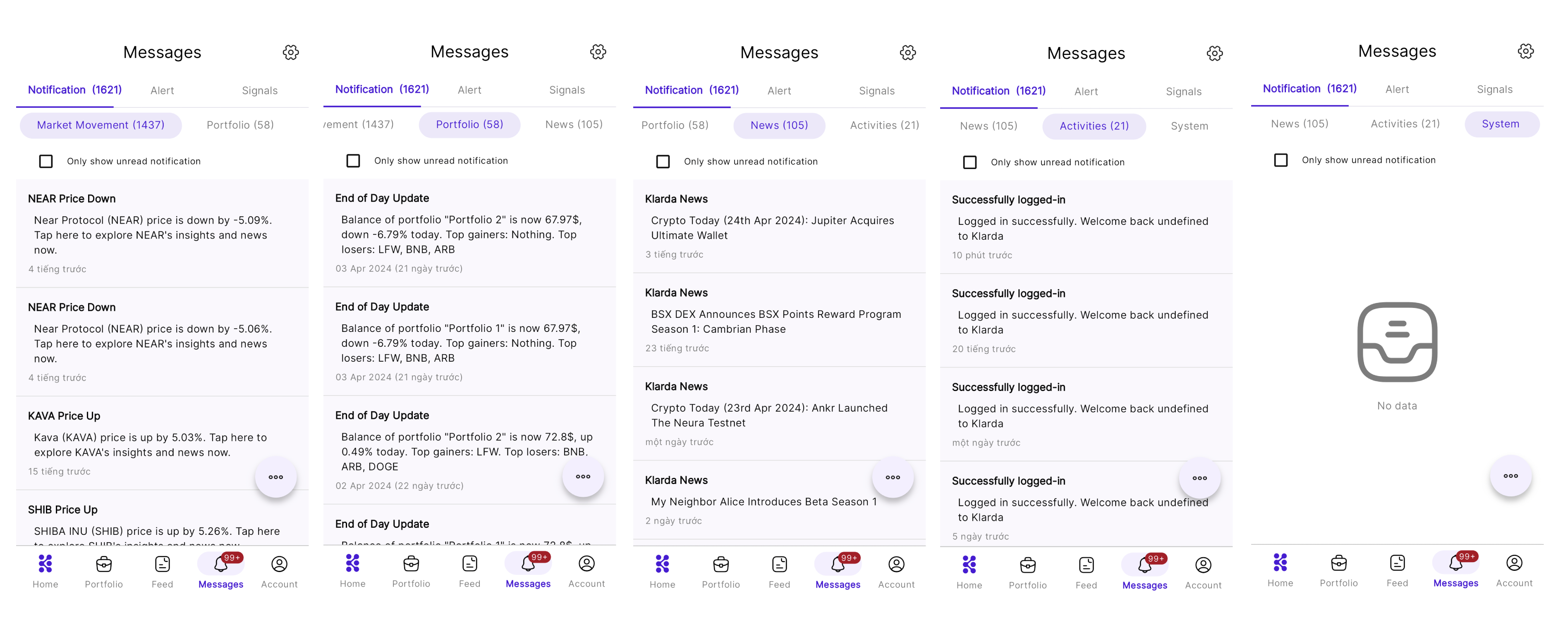
Alert
/
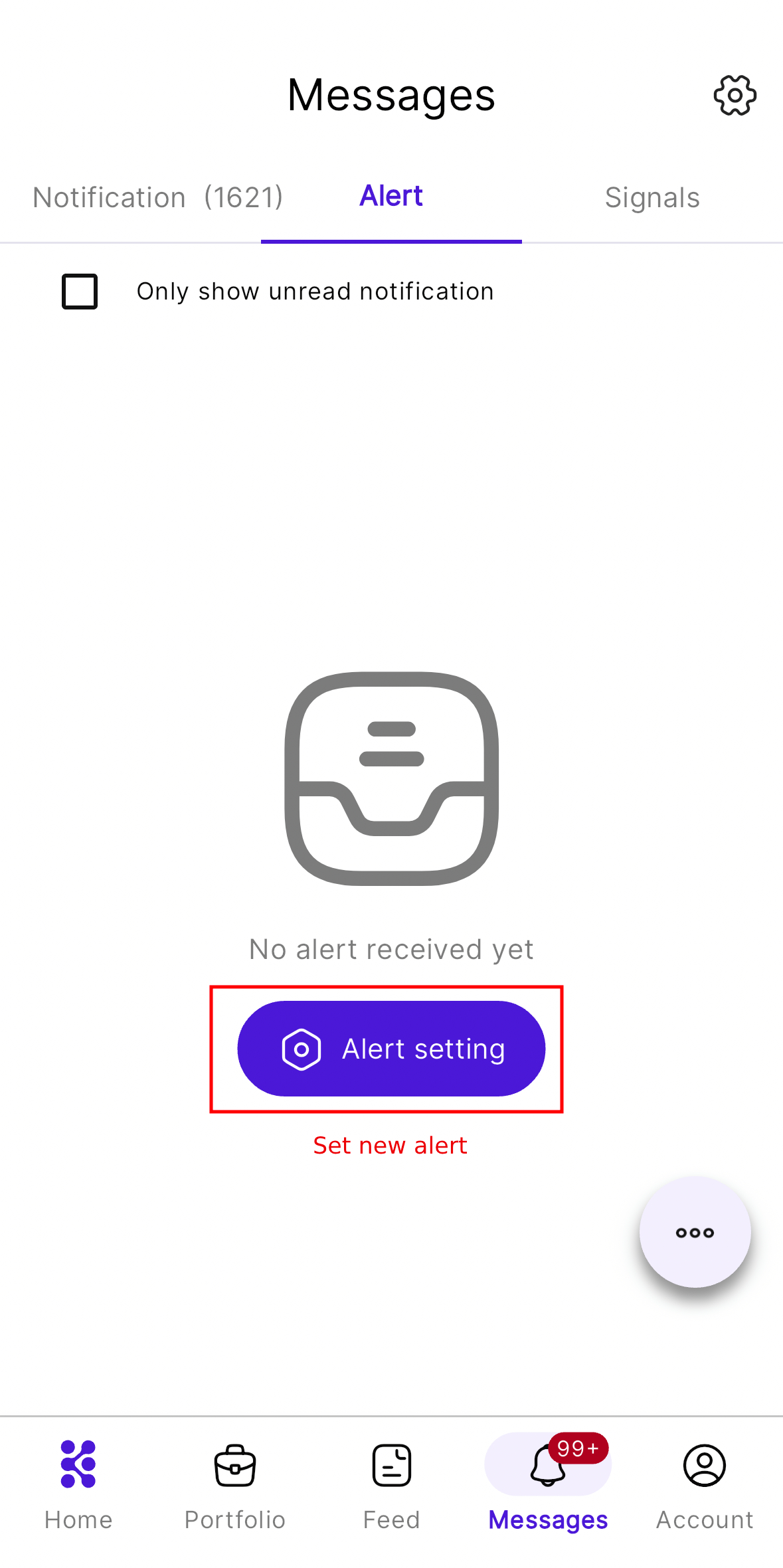
How to set a new Alert?
Step 1: Choose "Alert Setting"
Here you will see all the alerts that you have set up. You can choose to turn on/off Alert notifications, edit, and delete alerts. To create a new Alert, select the plus icon in the bottom right corner.
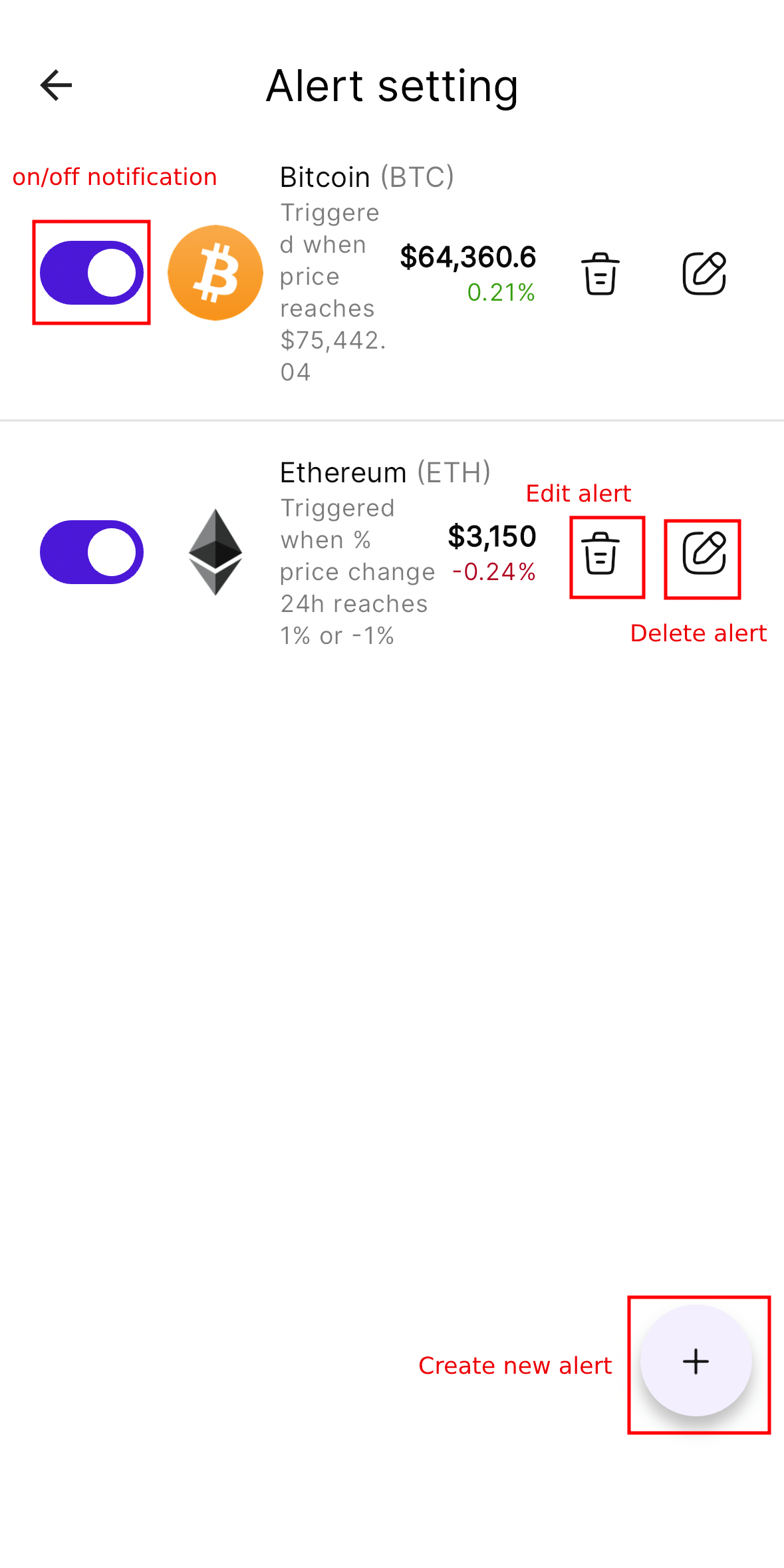
Step 2: You need to set up the fields as shown below.
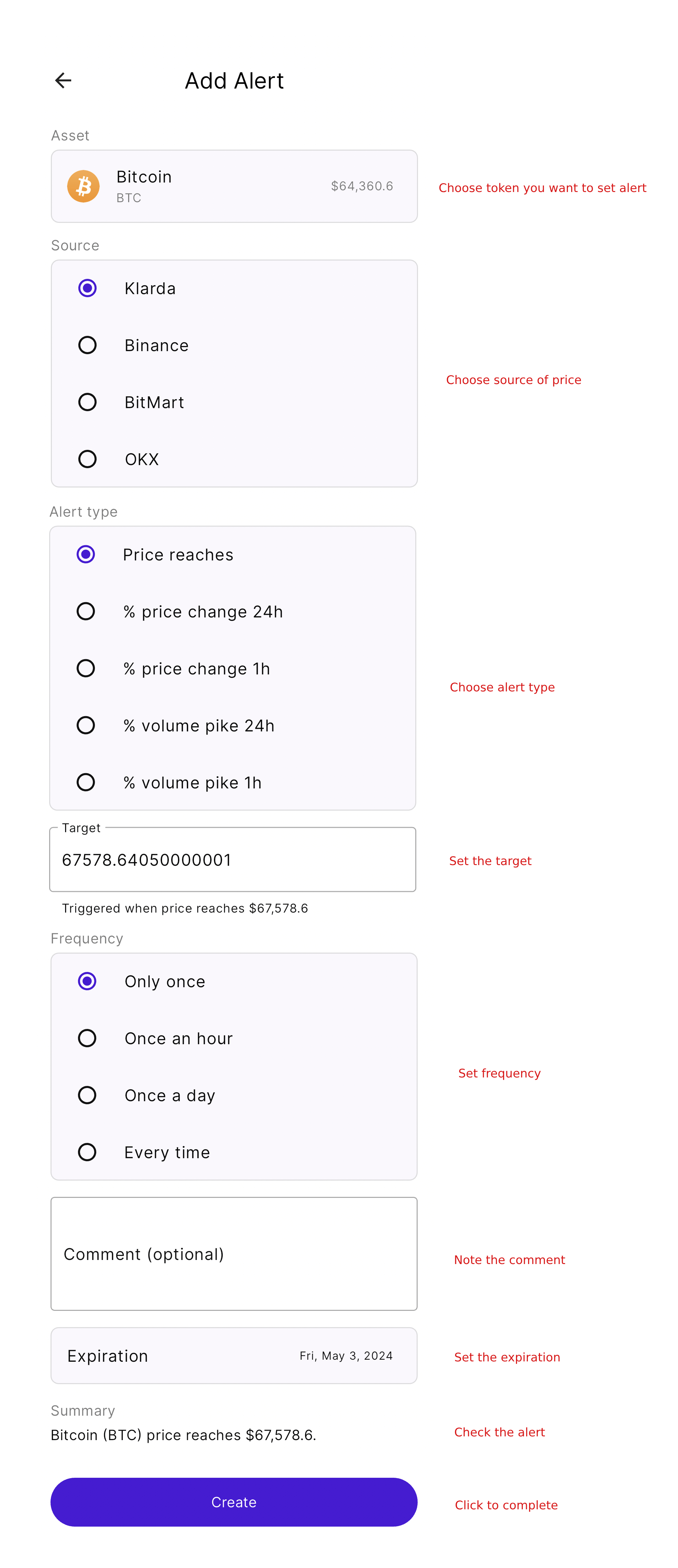
Signals
The Signals section will provide you with buy/sell signals at suitable price levels in the short term based on technical analysis.
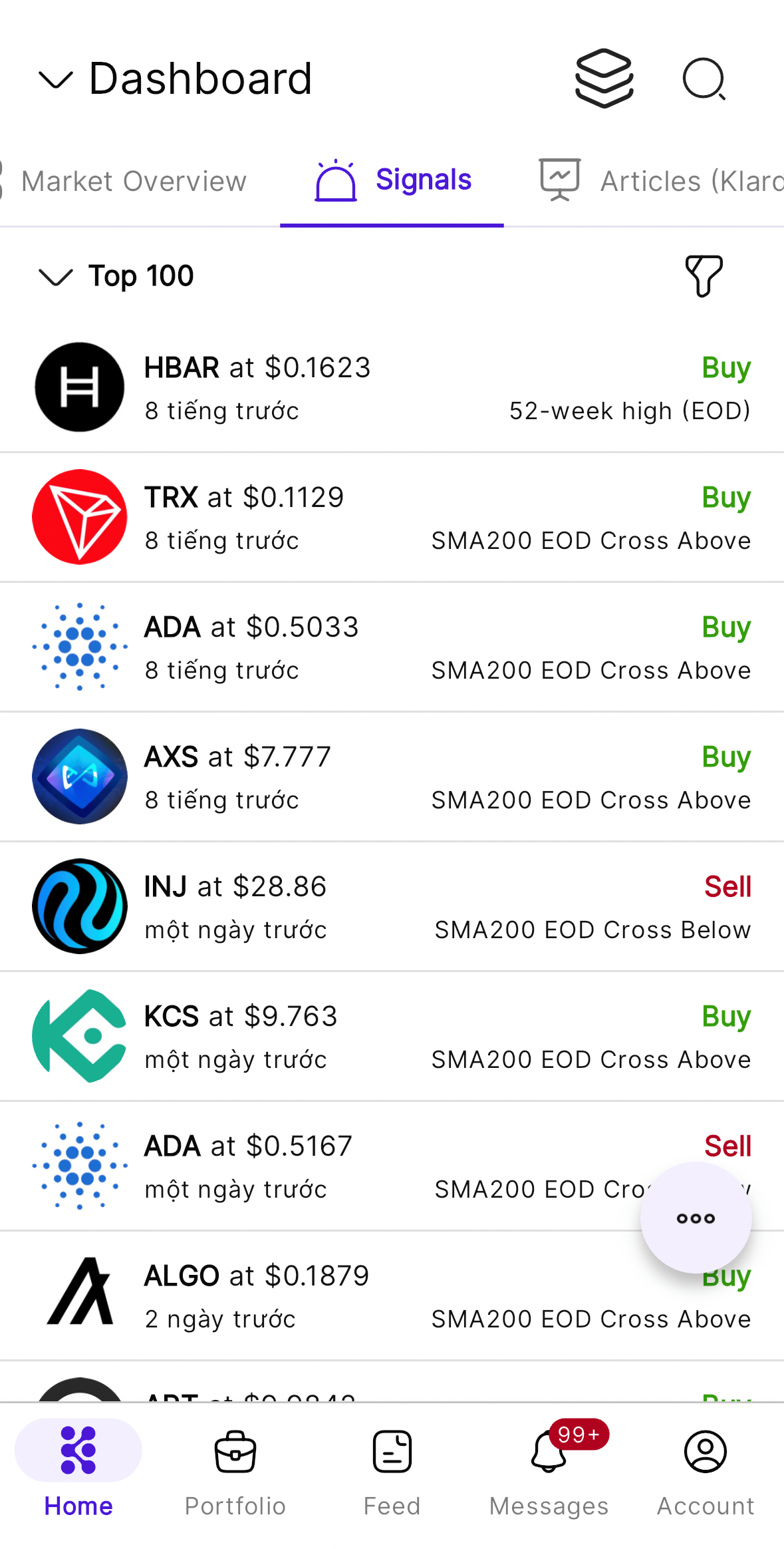
You can choose to view signals with filters including:
- Top 100
- Top trending
- Top gainers
- Top losers
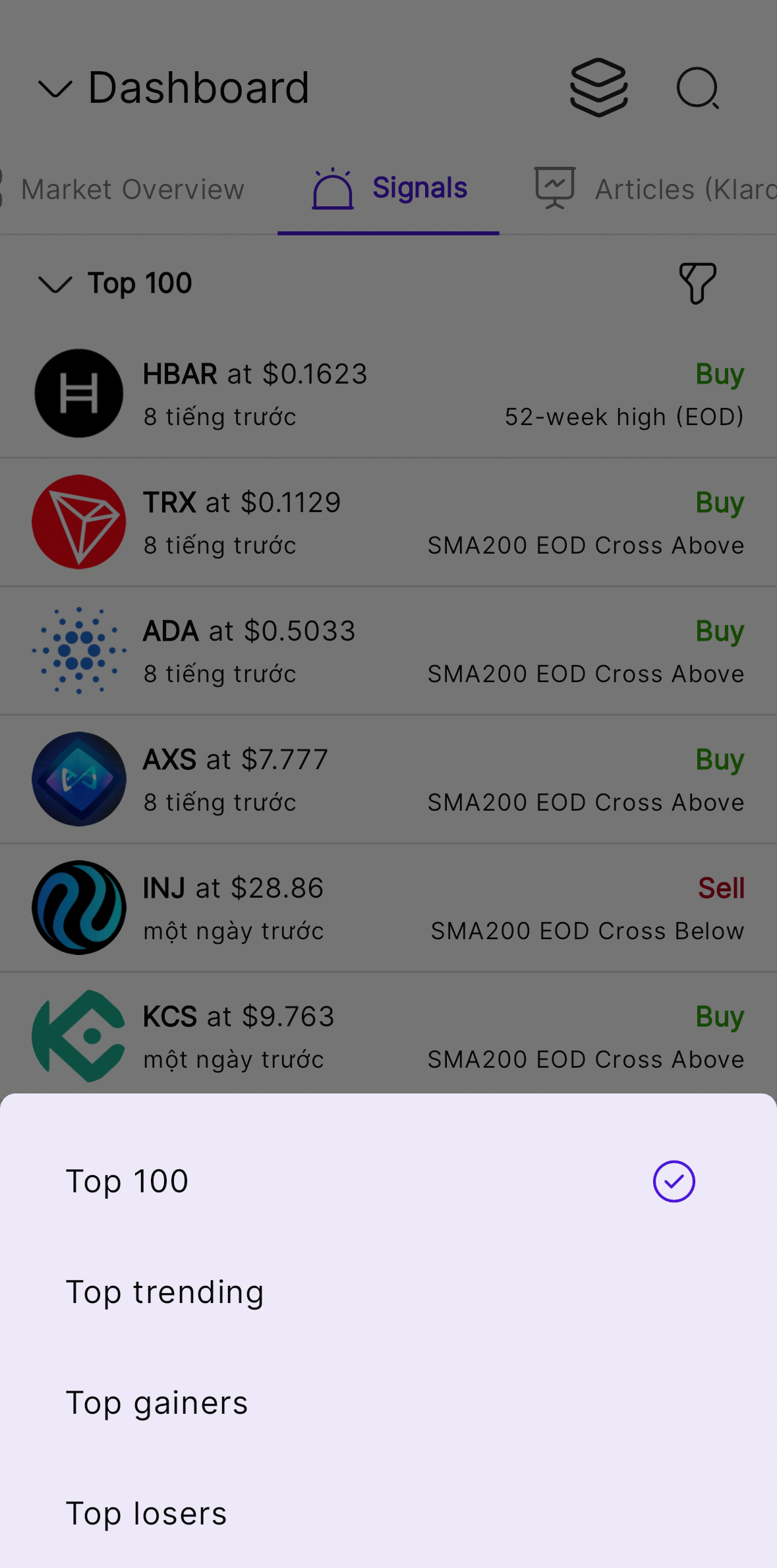
You can also choose the type of technical analysis indicators you want to follow.
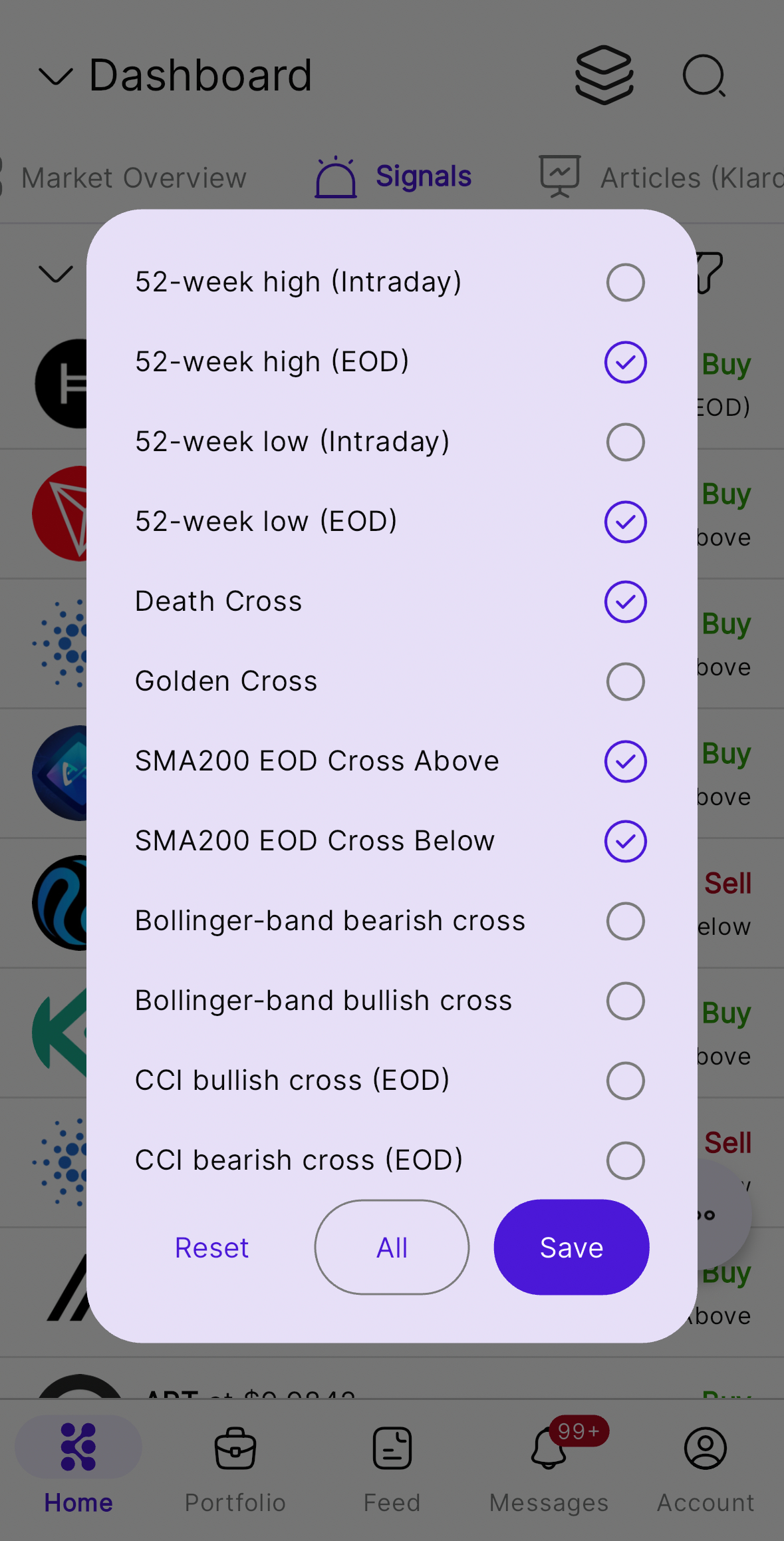
Updated 9 months ago