How To Send Crypto From Binance To Another Wallet?
How to send crypto from Binance to another wallet? Guide on transferring crypto quickly and revealing fees for beginners.
How to send crypto from Binance to another wallet is a common question among many users. Transferring to another wallet can make your transactions more convenient with just a few simple steps.
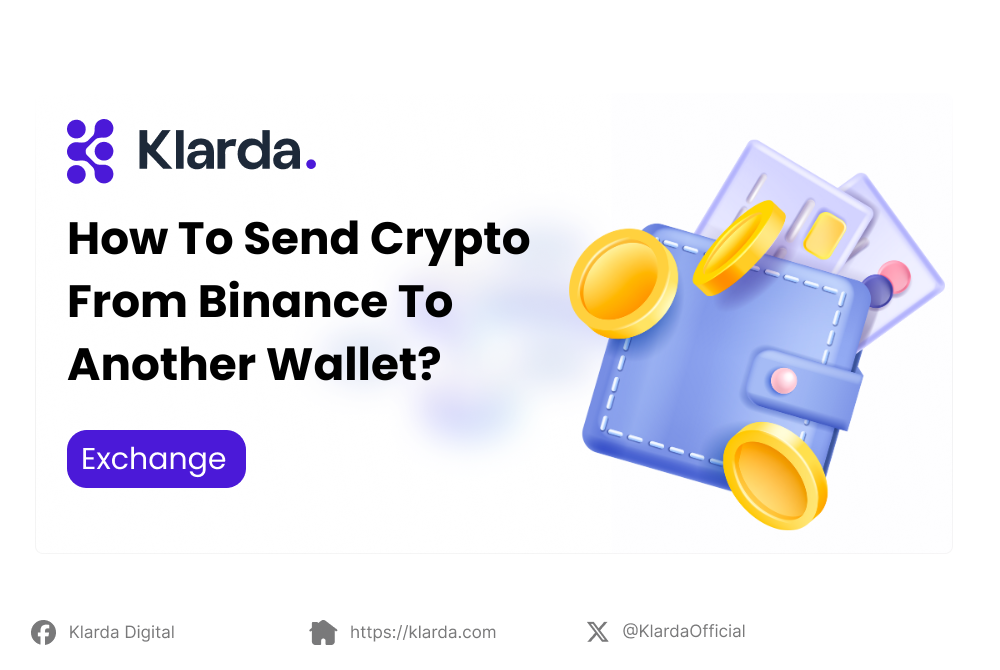
KEY TAKEAWAYS
- Knowing how to send crypto from Binance to another wallet is crucial, but not everyone is familiar with the process.
- First and foremost, ensure you have a verified Binance account, the recipient's wallet address, and the amount of crypto you want to transfer.
- Remember to choose the network for your transaction and review the transaction fee before initiating the withdrawal to avoid excessive charges.
HOW TO SEND CRYPTO FROM BINANCE TO ANOTHER WALLET?
Transferring crypto from Binance to another wallet is quite simple. Before transferring crypto, ensure that the exchange verifies your Binance account and that the receiving wallet address can be found on the system. To ensure a safe and quick transfer and receipt process, follow these steps:
- Step 1: Log in to your Binance account on the mobile app or the exchange website.
- Step 2: After successful login, click 'Wallet' in the left navigation bar to view an overview of your cryptocurrency wallet.
- Step 3: Next, click on the type of crypto you want to transfer. For example, if you want to transfer Bitcoin, click on Bitcoin.
- Step 4: Click on 'Withdraw' and enter the desired receiving wallet address to initiate the process of transferring crypto from Binance to another wallet.
- Step 5: Choose the blockchain network you want to use for the transfer, such as BTC, or ETH. Each network will have different transaction fees.
- Step 6: Enter the amount of crypto you want to transfer to another wallet in the 'Amount' field, then enter your password to confirm the transfer transaction.
So, you have completed the process of transferring funds from Binance to another wallet. You can efficiently and easily manage the balances of all your wallets with Klarda Portfolio.
Many first-timers may make mistakes because they do not how to send crypto to another wallet on Binance. One important note before proceeding with the transfer is to verify the address of the receiving wallet carefully.
Entering the wrong crypto address can result in potential loss. Additionally, it is advisable to use a VPN application to ensure a secure connection when conducting withdrawal transactions.
FEES TO SEND CRYPTO TO ANOTHER WALLET ON BINANCE
The cost to transfer crypto from Binance to another wallet depends on factors such as the type of crypto you are transferring, the network you are using, and the amount of crypto you are transferring. Common cryptocurrencies like Bitcoin, Ethereum, and Binance Coin often have higher transaction fees than less popular ones.
Furthermore, the transaction fee also depends on the amount of crypto you want to transfer and is calculated as a percentage. If you are unsure about Binance how to send crypto to another wallet and are doing it for the first time, it's important to note that the higher the amount of crypto you transfer, the higher the fee will be.
Here are the fees for some common transaction networks for those who are not aware of how to transfer crypto from Binance to wallet.
How much fee to send crypto to another wallet on Binance?
| Cryptocurrency | Network | Fee |
|---|---|---|
| Bitcoin (BTC) | Bitcoin | 0.000012 BTC |
| Ethereum (ETH) | Ethereum | 0.001 ETH |
| Binance Coin (BNB) | Binance Smart Chain (BSC) | 0,01 BNB |
| Solana (SOL) | Solana | 0,00005 SOL |
To transfer crypto from Binance to another wallet quickly and more cost-effectively, consider the following tips:
- Choose a network with lower transaction fees, such as Binance Smart Chain (BSC) and Solana, which typically have lower fees compared to networks like Bitcoin and Ethereum.
- Transfer a larger amount of crypto at once to save on transaction fees; it's more cost-effective than splitting crypto into multiple smaller transfers.
- Take advantage of Binance's transaction fee reduction programs to maximize cost savings when transferring crypto from Binance to another wallet.
How to send crypto from Binance to another wallet is something that anyone exploring Binance needs to know. Transferring digital currency from Binance to another wallet is a simple process, but it needs to be done accurately to avoid any loss. Refer to the step-by-step guide and keep in mind the tips, you can send your cryptocurrency safely.
Updated 9 months ago