How To Withdraw Money From BingX?
Learn the easiest way on how to withdraw money from BingX in 2024. Follow simple steps for a seamless and secure withdrawal process.
Navigating the transfer of digital assets between different cryptocurrency platforms can pose challenges, even for seasoned traders. Each platform boasts its unique set of protocols and procedures, demanding precision to avert potential errors or financial setbacks. Executing a withdrawal money from BingX to your bank account, for instance, necessitates a meticulous approach.
This step-by-step guide on how to withdraw money from BingX is designed to facilitate a seamless transfer to your account. By following these instructions, you can exercise complete authority over your digital assets, ensuring their utmost safety and security.
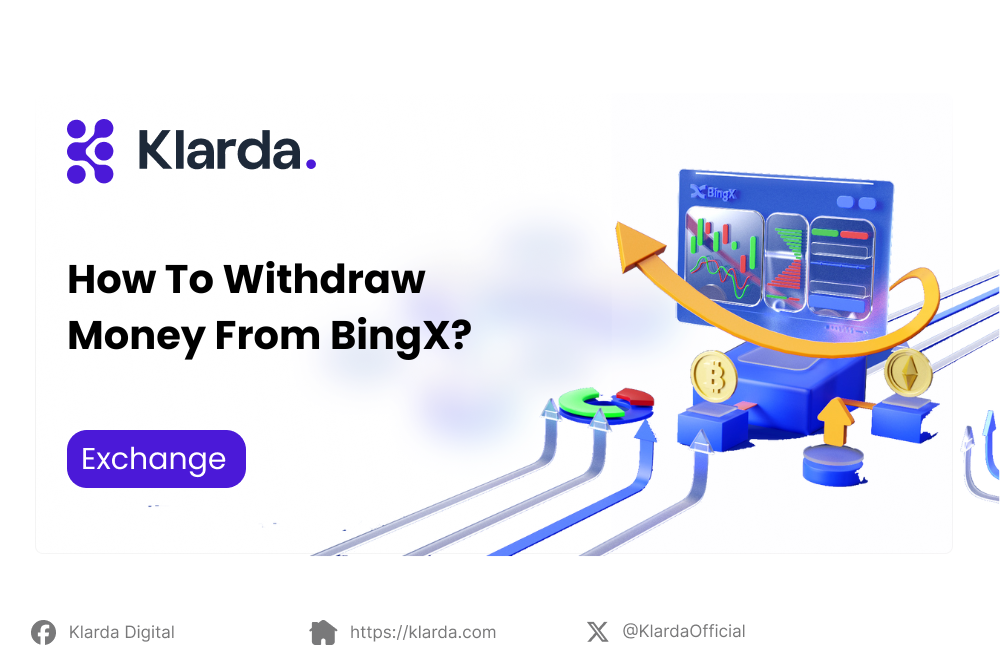
KEY TAKEAWAYS
- Withdrawing funds from BingX in 2024 has been streamlined for user convenience.
- By adhering to the provided steps, placing a premium on security, and leveraging the intuitive interface, users can facilitate their cryptocurrency transactions effortlessly.
- Streamline your crypto dealings and bolster financial oversight by capitalizing on the efficiency of KuCoin's withdrawal process.
WHAT IS BINGX?
BingX is a versatile crypto social trading network offering spot and derivatives trading, copy trading, and grid trading. With spot trading, users can trade over 600 coins using advanced order types. Derivatives trading supports futures contracts with leverage up to 150x for both long and short positions.
Copy trading allows users to follow elite traders, with over 8000 to choose from. Grid trading enables users to profit 24/7 with personalized strategies in both spot and futures markets.
HOW TO WITHDRAW FROM BINGX?
On web
Now let’s dive into how to withdraw money from Bingx on a website firstly!
Step 1: Log in to your BingX account and access the wallet by clicking the icon in the top right corner on the homepage. Choose "Withdraw" from the dropdown menu.
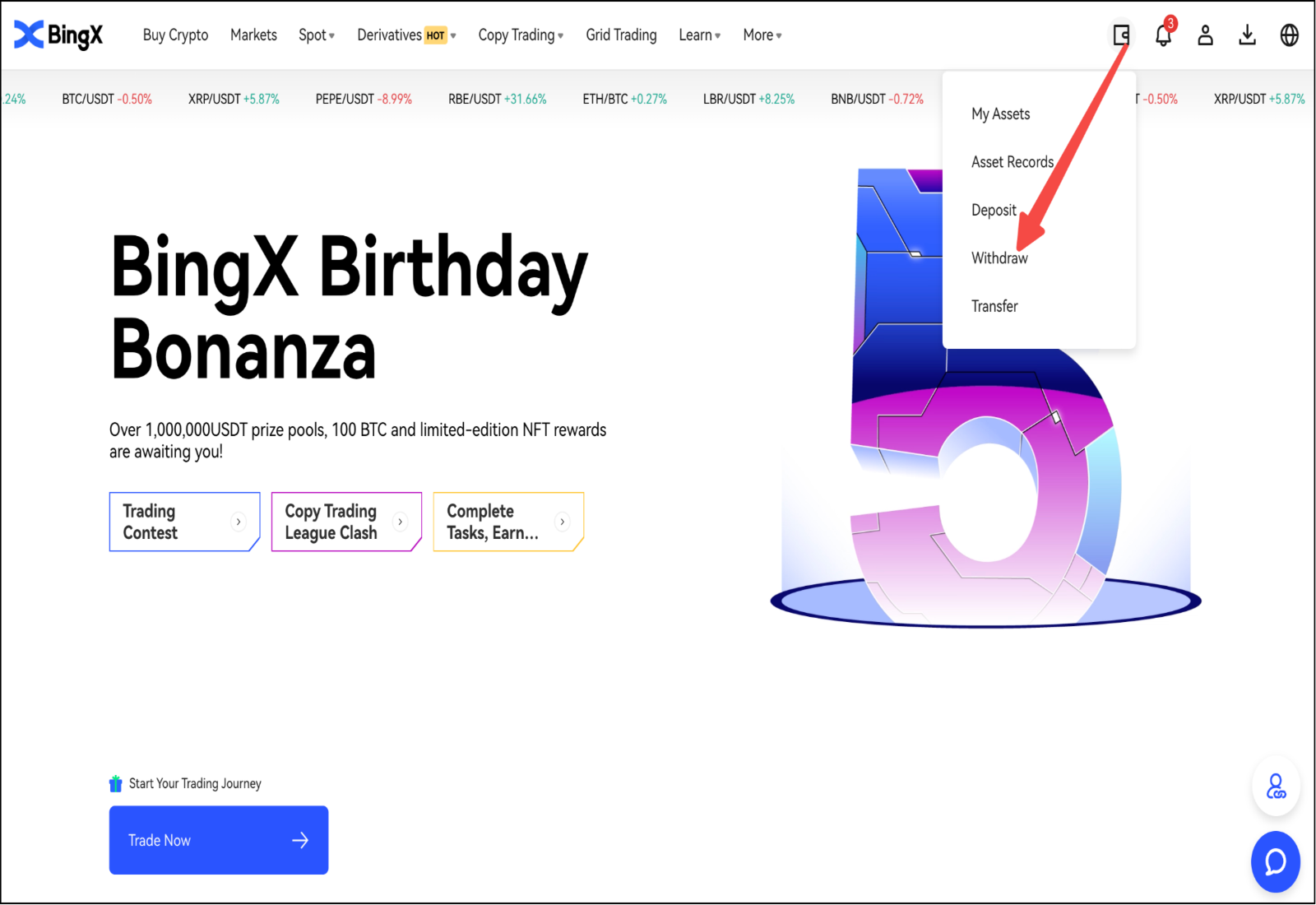
Step 1 (Source: BingX)
Step 2: Pick a withdrawal method – either "Withdraw" or "Internal Transfer."
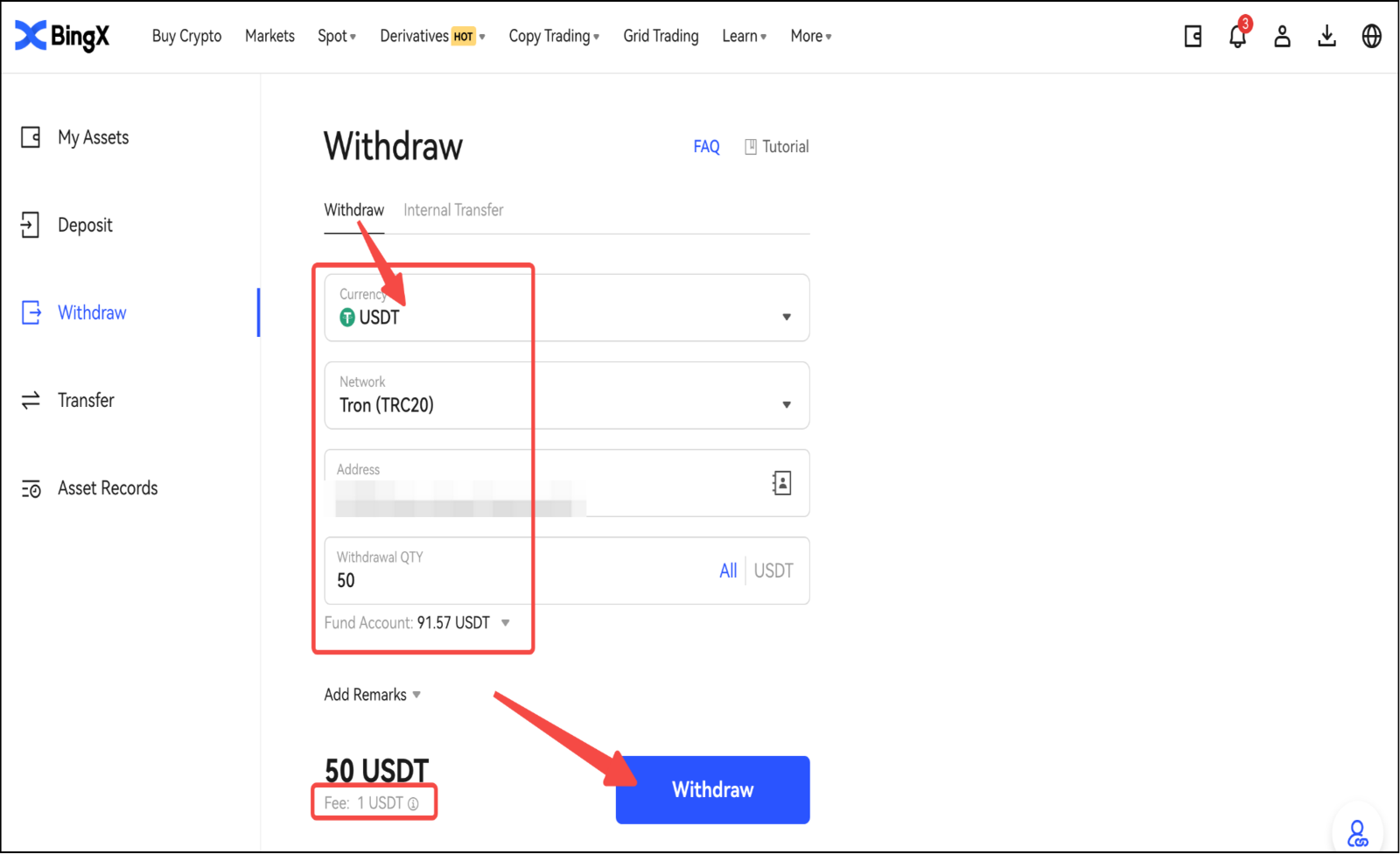
For withdraw (Source: BingX)
For "Withdraw": Choose the currency, network, and enter the withdrawal details. Confirm the withdrawal fee, select your withdrawal account, and click "Withdraw" to complete.
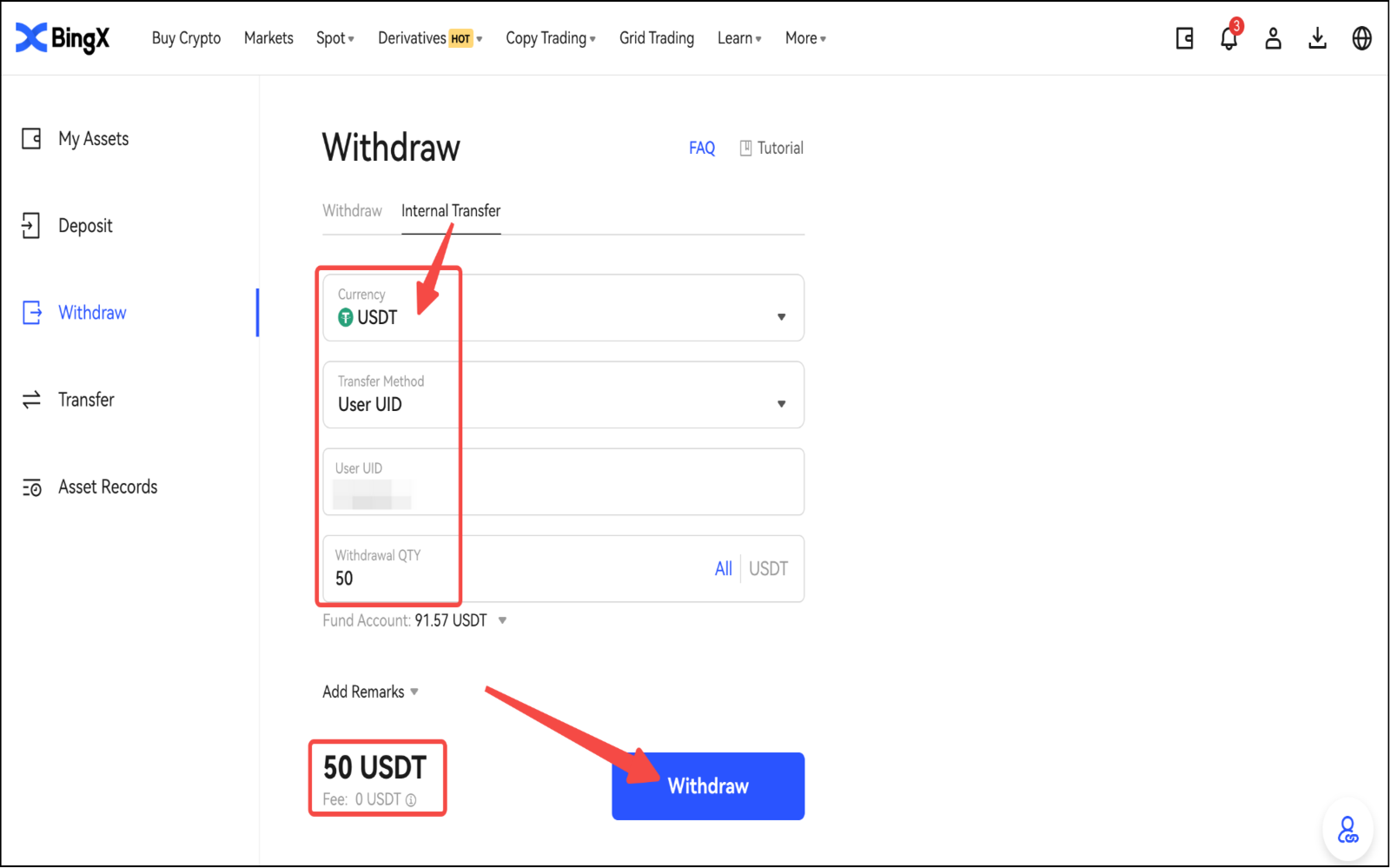
Internal transfer (Source: BingX)
For "Internal Transfer": Select the currency and transfer method, enter the recipient's User UID/Email/Phone Number, input the withdrawal amount, choose your withdrawal account, and click "Withdraw."
On the BingX app
Step 1: Log in, click "Assets" at the bottom right of the homepage, and then select "Withdraw."
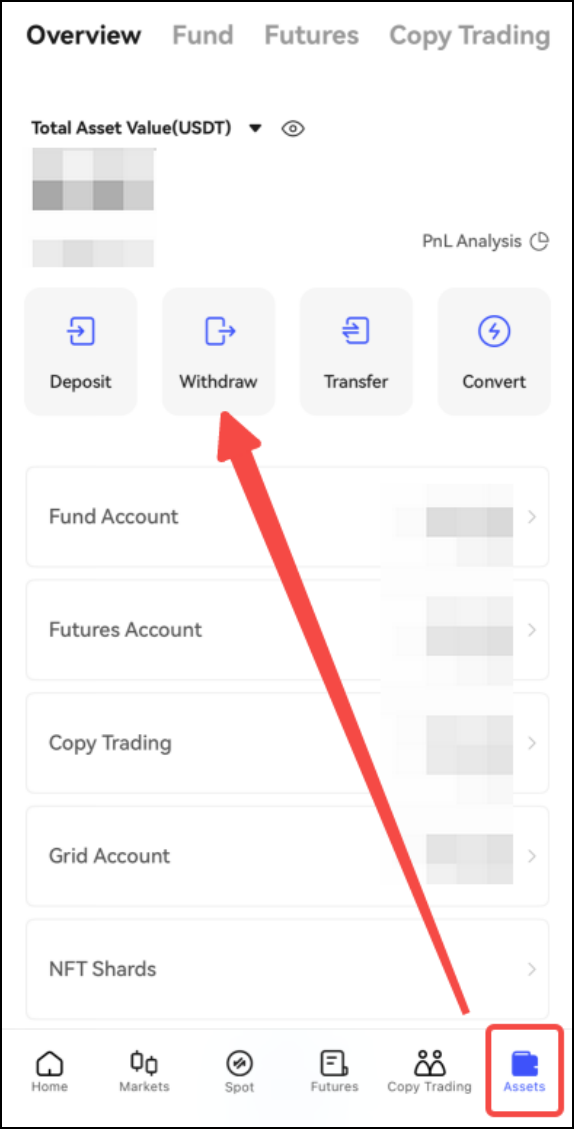
Withdraw step 1 (Source: BingX)
Step 2: Choose a withdrawal method – either "On-chain Transfer" or "Internal Transfer."
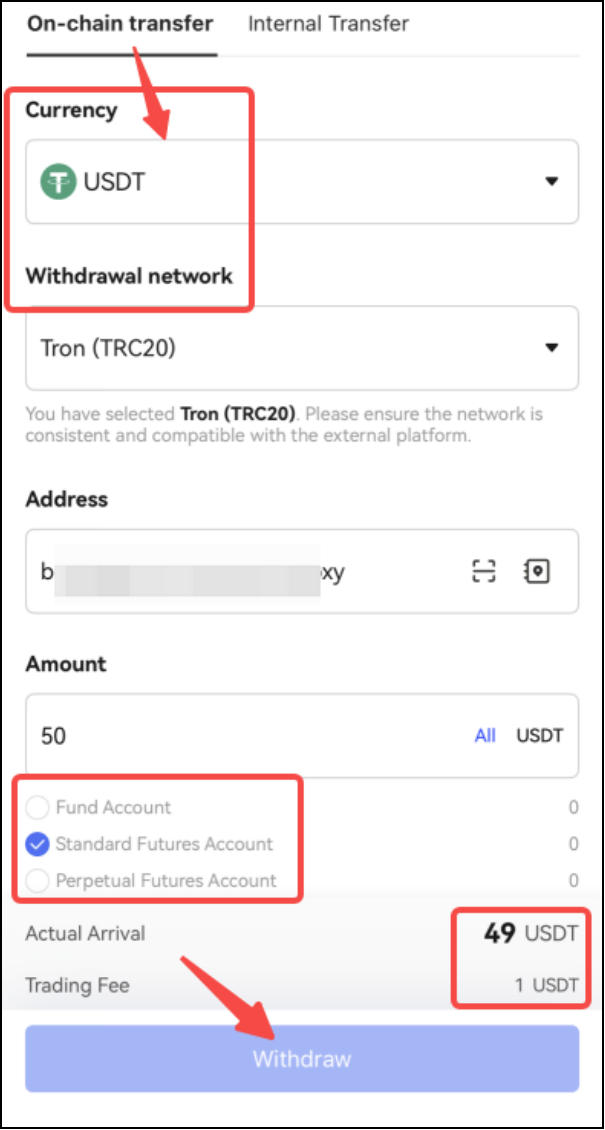
For On-chain Transfer (Source: BingX)
For "On-chain Transfer": Specify currency, network, withdrawal details, confirm the withdrawal fee, select your withdrawal account, and click "Withdraw."
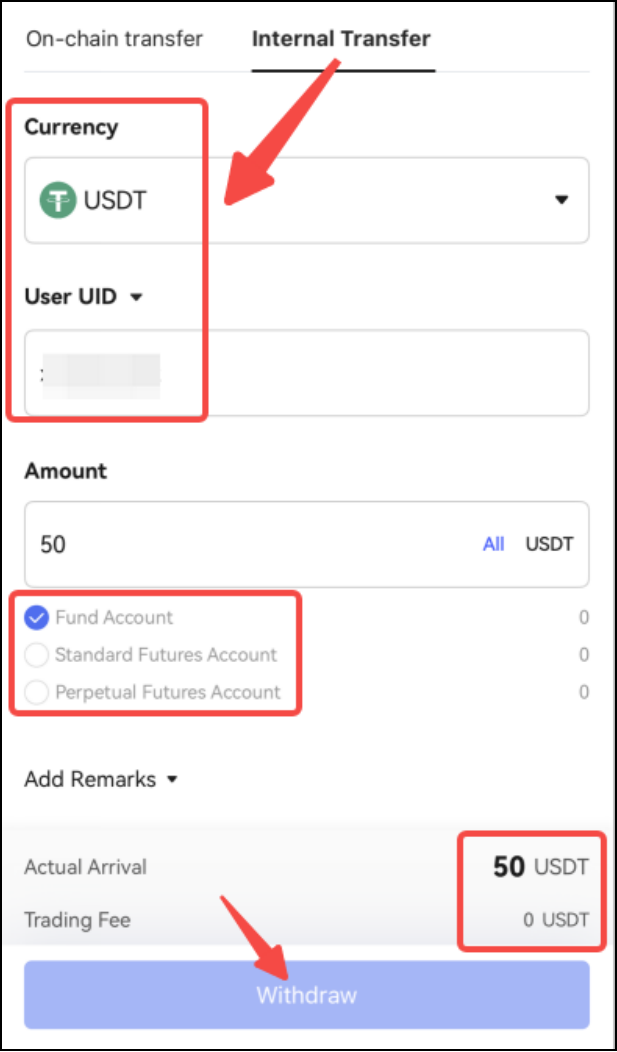
Internal Transfer (Source: BingX)
For "Internal Transfer": Select the currency and transfer method, enter the recipient's User UID/Email/Phone Number, input the withdrawal amount, choose your withdrawal account, and click "Withdraw."
Important Tips
Ensure the accuracy of your withdrawal details, including currency, network, and address, as any inaccuracies may result in irreversible asset loss.
Keep your password, SMS verification code, and Google Authenticator verification code confidential; avoid disclosing them to anyone.
Withdrawals necessitate blockchain confirmation, typically taking 10 to 120 minutes for assets to be credited to your account.
Cryptocurrency values are calculated in their equivalent USDT based on withdrawal time prices recorded as "value at the time of withdrawal" in the system.
The withdrawal system assesses your account's security during the process. If abnormal risks are detected, manual review may be necessary before processing the withdrawal.
Withdrawal Limits
Withdrawal limits differ based on KYC verification status:
| Difference | Unverified Users | Verified Users |
|---|---|---|
| 24h Max. Withdrawal | 50,000 USDT | 5,000,000 USDT |
| Max. Cumulative Withdrawal | Unlimited | Unlimited |
These steps aim to assist you in seamlessly completing deposit and withdrawal processes. For inquiries, don't hesitate to reach out to BingX online support.
BingX Withdrawal Fees Explained
After knowing how to withdraw money from Bingx to your bank account, it’s time for you to consider BingX Withdrawal Fees to utilize your process now.
Withdrawal fees on BingX are also minimal, with BTC withdrawals as low as 0.0003 BTC and ETH at 0.005 ETH. For a comprehensive list of KuCoin withdrawal fees, refer to the official KuCoin fees page here.
How to Withdraw Crypto to Fiat on BingX?
BingX, unfortunately, does not provide the capability to deposit fiat currencies. Nevertheless, users can easily withdraw fiat currencies through a range of available options without encountering any complications. This flexibility in fiat currency withdrawal options enhances user convenience and allows for seamless transactions within the BingX platform.
How Long Does it Take to Withdraw from BingX?
Withdrawals require confirmation from the entire blockchain, a process that typically takes approximately 10 to 120 minutes before the corresponding assets are credited to your account.
⬆️ Additional to with raw, delve into Klarda Marketplace to stay informed about the latest developments in BingX sphere! Elevate your trading journey with essential insights, precise signals, and a suite of analytical tools for making well-informed decisions.
In conclusion on how to withdraw from BingX blog, you can see that BingX offers a user-friendly and secure method for withdrawing funds. The outlined steps provide a clear path for users to access their money with ease. BingX's commitment to simplifying transactions ensures a hassle-free withdrawal experience, allowing users to have greater control over their finances.
Embrace the convenience and security that BingX provides, making your journey into cryptocurrency transactions smoother and more efficient.
Updated 9 months ago