Guide To Sign Up An Account On OKX Exchange
Step-by-step guide to sign up an OKX Exchange account. Learn how to register and complete KYC verification on desktop and mobile for beginners.
Creating an account on the OKX exchange is the first crucial step towards participating in the world of cryptocurrency trading. Whether you are a beginner or an experienced trader, setting up your account correctly is essential for a seamless trading experience. This guide will walk you through the entire process, from understanding the requirements to completing the KYC verification on both desktop and mobile platforms.
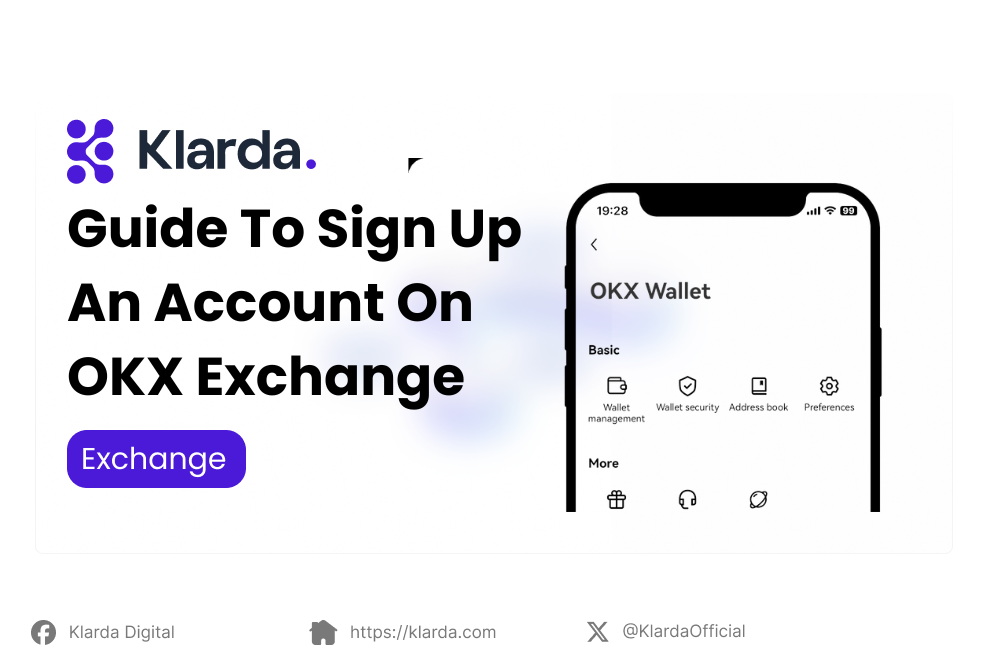
KEY TAKEAWAYS:
- Ensure you meet all the requirements before attempting to sign up for an OKX account.
- Follow the step-by-step instructions to sign up on the desktop or mobile app.
- Completing the KYC verification is mandatory to unlock all features and ensure the security of your account.
- OKX offers a smooth and accessible account creation process, catering to both desktop and mobile users.
ALL REQUIREMENTS FOR CREATING AN OKX ACCOUNT
Here’s a similar content written uniquely:
To fully unlock all of OKX's trading capabilities, it’s crucial to complete the Know Your Customer (KYC) verification.
OKX implements a two-level KYC process:
- Level 1: Grants basic account access by providing your personal information, including your name, address, email, and a government-issued ID (such as a driver's license or passport).
- Level 2: Allows full access to all platform features, requiring you to submit a selfie via Netverify, OKX’s secure verification partner.
HOW TO SIGN UP AN OKX ACCOUNT ON THE DESKTOP**
Steps to Create an OKX Account on Desktop:
Step 1: Navigate to the official OKX website and select “Sign Up” located at the top right corner.
Step 2: Enter your email address when prompted on the registration page.
Step 3: Click on the “Sign Up” button to begin the registration process with your email.
Step 4: Check your inbox for a six-digit verification code that has been sent to you automatically.
Step 5: You will have 10 minutes to enter the verification code in the provided field. Once entered, click “Next” to continue.
Step 6: Create a secure password and input it in the Password field. When ready, click “Next” to proceed.
Password Tips:
- Use a combination of numbers, letters, symbols, and both uppercase and lowercase characters.
- Adhere to best practices for crypto security.
- Keep your password private, and never share it, even with those claiming to be OKX representatives.
Step 7: After setting up your account, you will be directed to your OKX account dashboard. From here, you can:
- Buy with Card: Purchase Bitcoin and 99 other cryptocurrencies using 92 different fiat currencies.
- Deposit: If you already own cryptocurrencies, you can transfer them from another platform or wallet into your OKX account.
Step 8: Hover over the "Trade" menu in the navigation bar and choose your preferred trading option. You will be asked about your trading experience before proceeding with any trades.
Step 9: Whether you're new to trading or an experienced trader exploring advanced strategies, you can practice in our demo mode with test assets. To access demo trading, hover over the "Trade" menu and select "Demo trading."
The final step is to complete the KYC (Know Your Customer) verification process.
COMPLETE OKX ACCOUNT KYC ON THE DESKTOP
To initiate the OKX account verification process, click on the profile icon in the upper right corner of the OKX homepage. Next, choose “Verification” and enter the required basic details for Level 1 verification.
For Level 2 verification, upload a copy of your driver's license or passport, and also submit a selfie for identity confirmation.
HOW TO SIGN UP AN OKX ACCOUNT ON THE MOBILE APP
Download and launch the OKX app, where the “Get Started” screen will appear right away.
Proceed by following the on-screen instructions to enter your name, residential address, and email. OKX will send a verification code to your email. Copy the code, go back to the app, and enter it into the “Enter Code” field. If you wish to upgrade to a Level 2 account, follow the KYC instructions provided below.
COMPLETE OKX ACCOUNT KYC ON THE MOBILE APP
Launch the OKX app on your mobile device and proceed with the following steps:
- Tap on “User Center.”
- Navigate to “Profile and Settings.”
- Choose “Identity Verification.”
- Enter the required basic information (you have three attempts).
- After your information is verified, OKX will upgrade your account to Level 1.
To access Level 2, upload a copy of a valid government-issued ID (such as a passport or driver’s license) along with a clear selfie. Make sure to remove any hats or glasses to ensure your face is fully visible.
Klarda App is an advanced cryptocurrency platform that provides users with comprehensive market insights and trading opportunities. As shown in the image, Klarda App highlights OKX as the "Best to Buy" option for the AVAX/USDC trading pair, showcasing its competitive pricing and favourable trading conditions. This feature ensures that users can easily identify the best exchanges for their trading needs, making informed decisions quickly and efficiently. With detailed analysis on various exchanges like OKX, Klarda App empowers both new and experienced traders to optimize their strategies and maximize their investments.
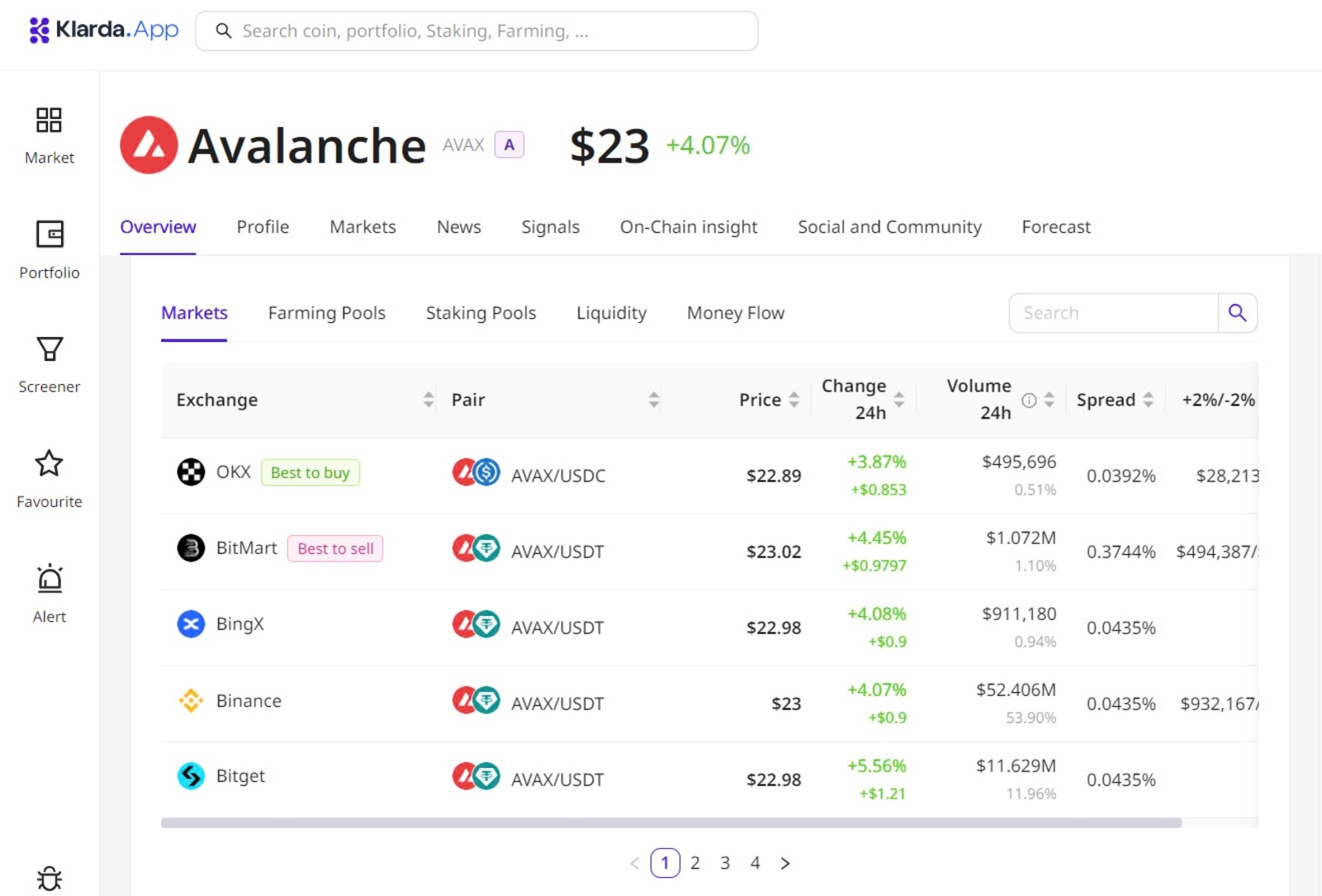
OKX on Klarda App - Source: Klarda App
By following these simple steps, you can successfully create and verify your OKX account, enabling you to start trading with confidence. Whether you're on your computer or using your mobile device, OKX provides a user-friendly interface that makes the sign-up process straightforward. Now that your account is ready, you're all set to explore the vast opportunities in the cryptocurrency market.
Updated 9 months ago