Dashboard
The dashboard section will allow you to quickly view Market Overview, Signals, Articles, IDO/ICO projects, and customize additional tokens you want to monitor.
Market Overview
You can quickly view today's market with a list of displayed Tokens along with their current Price, its fluctuations, and a mini chart beside.
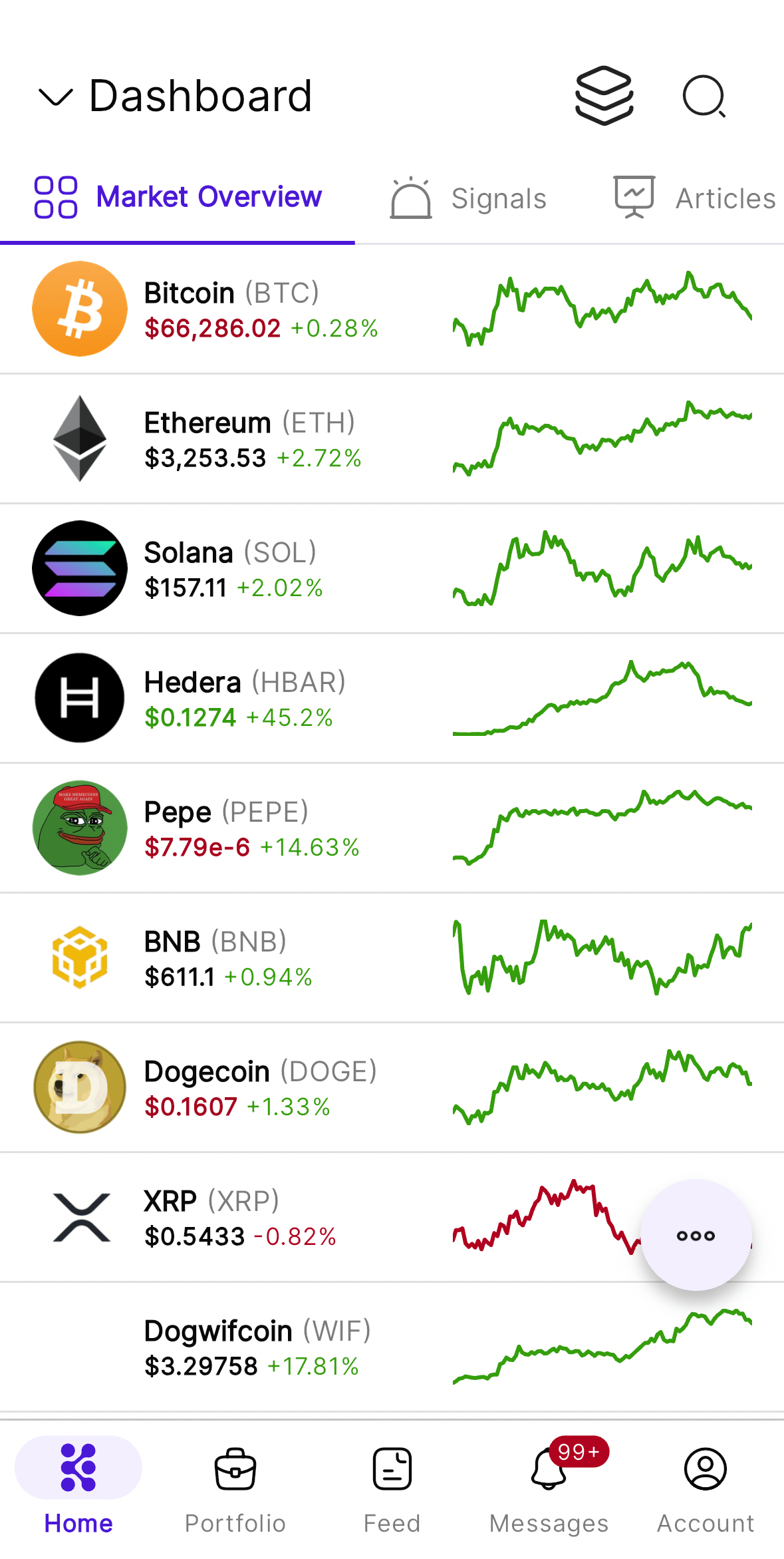
Signals
The Signals section will provide you with buy/sell signals at suitable price levels in the short term based on technical analysis.
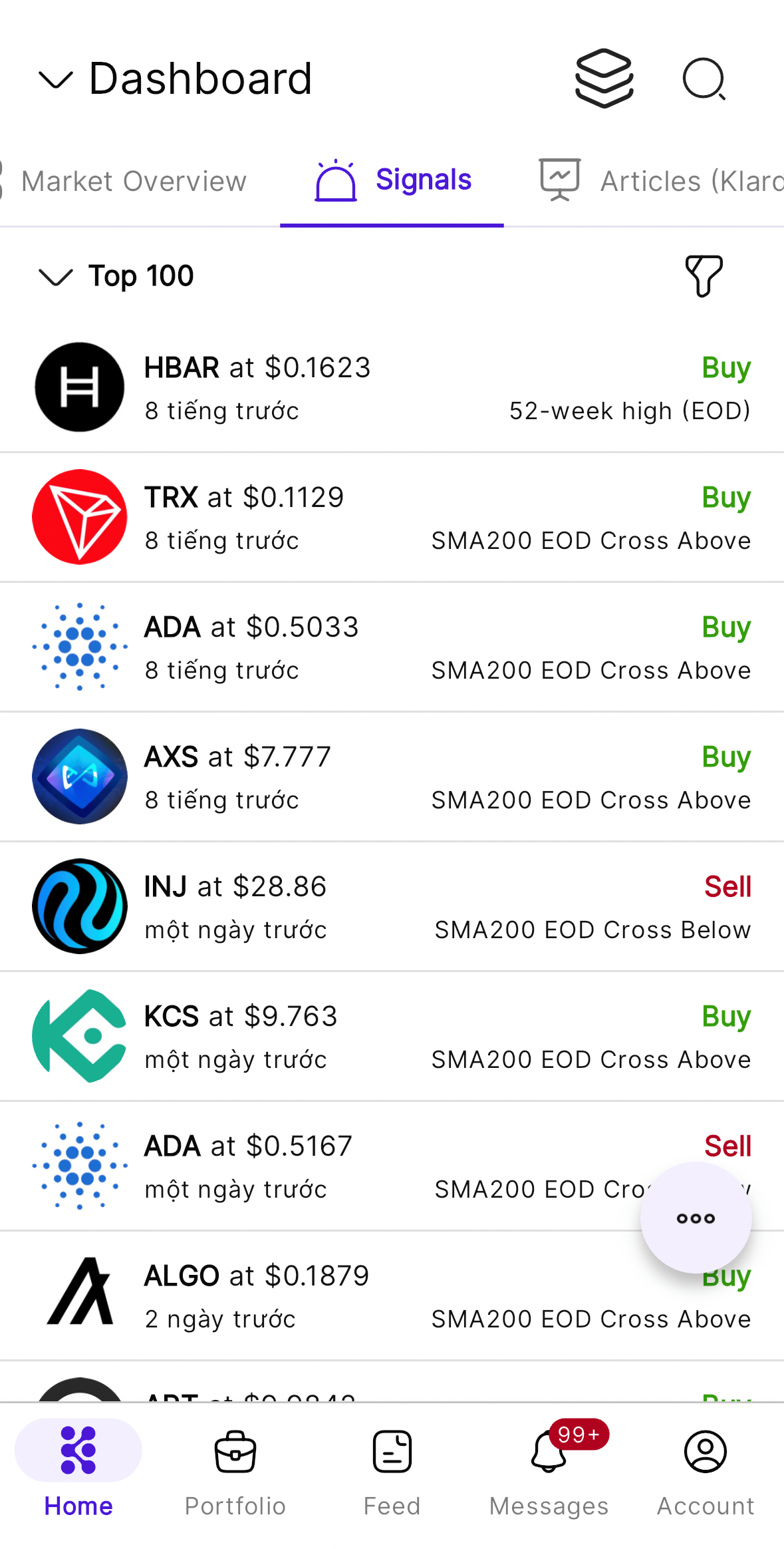
You can choose to view signals with filters including:
- Top 100
- Top trending
- Top gainers
- Top losers
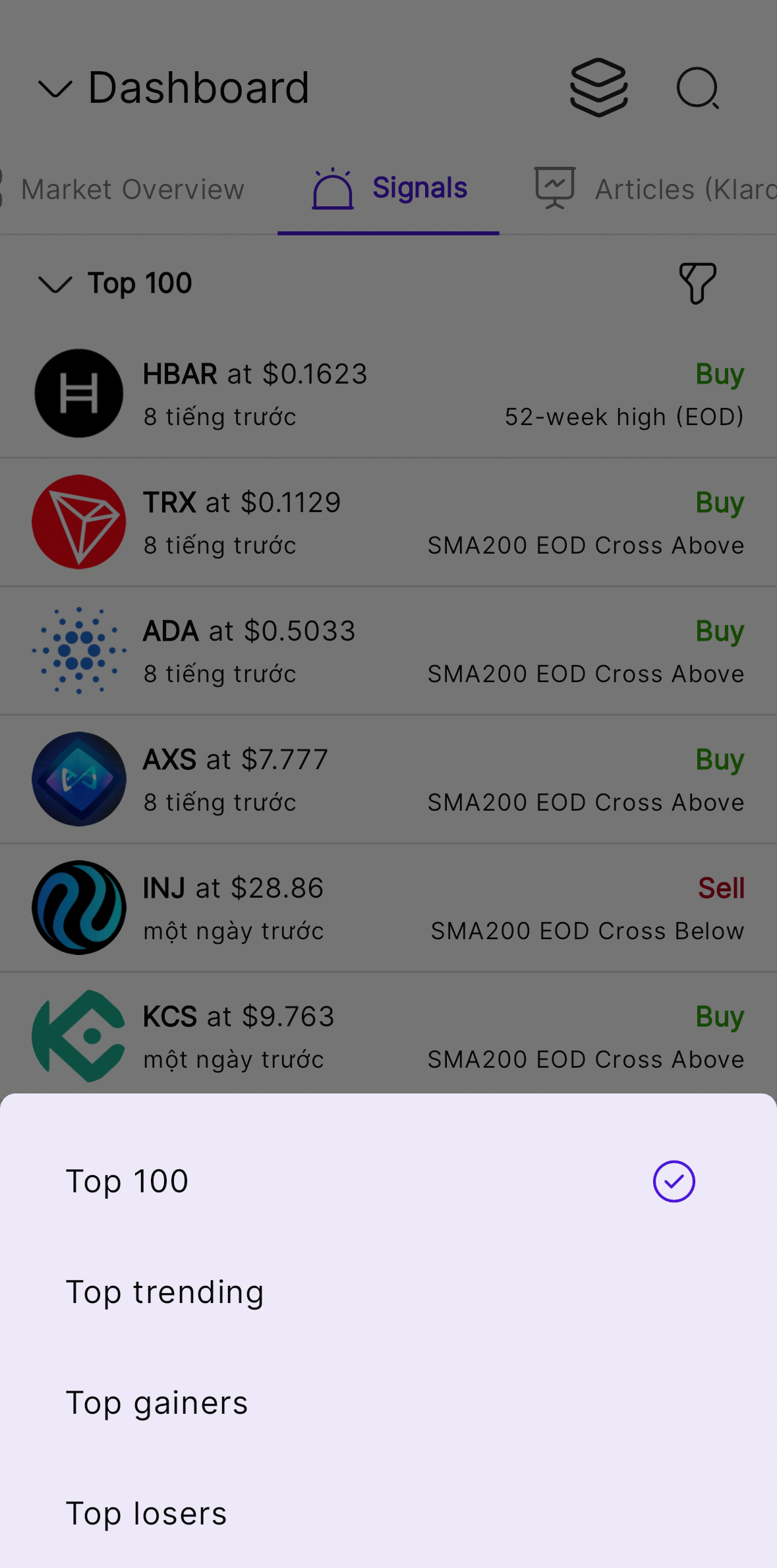
You can also choose the type of technical analysis indicators you want to follow.
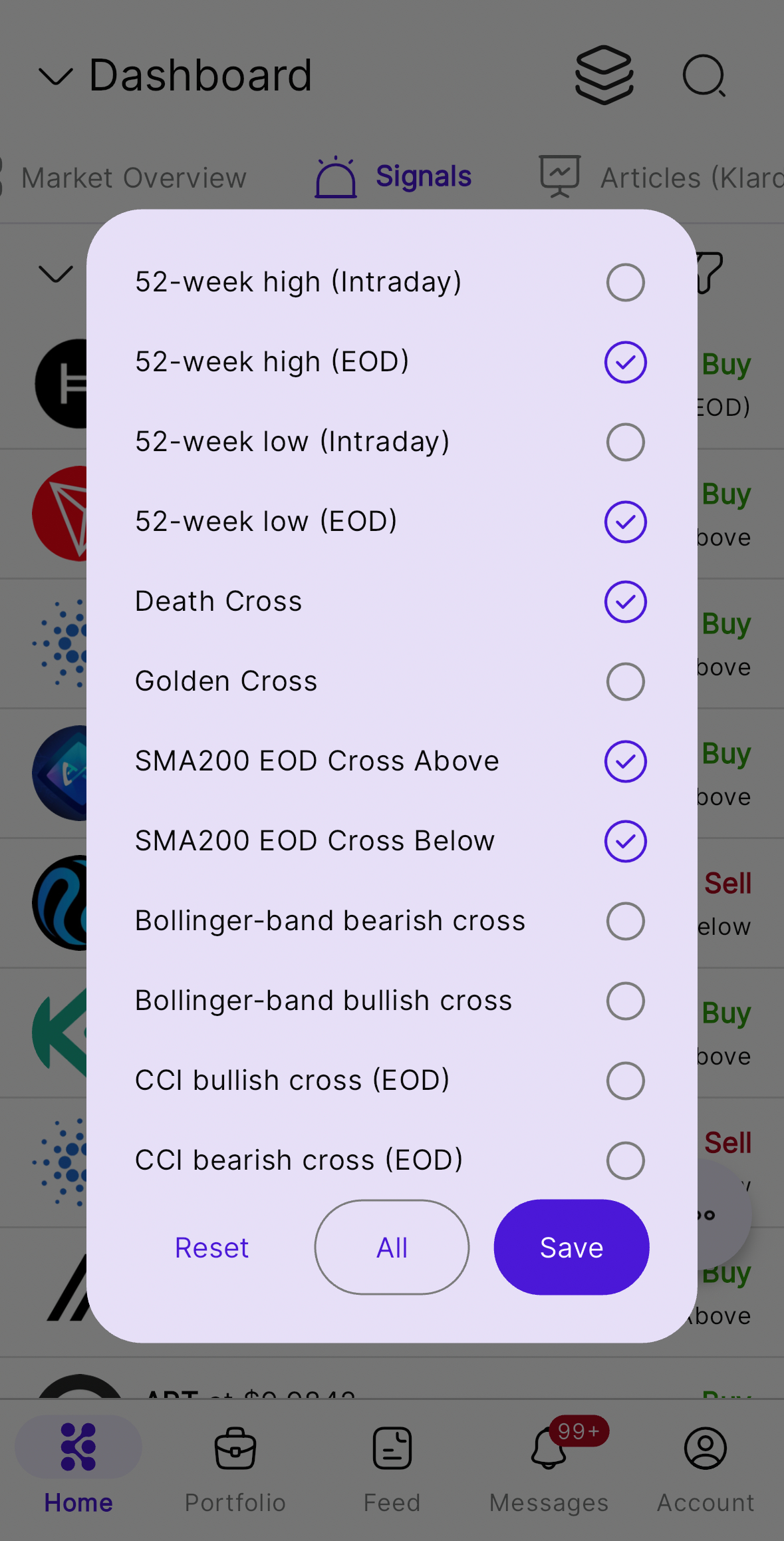
Articles (Klarda News)
Klarda will update the latest market news, and you can follow it in the Articles section.
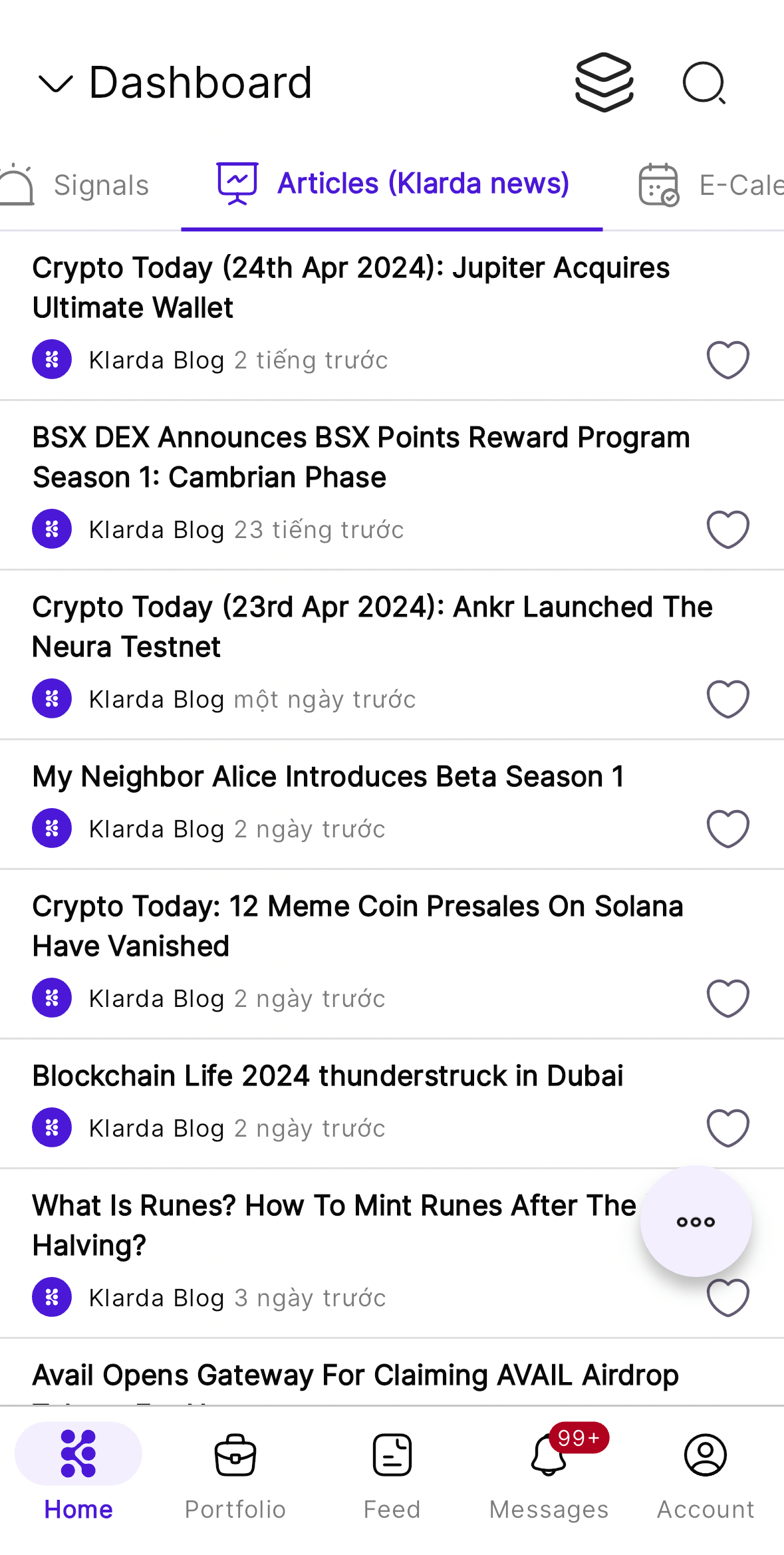
E-Calendar
The E-Calendar section will compile all economic and financial events in the market along with the time, previous price, current price, and predicted price of related assets.
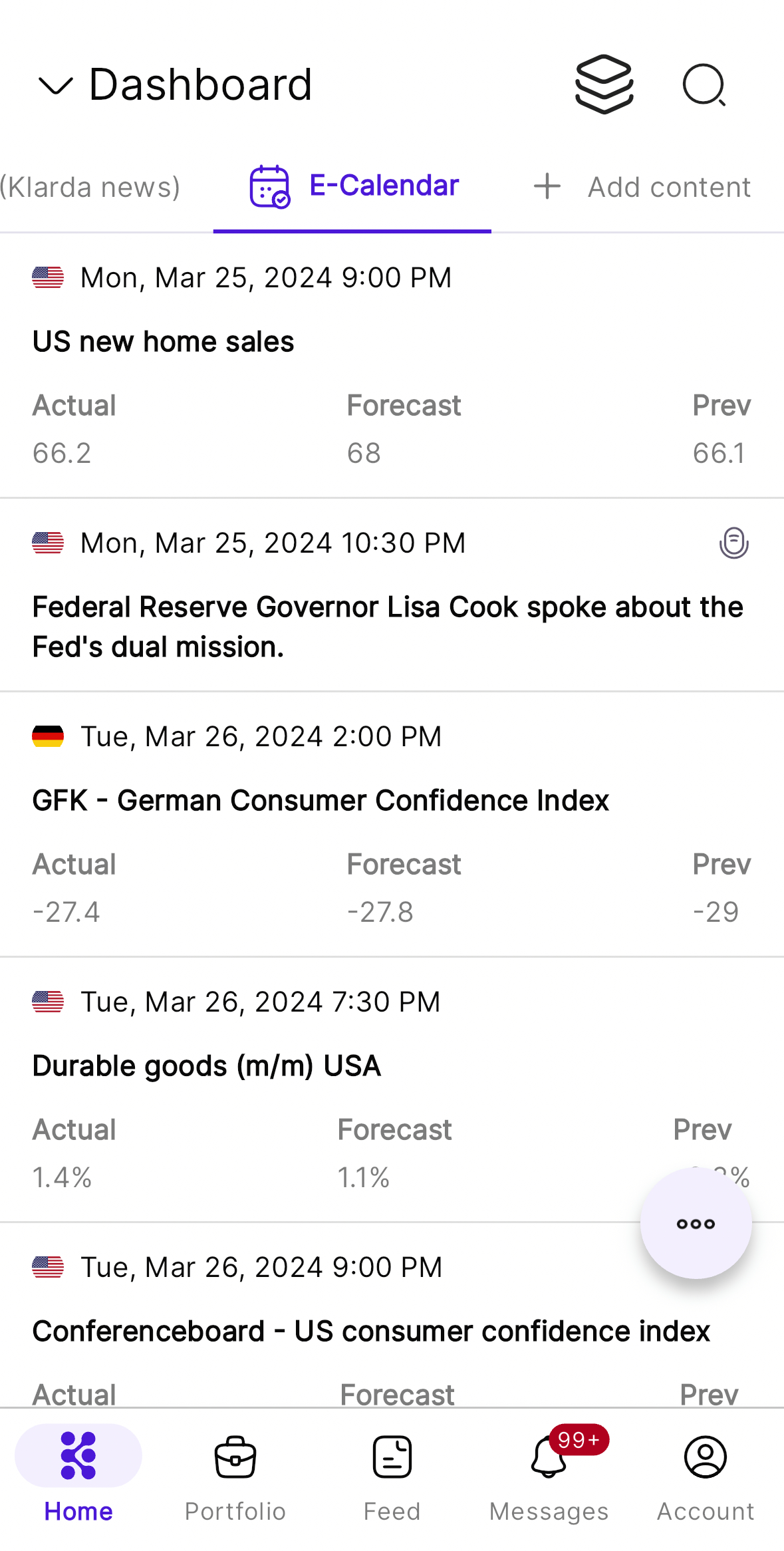
Add Content?
In the Add Content section, you can add the content you want to see on your Dashboard.
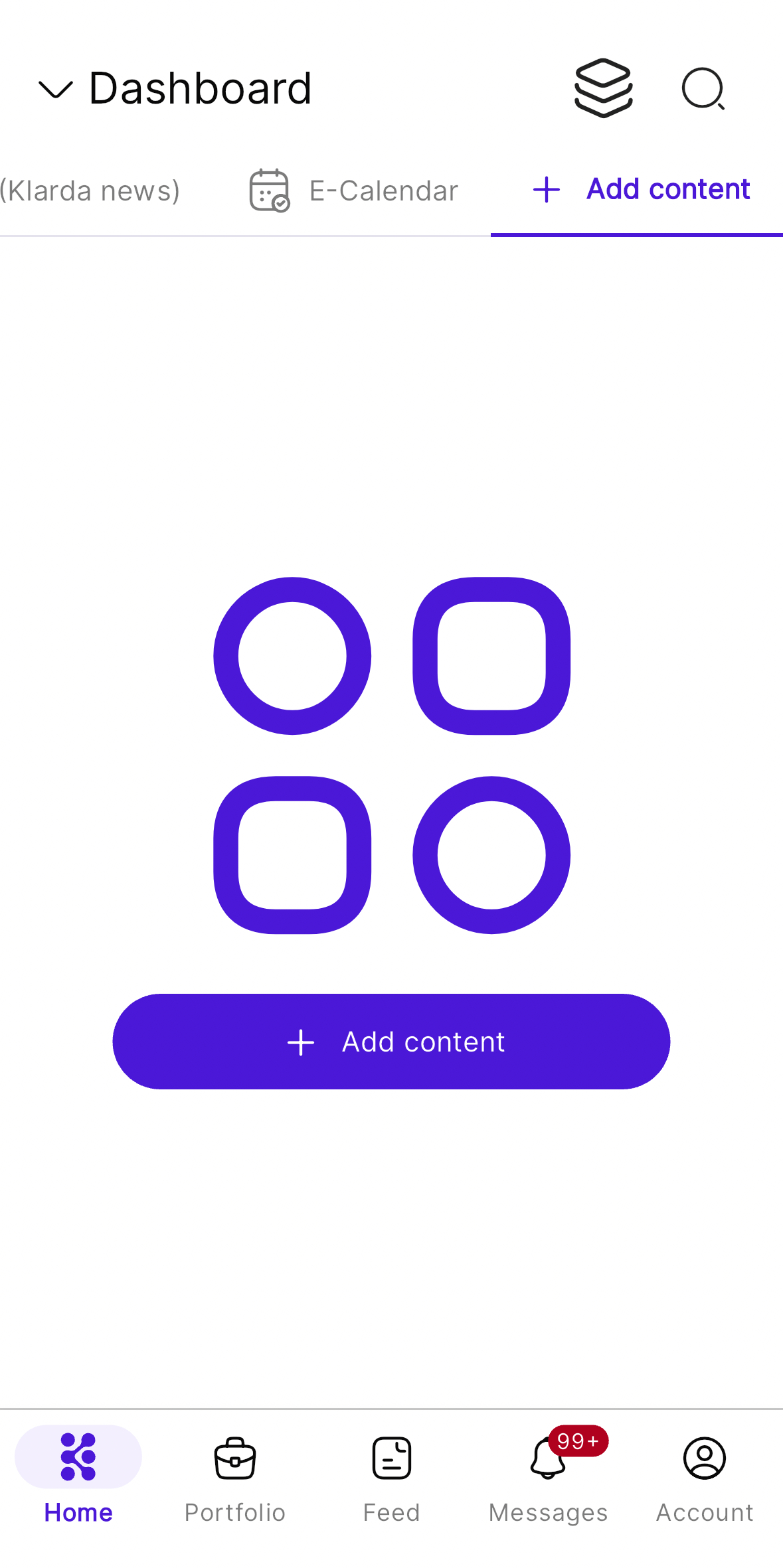
Below are the tokens you can choose to display on your Dashboard.
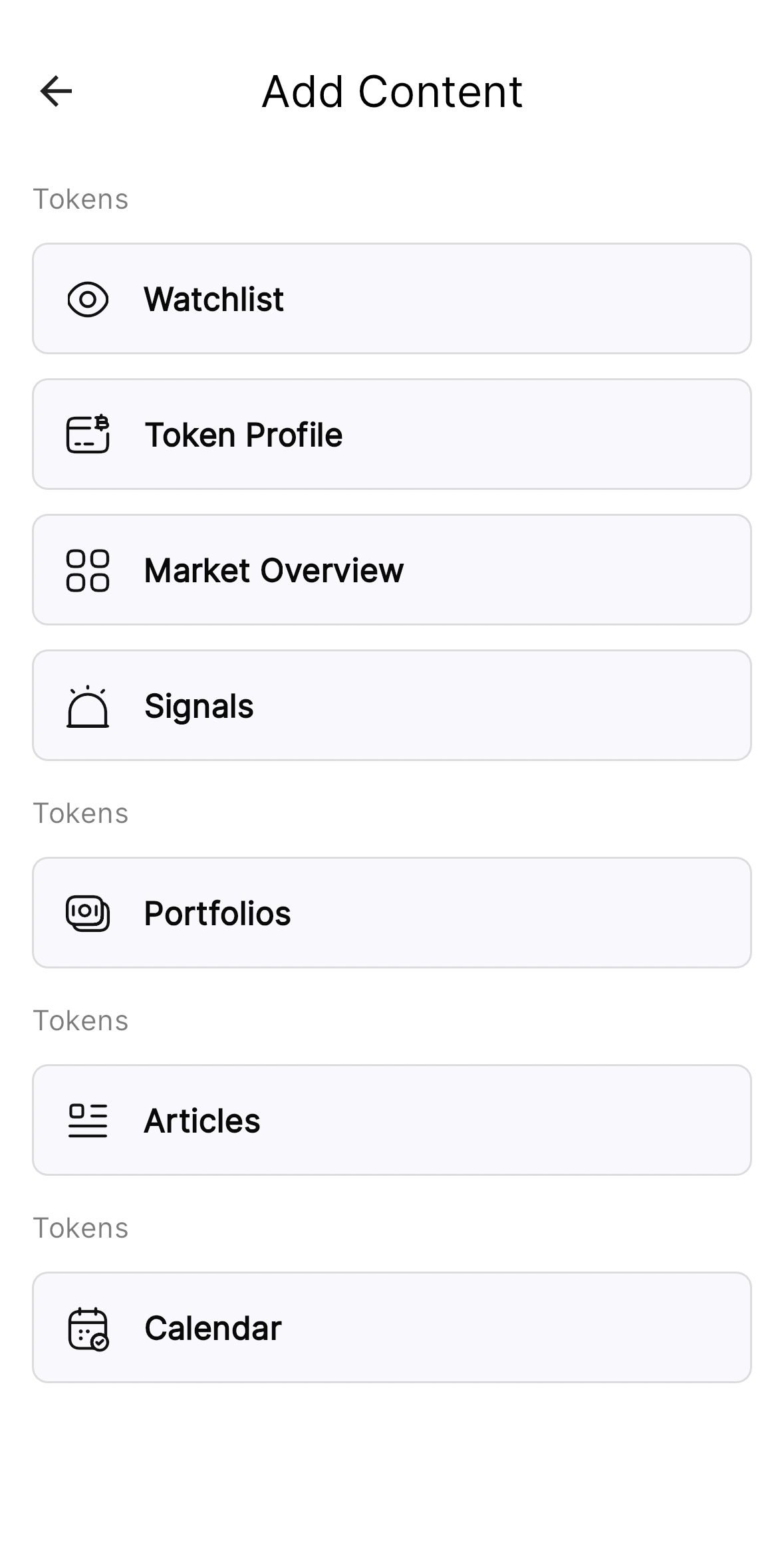
To add any tokens you want to the dashboard, simply click on the token icon. Afterward, the token will be displayed on your dashboard.
Updated 9 months ago