Screener
The Screener feature empowers users to swiftly filter and identify digital assets based on your specific criteria, streamlining the investment research process with precision and efficiency
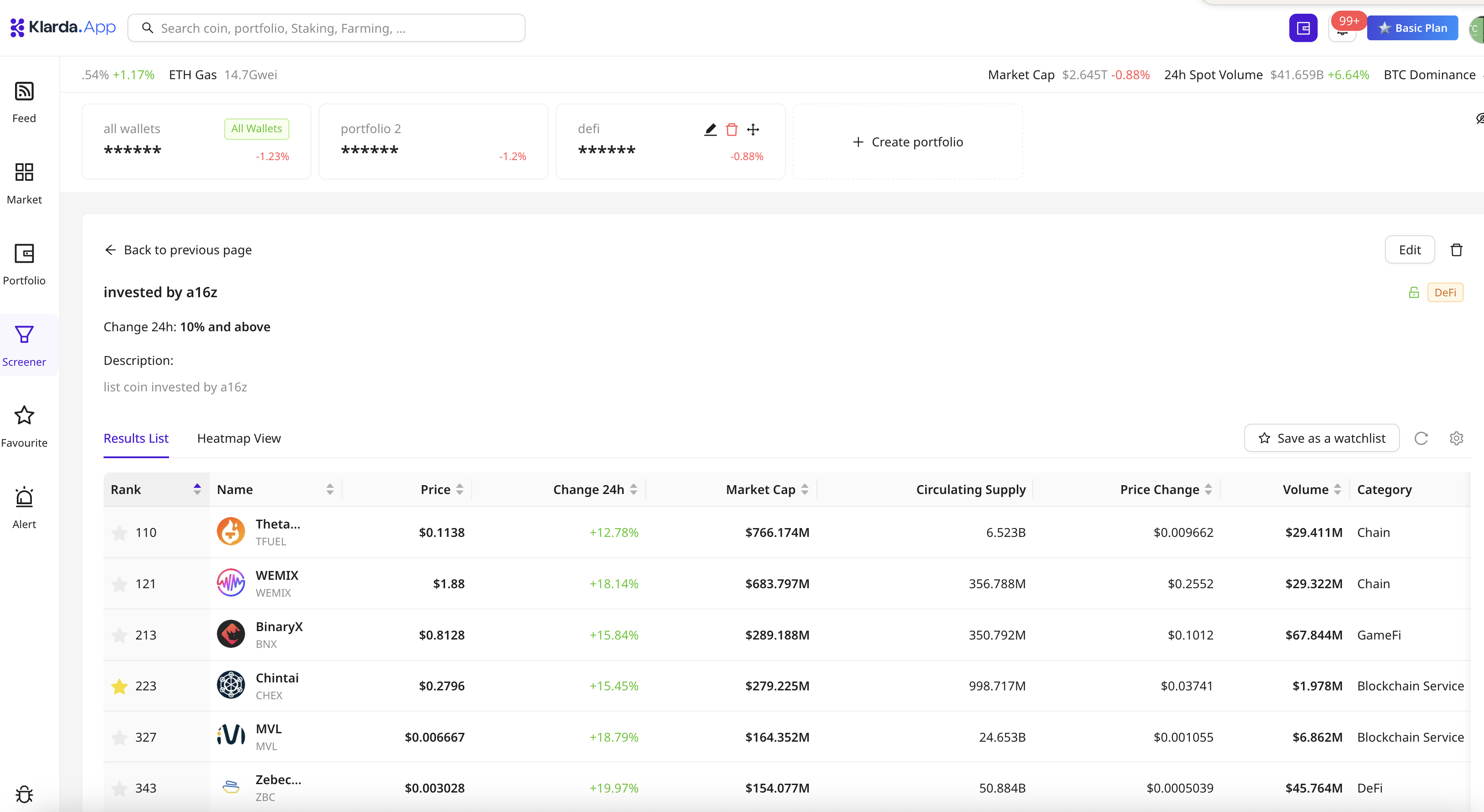
Step 1: Click on the "Create Screener" button to initiate the process.
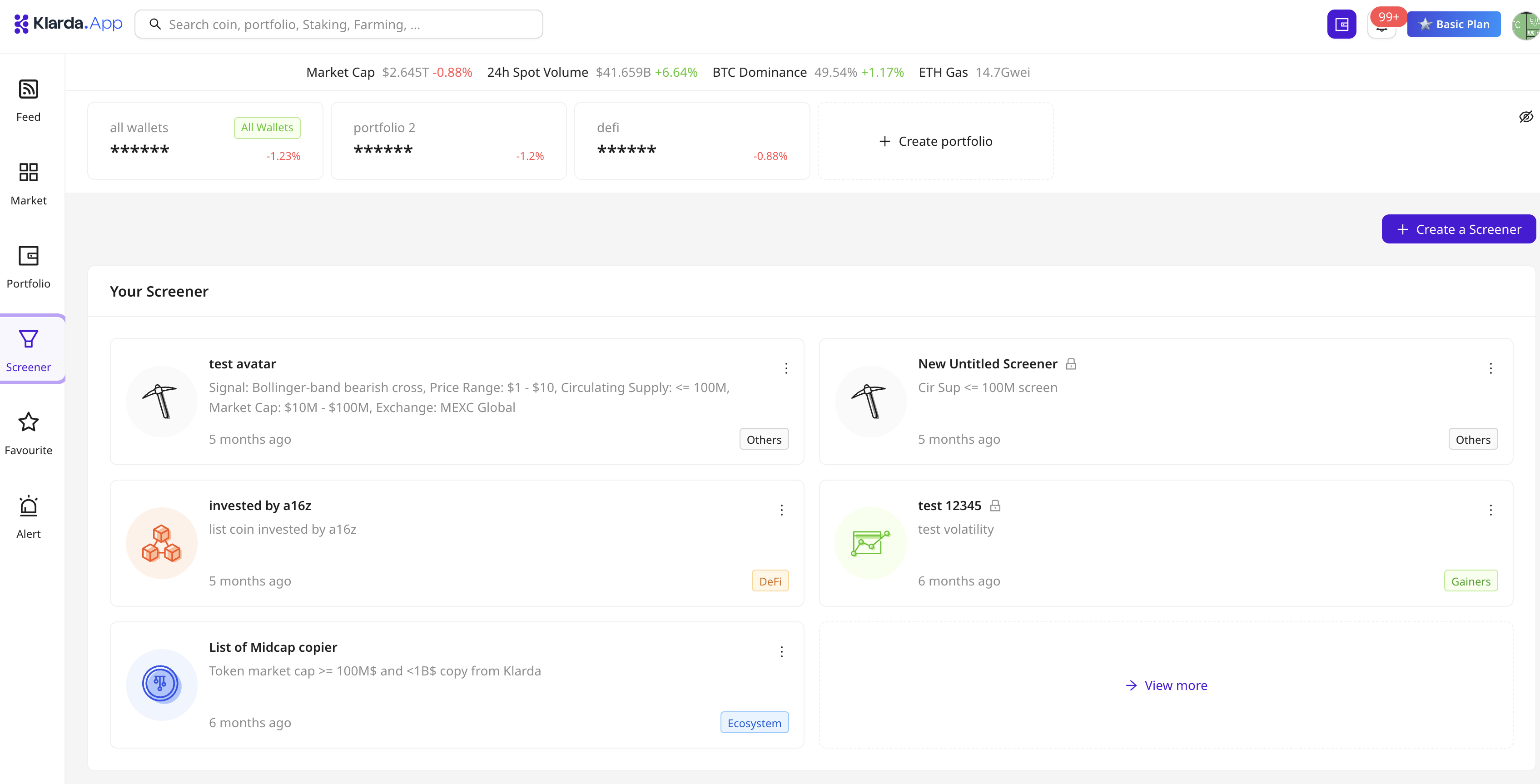
Step 2: Choose your desired metrics for filtering tokens according to your preferences and investment criteria.
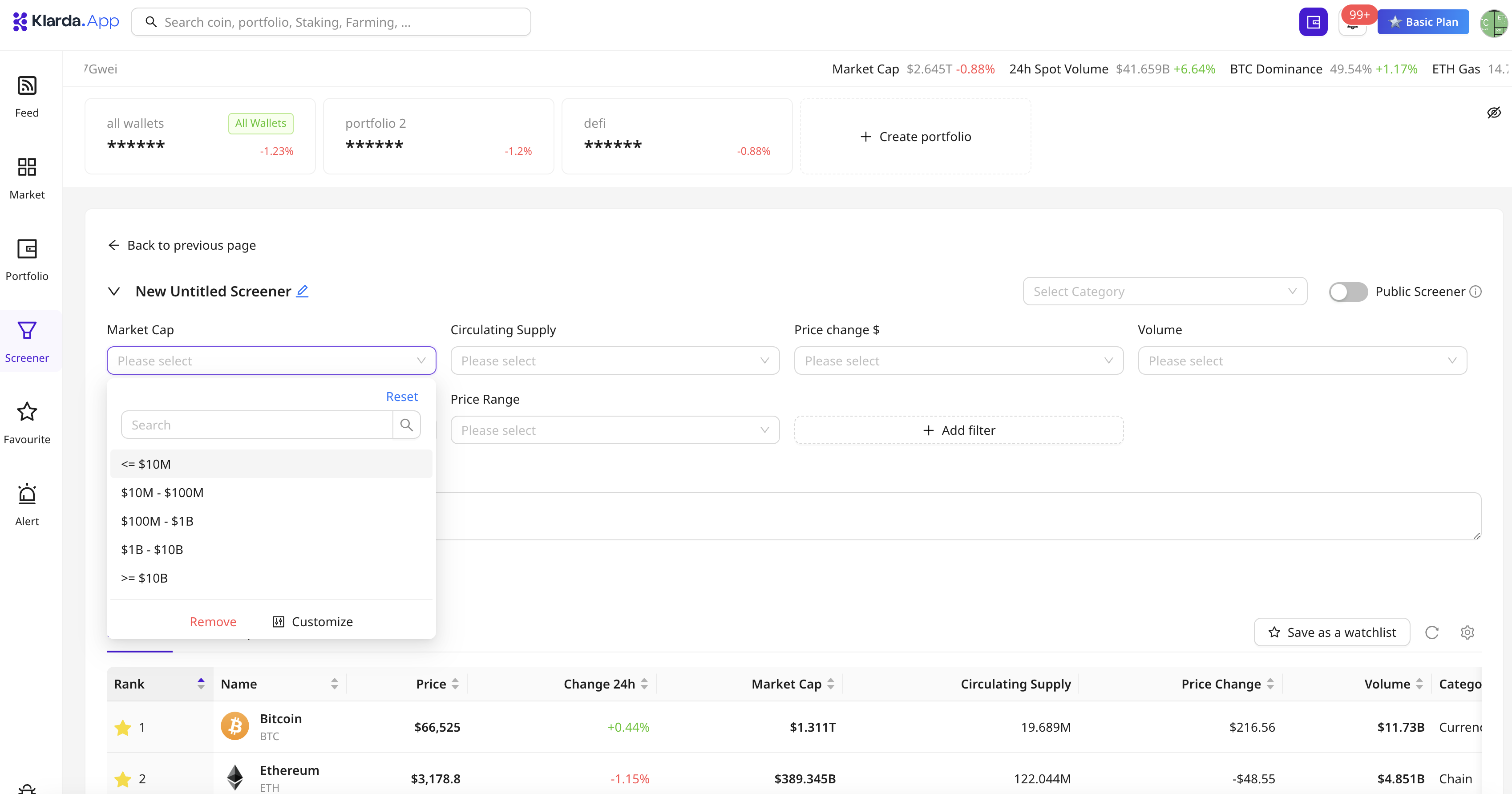
Step 3: Customize the columns displayed if you wish to tailor the view to your specific needs.
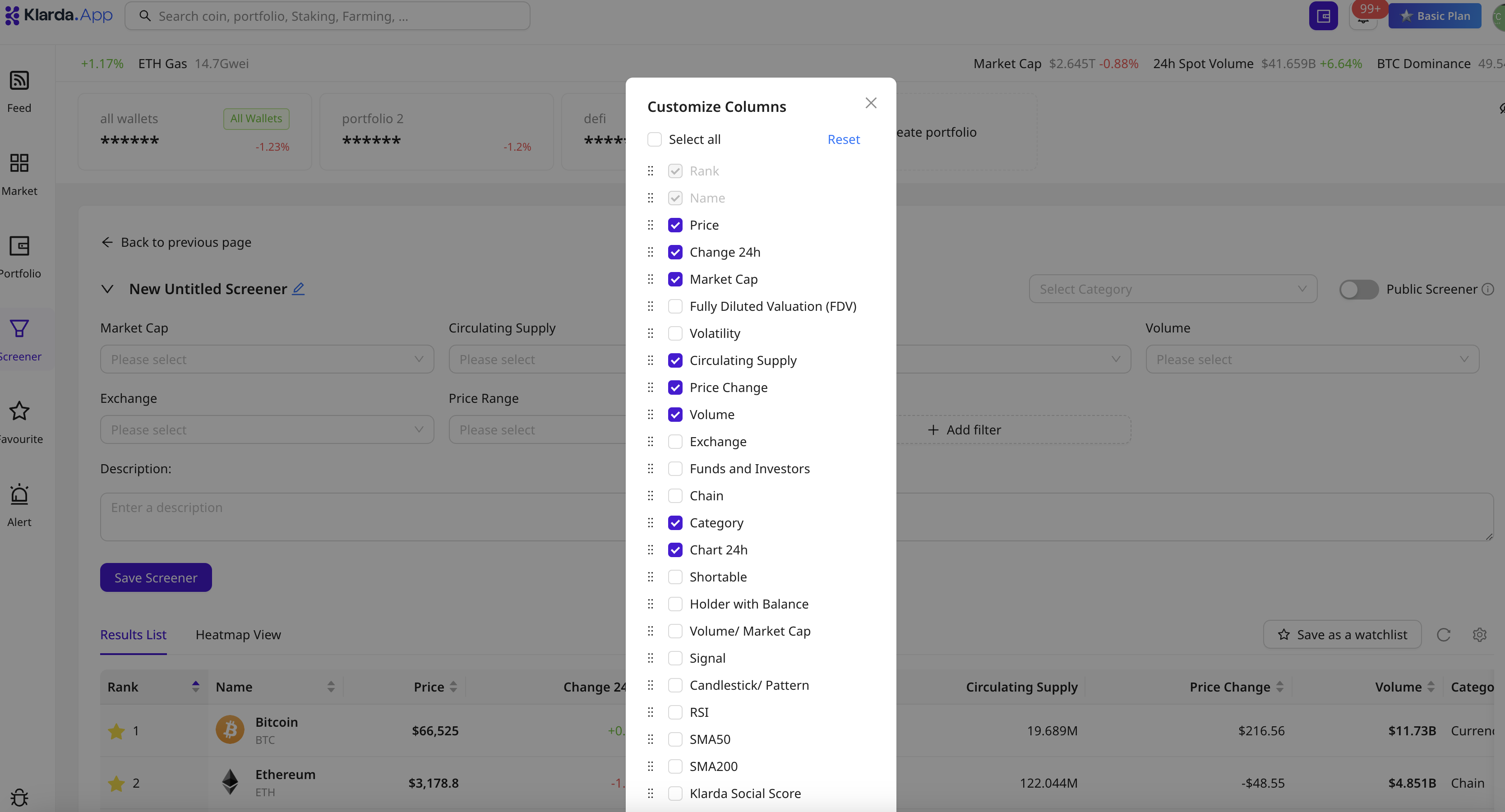
Step 4: Once satisfied with your filtering settings, save your selections for future reference and easy access.
Step 5: Optionally, save the filtered results as a watchlist to revisit later and track changes in the selected tokens over time.
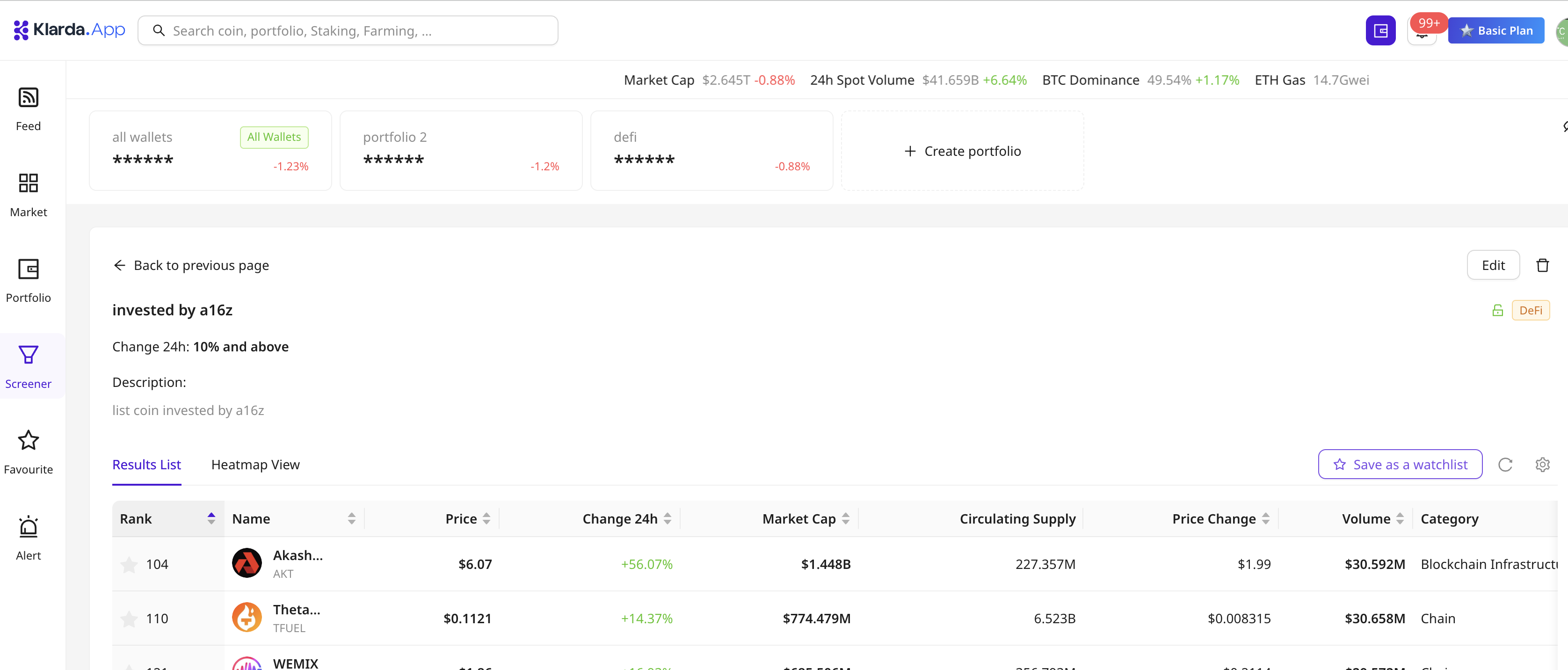
By following these simple steps, you can efficiently utilize the Screener feature in Klarda App to identify and monitor digital assets that align with your investment goals and strategies.
Updated 8 months ago