Portfolio Management
About Klarda Portfolio
Klarda App's Portfolio Management is a powerful and user-friendly application designed to simplify the management of cryptocurrency investments. It acts as a centralized hub where users can monitor, evaluate, and optimize their crypto holdings. Whether you're a seasoned trader or a newcomer to the crypto space, Klarda Portfolio caters to users of all expertise levels.
Currently, Klarda is supporting 2 leading cryptocurrency wallet providers: Metamask and Trust Wallet.
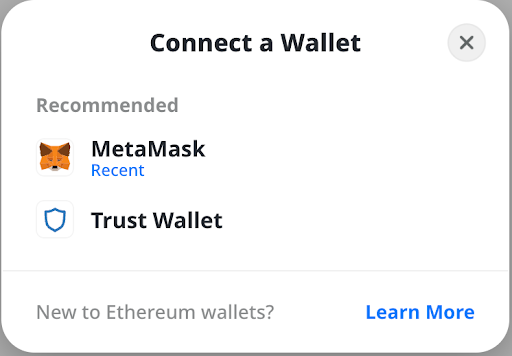
Key Features of Klarda Portfolio
Portfolio Management
Klarda Portfolio empowers users to create and manage multiple investment portfolios, offering a transparent view of assets. This feature facilitates meticulous monitoring and categorization of investments based on strategies, risk levels, or personal preferences.
Overview
The Overview section provides a snapshot of the crypto investment portfolio, featuring balance charts, diversity metrics, and detailed asset information.
Analysis
Klarda Portfolio offers in-depth insights and analysis, including performance history, Klarda Indexes, allocation details, and a heatmap feature for efficient identification of asset performance.
Wallet
Efficiently manage digital assets with the Wallet feature, offering quick overviews, detailed statistics, and seamless wallet integration.
Revoke
The Revoke feature enhances transaction security by allowing users to identify and prevent potential risks in cryptocurrency transactions. Users can block specific smart contracts, reducing the risk of unauthorized access.
How to use Klarda Portfolio?
How to Create a New Klarda Portfolio?
Klarda will automatically create a default portfolio for you, including the cryptocurrency wallets you have added in the Manage My Account section. If you want to create a new portfolio with specific cryptocurrency wallets, you can do so as follows.
Step 1: In the left navigation bar, select Portfolio to open the Klarda Portfolio interface.
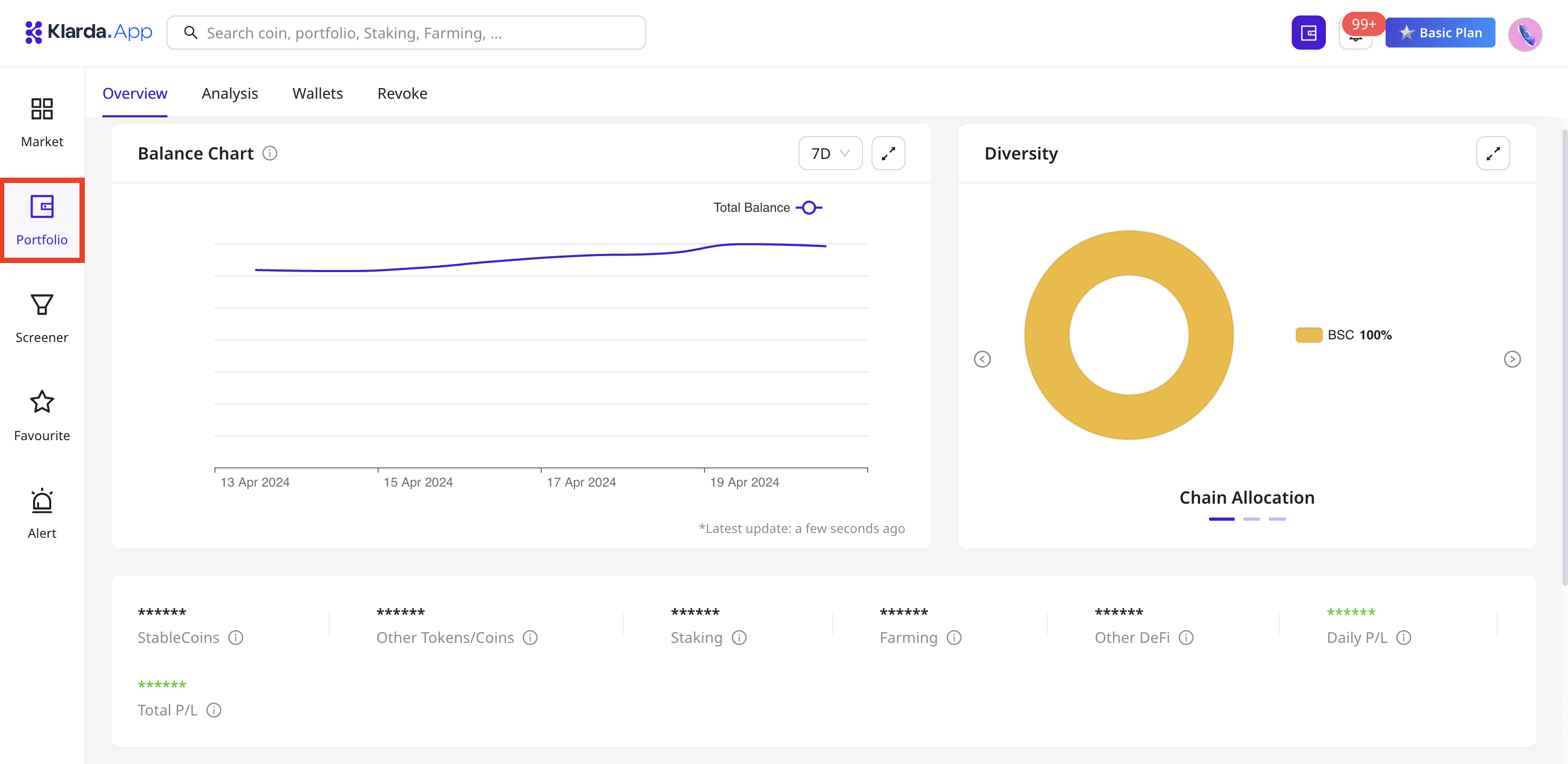
Step 2: Select Create Portfolio
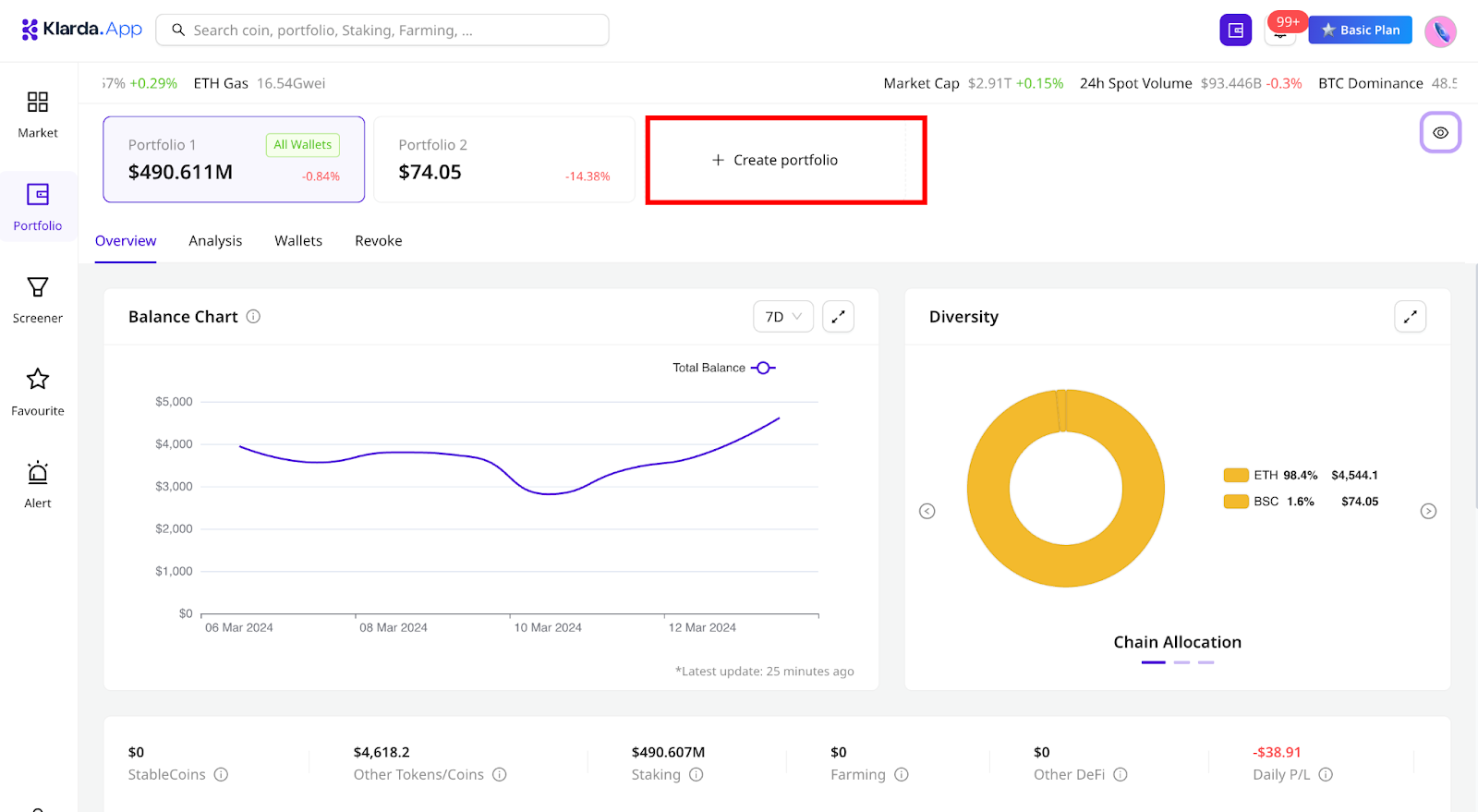
Step 3: Rename the new Portfolio. You can choose the cryptocurrency wallets you want to add to the Portfolio or add different wallets.
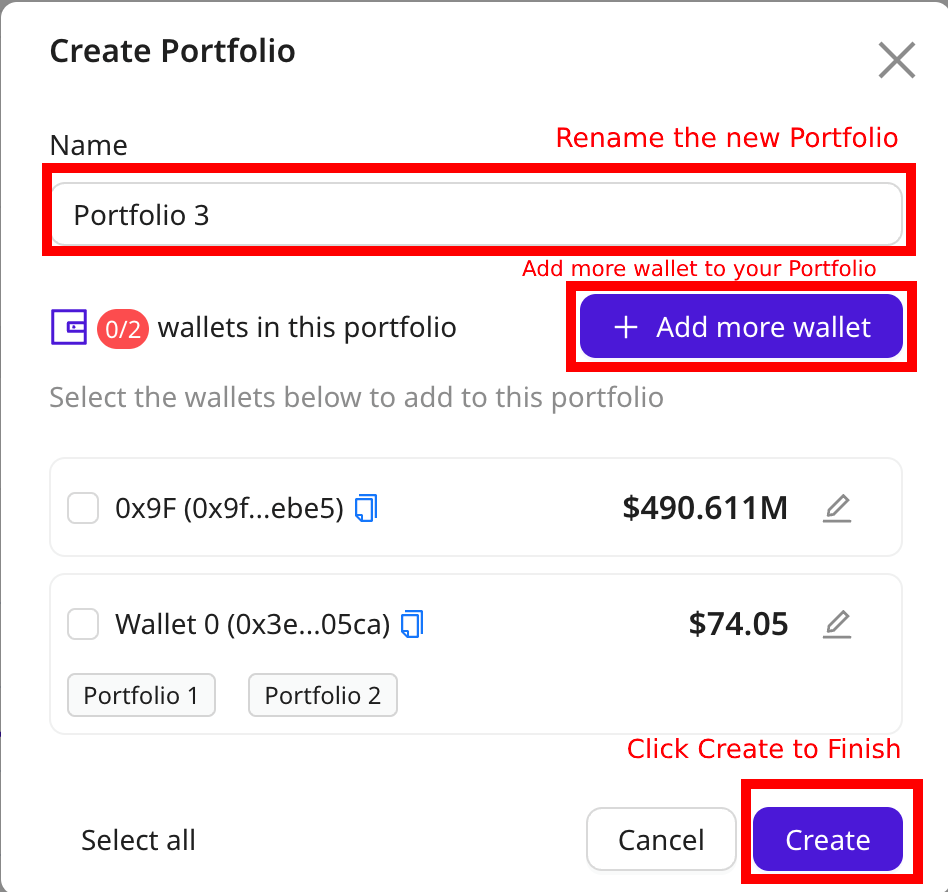
Step 4: Select Create, and you have just created a new Portfolio.
How to add a New Wallet to a Klarda Portfolio?
If you already have a Portfolio and want to add a cryptocurrency wallet to it, you just need to follow these steps:
Step 1: Select the Portfolio to which you want to add a wallet.
Step 2: Choose "Add more wallet."
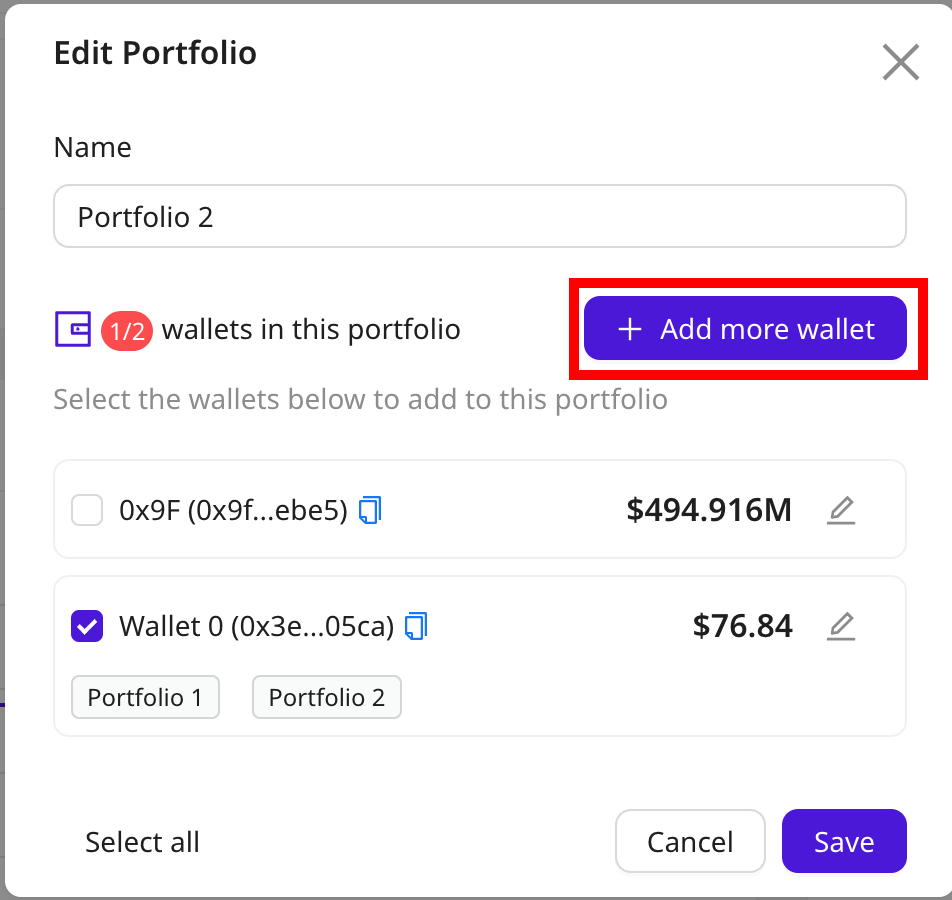
Step 3: Select the wallet you want to add to the Portfolio.
Step 4: Choose "Next" and then "Sign" to confirm the link between the wallet and the portfolio.
How to use Klarda Portfolio to Manage your assets?
Take an Overview of your crypto assets
To get an overview of your cryptocurrency asset portfolio, you just need to access the "Overview" tab in the Klarda Portfolio. Make sure you have selected the correct Portfolio you want to view.
The Balance Chart provides information about the fluctuation in your balance, and you can choose to view it over 7 days (7D), 30 days (30D), or 90 days (90D).
The Diversify section shows the allocation of your assets by Chain, asset type, and Defi.
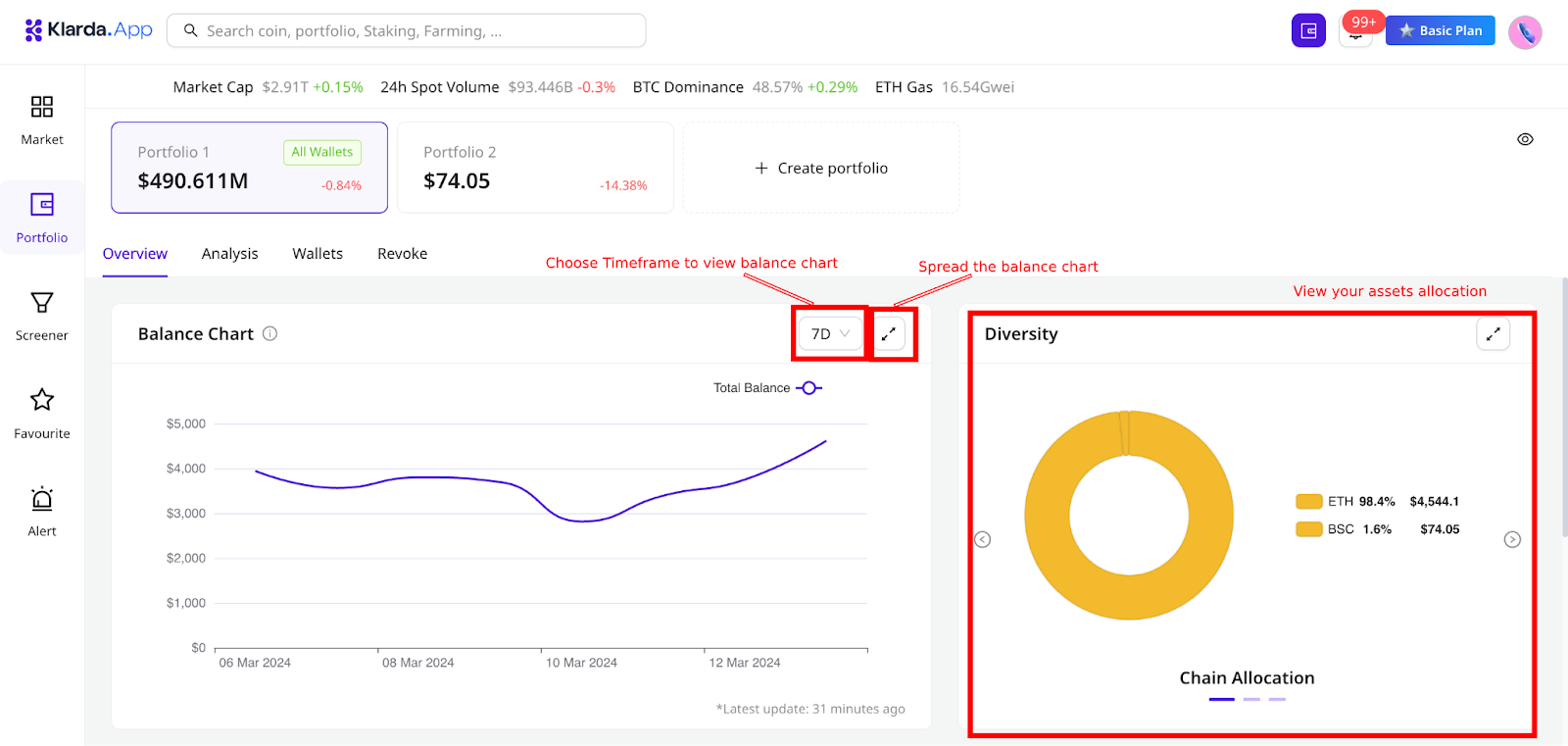
Klarda will provide statistics on how many stablecoins, other coins, total staking assets, total farming assets, total assets in other Defi, daily profit/loss (daily P/L), and total profit/loss (total P/L) you own.
You can quickly view a list of the coins/tokens you own along with quantity, price, 24H change, 24H chart, daily profit/loss (daily P/L), and balance. You can choose to hide small balances, selectively hide assets, or add/remove columns for display.
Klarda also provides statistics on your DeFi assets, including Stake Amount, Reward Token, End in & P/L, and Balance. The History section shows your transaction history, including Time, Type, Amount, sender's wallet address, receiver's wallet address, transaction's smart contract address (TxID), and transaction fee.
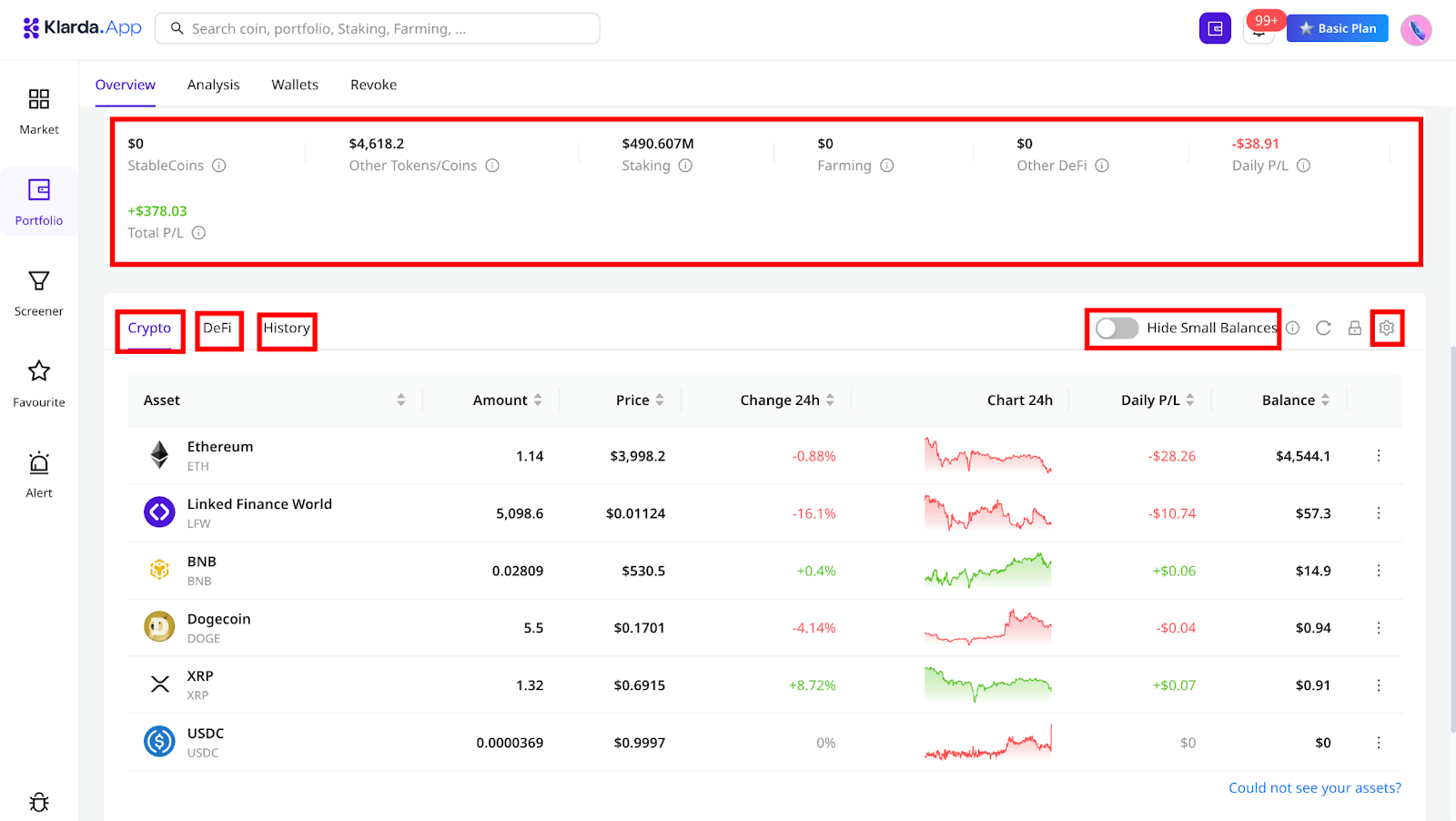
You can also customize columns in your asset portfolio to view more information by selecting the settings icon in the top left corner of the table.
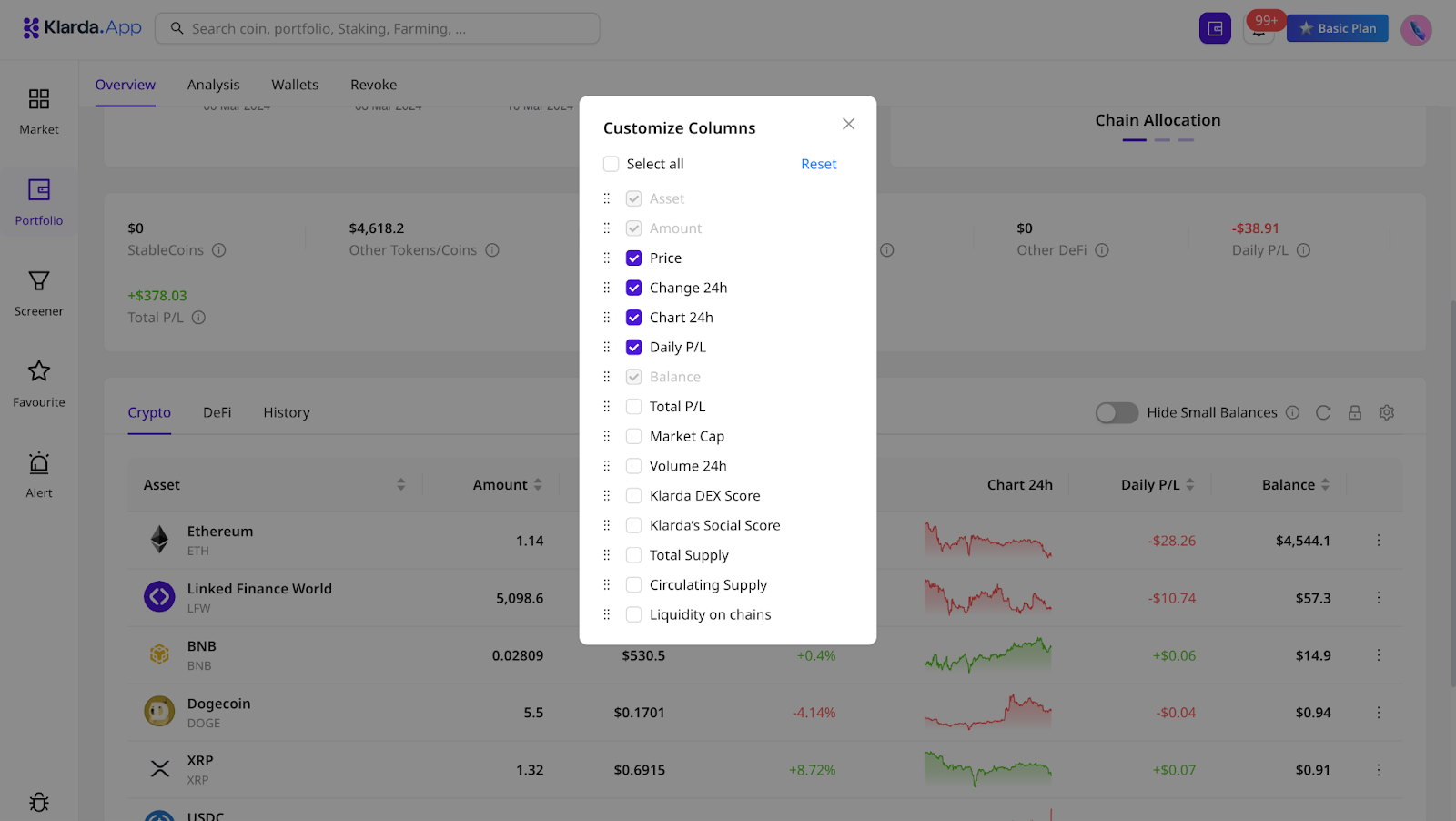
Analysis your crypto assets
If you only look at your investment portfolios, you won't know whether your investments are effective or not. Klarda Portfolio's Analysis feature helps you evaluate the effectiveness of your investment portfolio.
You can view the Performance History (P/L), and in addition to the balance, you can see statistics for daily P/L and cumulative P/L.
Klarda Indexes assess whether your investment portfolio is positive or negative. Klarda Indexes rely on indicators such as Technical Score, Security Score, Liquidity Score, Social Score, and DEX Score to synthesize the Fundamental Score.
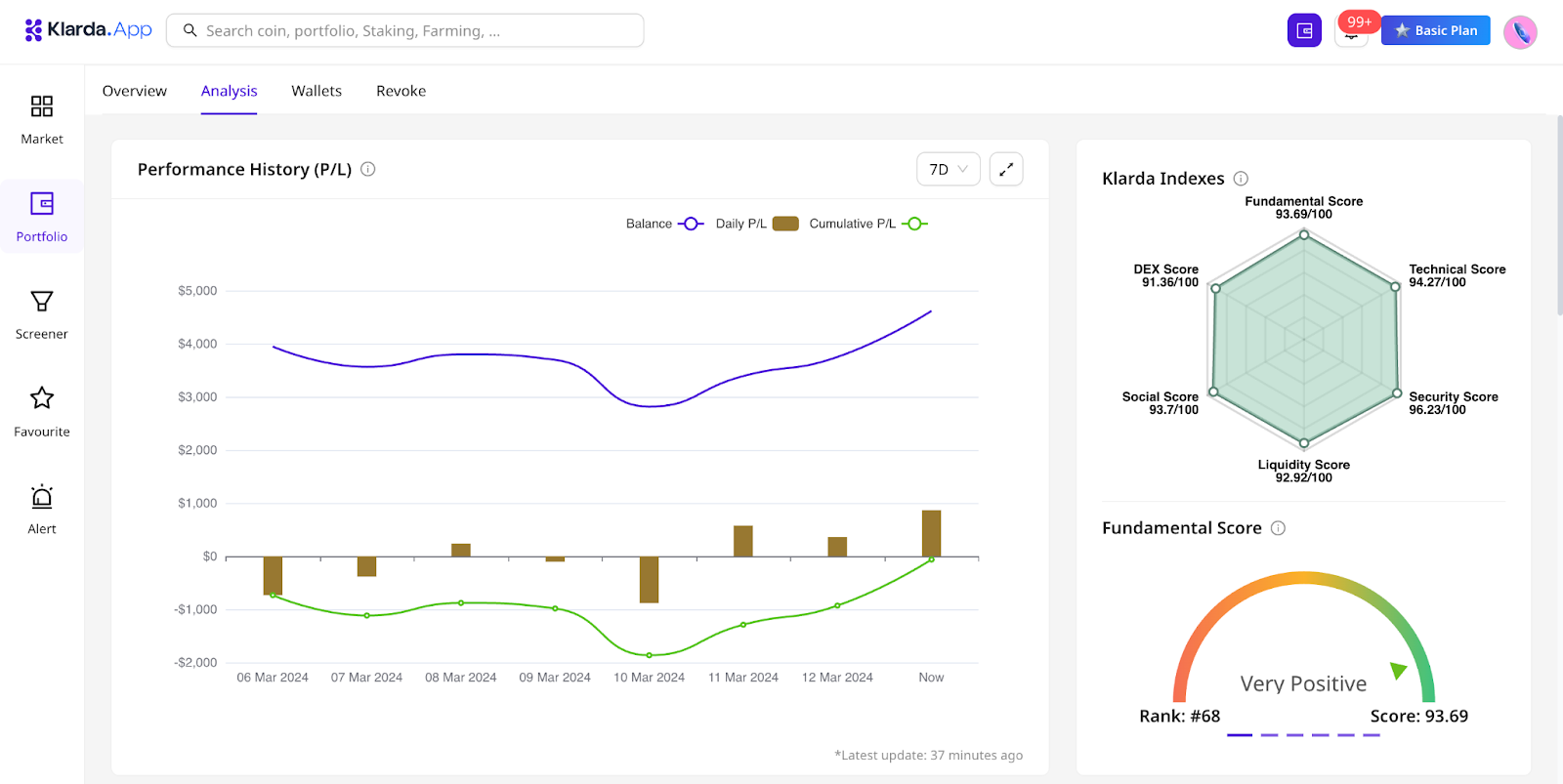
Klarda will provide an overview of your assets distributed by Chain, Assets, and Wallet. You can find out how many assets you own on each Chain, how many GameFi assets, memes, currencies, and stablecoins. The Market Rank section informs you about the ranking of the tokens you own in the market. It also provides statistics on your staking, farming, and borrowing assets.
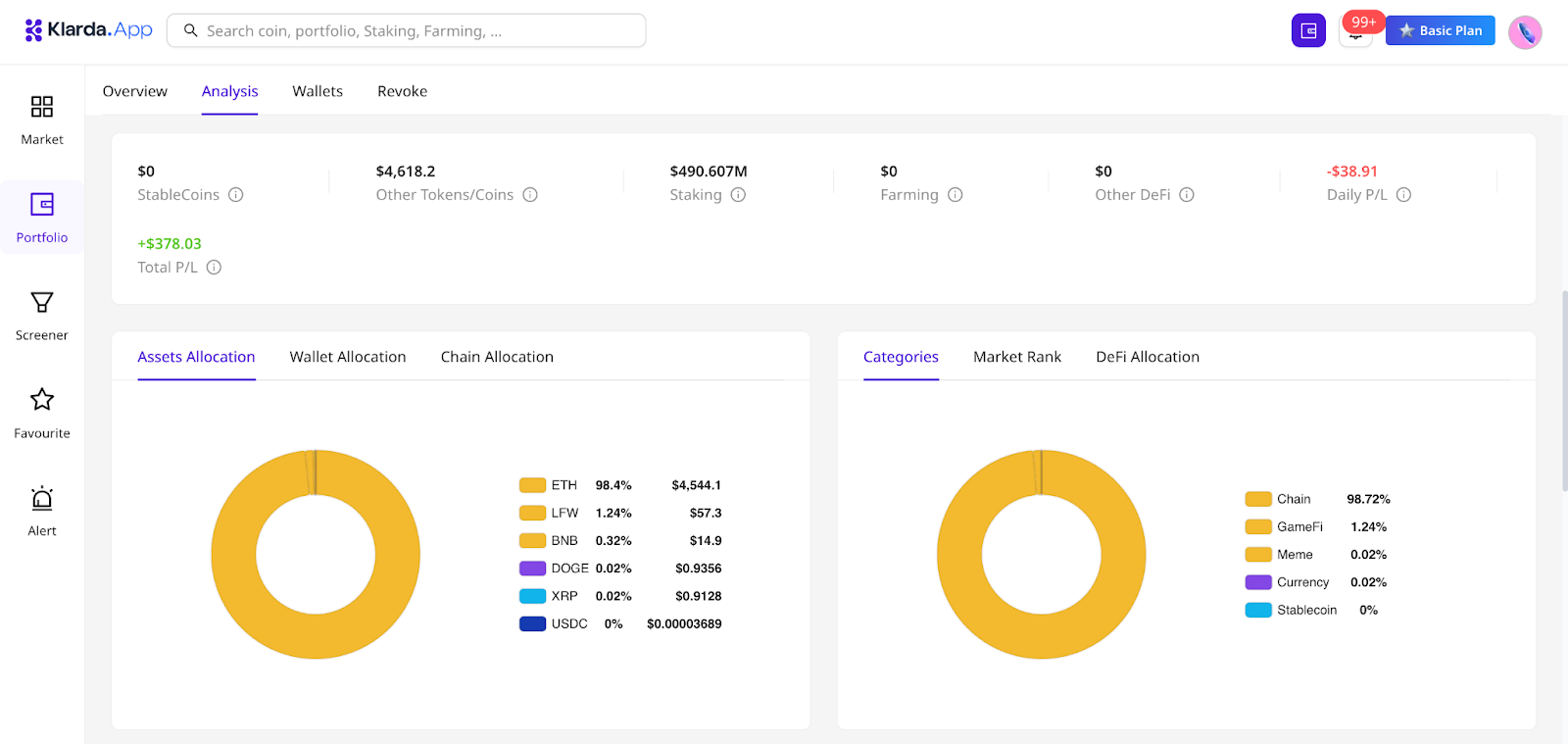
You can enhance your investment portfolio visualization with a heatmap and a chart showing Diversification Across Industries.
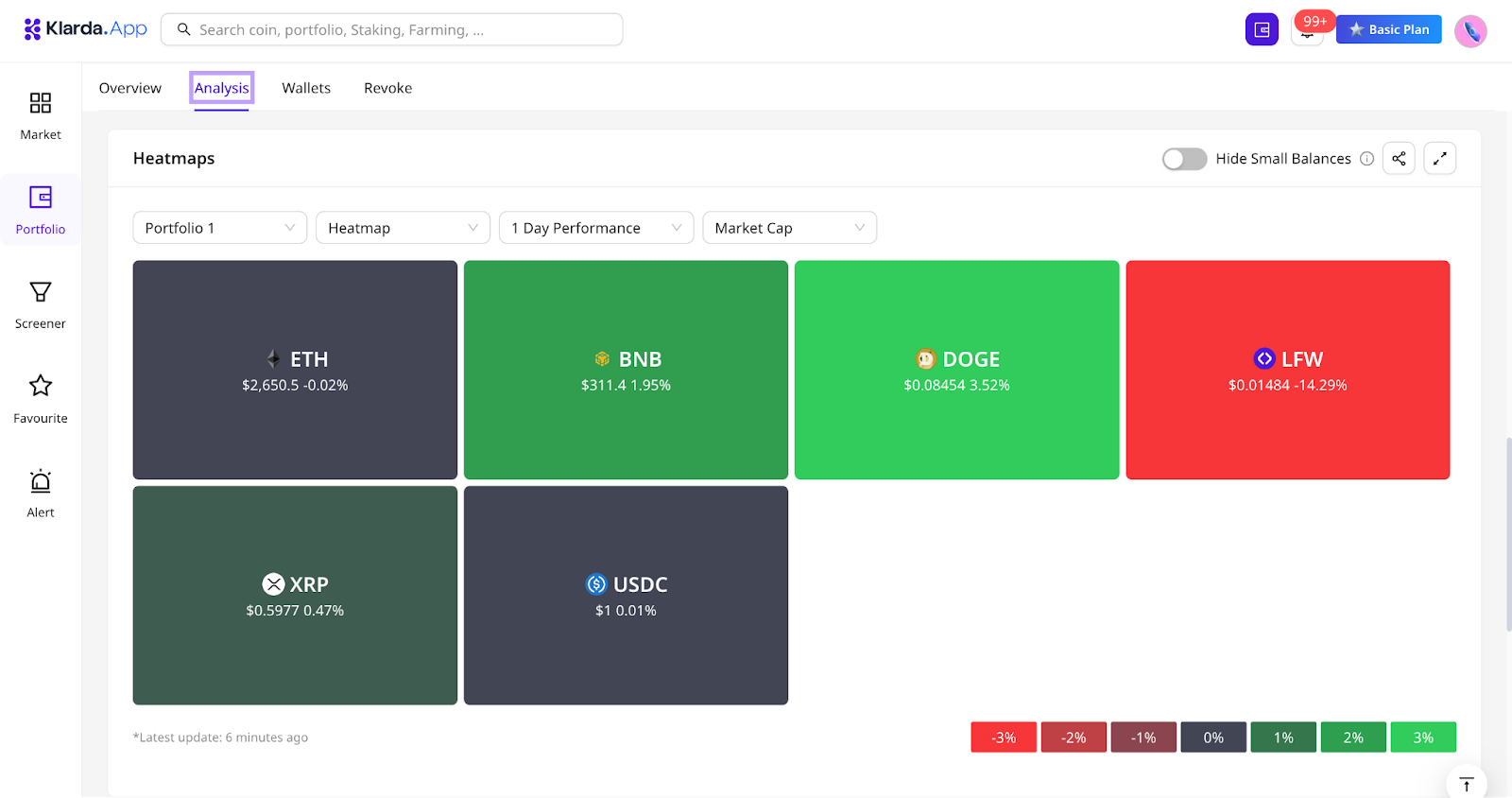
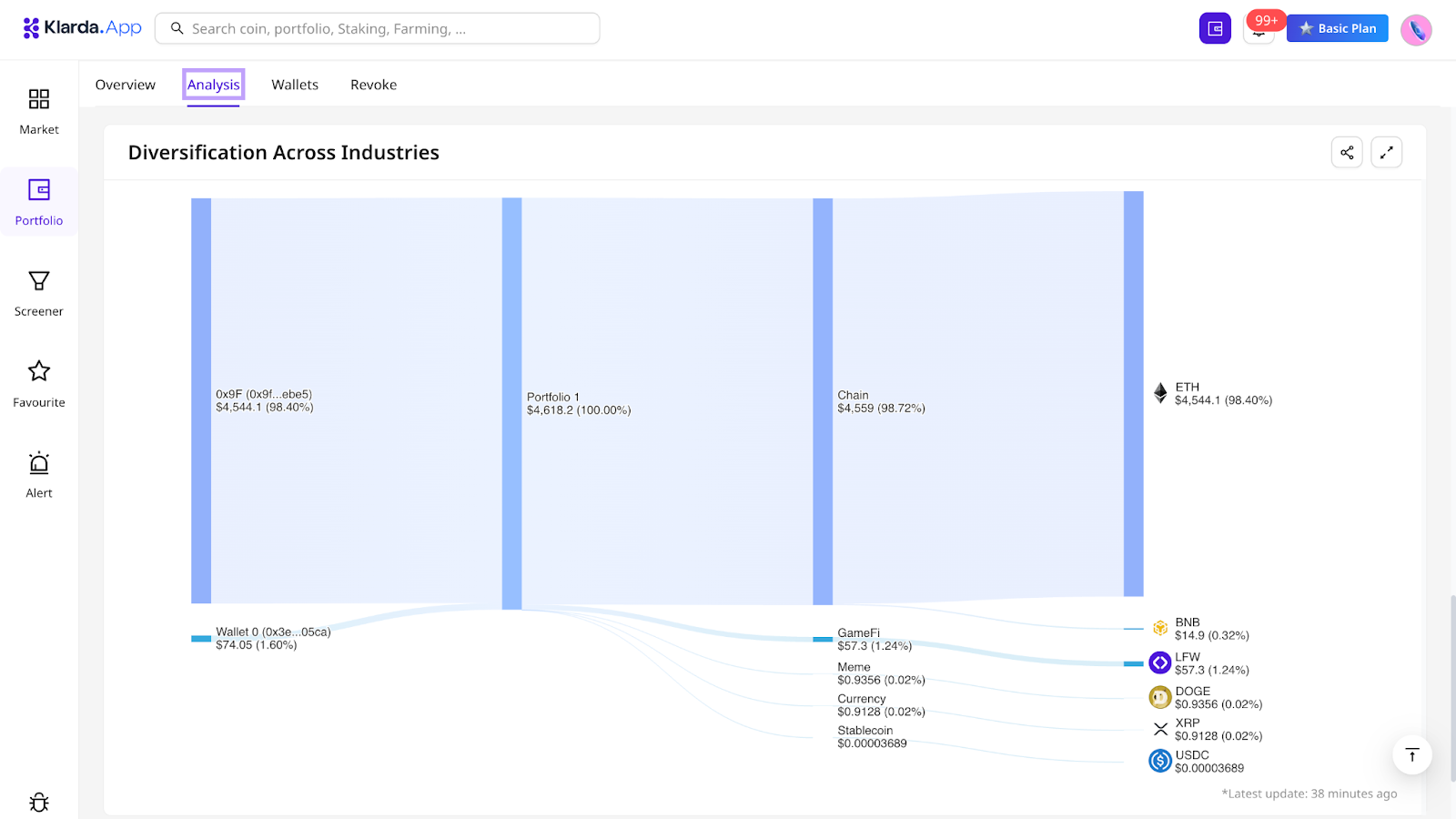
Manage your Wallets
If you want to quickly check your wallet balance, asset allocation, daily P/L, and Total P/L, you can access the Wallets tab in the Klarda Portfolio.
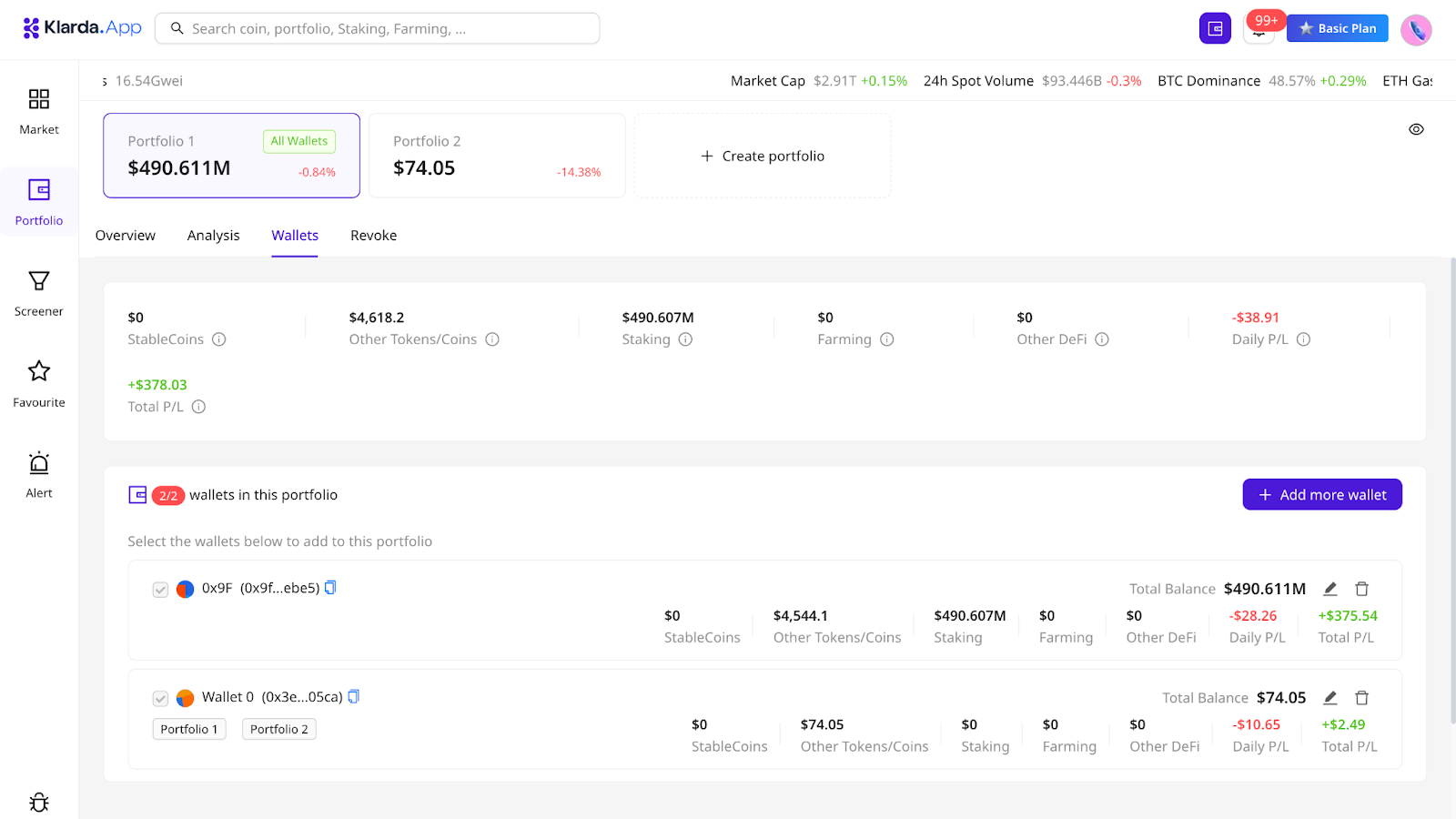
Here, you can also add additional wallets for convenient tracking of your asset portfolios.
How To Risk Management
The "Revoke" feature in Klarda Portfolio is a tool designed for risk management in cryptocurrency transactions. It allows users to detect and prevent potential risks, offering a layer of security for their digital assets. Here's a guide on how to use the "Revoke" feature for risk management:
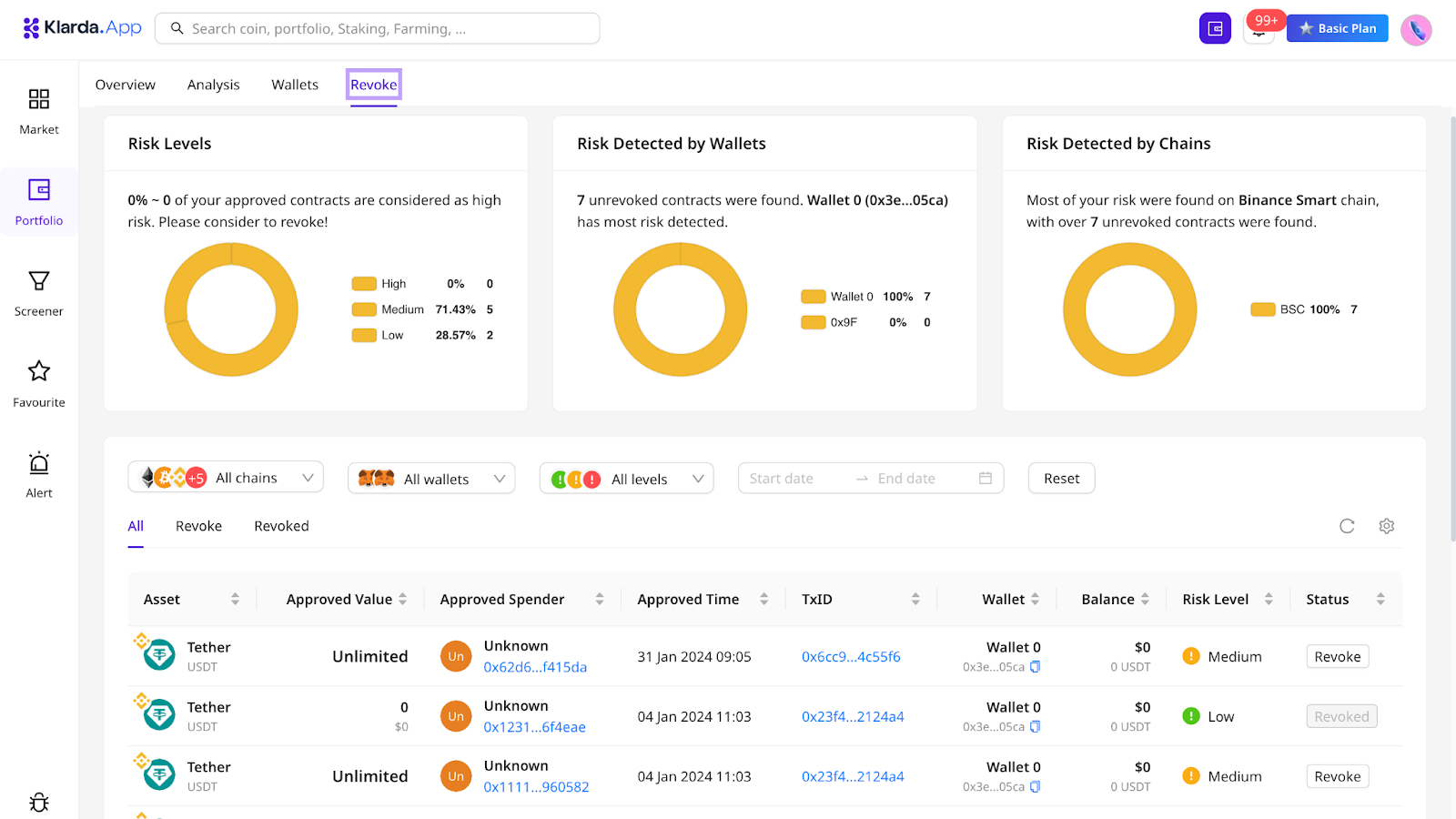
How to Use Revoke for Risk Management:
Access the Revoke Section: Navigate to the Revoke section within the Klarda Portfolio. This is typically found in the application menu or a designated section related to security features.
Sort Alerts by Risk Level: The Revoke feature categorizes alerts based on their risk levels. Sort and review alerts based on their level of risk to prioritize addressing the most critical issues first.
Risk Detected by Wallets: Pay attention to alerts categorized as "Risk Detected by Wallets." These alerts specifically highlight potential risks associated with your wallet. Analyze and understand the nature of these risks to take appropriate actions.
Risk Detected by Chains: Similarly, review alerts are categorized as "Risk Detected by Chains." These alerts indicate potential risks at the blockchain level. Understanding chain-related risks is crucial for comprehensive risk management.
You can access a comprehensive list of transactions that come with associated risks. This list includes essential details such as:
Approved Value: The value or amount approved for the transaction.
Approved Spender: The entity or account authorized to spend the approved value.
Approved Time: The timestamp indicates when the approval was granted.
TxID: Transaction ID, a unique identifier for the transaction on the blockchain.
Wallet: The wallet involved in the transaction.
Balance: The current balance associated with the transaction.
Risk Level: Klarda assesses and assigns a risk level to each transaction.
Status: The current status of the transaction.
n this Revoke section, Klarda serves as a proactive risk management tool by recommending the revocation of specific transactions that might pose a threat to the security of your wallet. This advisory aims to help users identify and mitigate potential risks promptly.
The Revoked segment serves as a log or record of all the transactions that you have successfully revoked. It provides transparency and allows you to keep track of the actions taken to enhance the security of your digital assets.
By incorporating the "Revoke" feature into your routine and following these steps, you enhance the security of your cryptocurrency transactions, mitigate potential risks, and ensure a safer management of your digital assets. Regular monitoring and proactive risk management contribute to a more secure and resilient investment portfolio.
Updated 7 months ago