How To Sync Klarda Whisper with Klarda Dashboard?
Follow these simple steps to sync your Klarda Whisper account with the Klarda Dashboard:
Step 1: Log in to Klarda Dashboard
- Visit the Klarda Dashboard at Dashboard.klarda.com.
- Log in using your preferred method:
- Gmail
- MetaMask
Read How to sign-in to Klarda Dashboard
Step 2: Link Klarda Dashboard with Telegram ID
- Navigate to the Manage my account section in Klarda Dashboard.
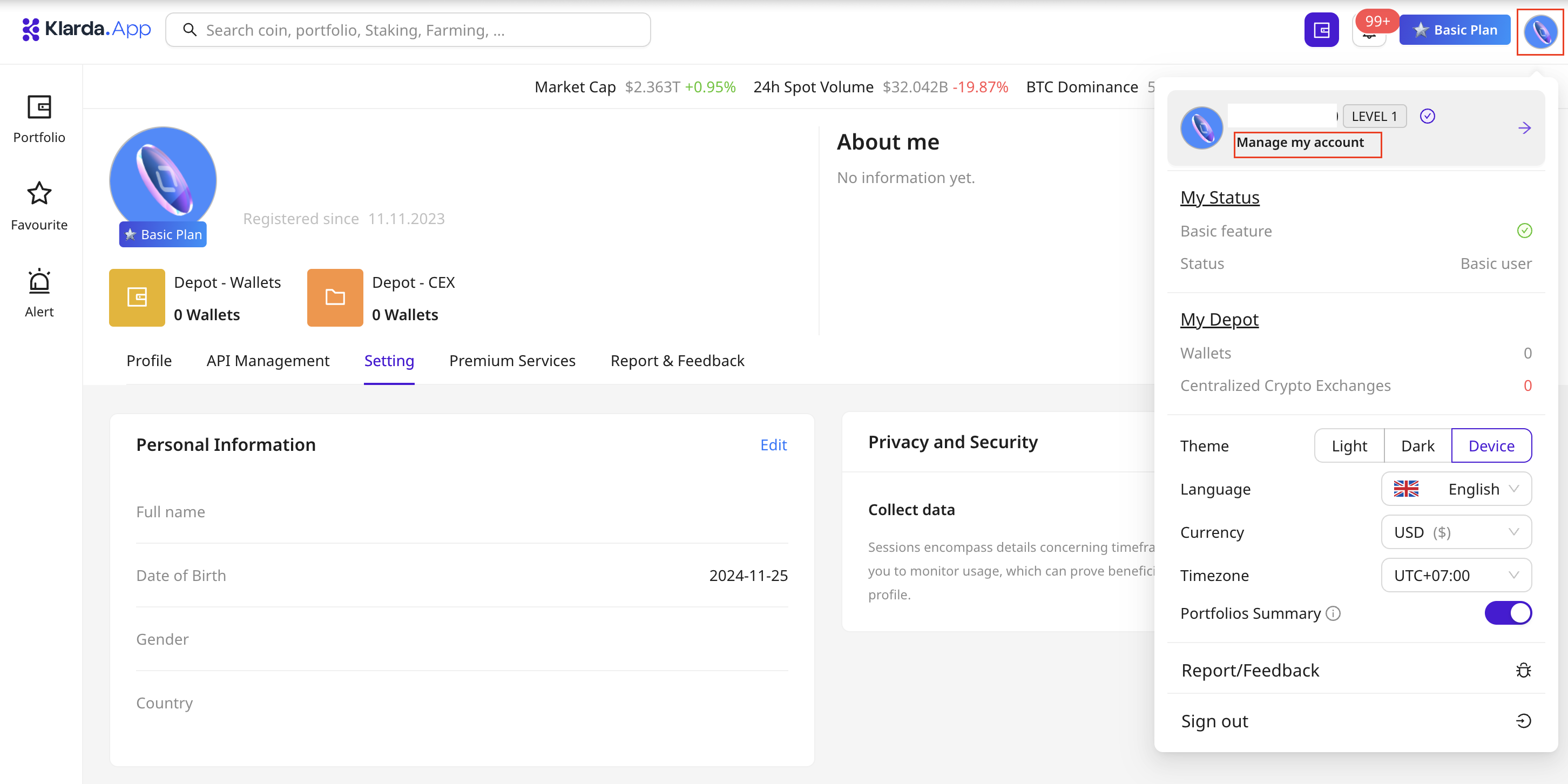
- Click "Log in with Telegram" to continue
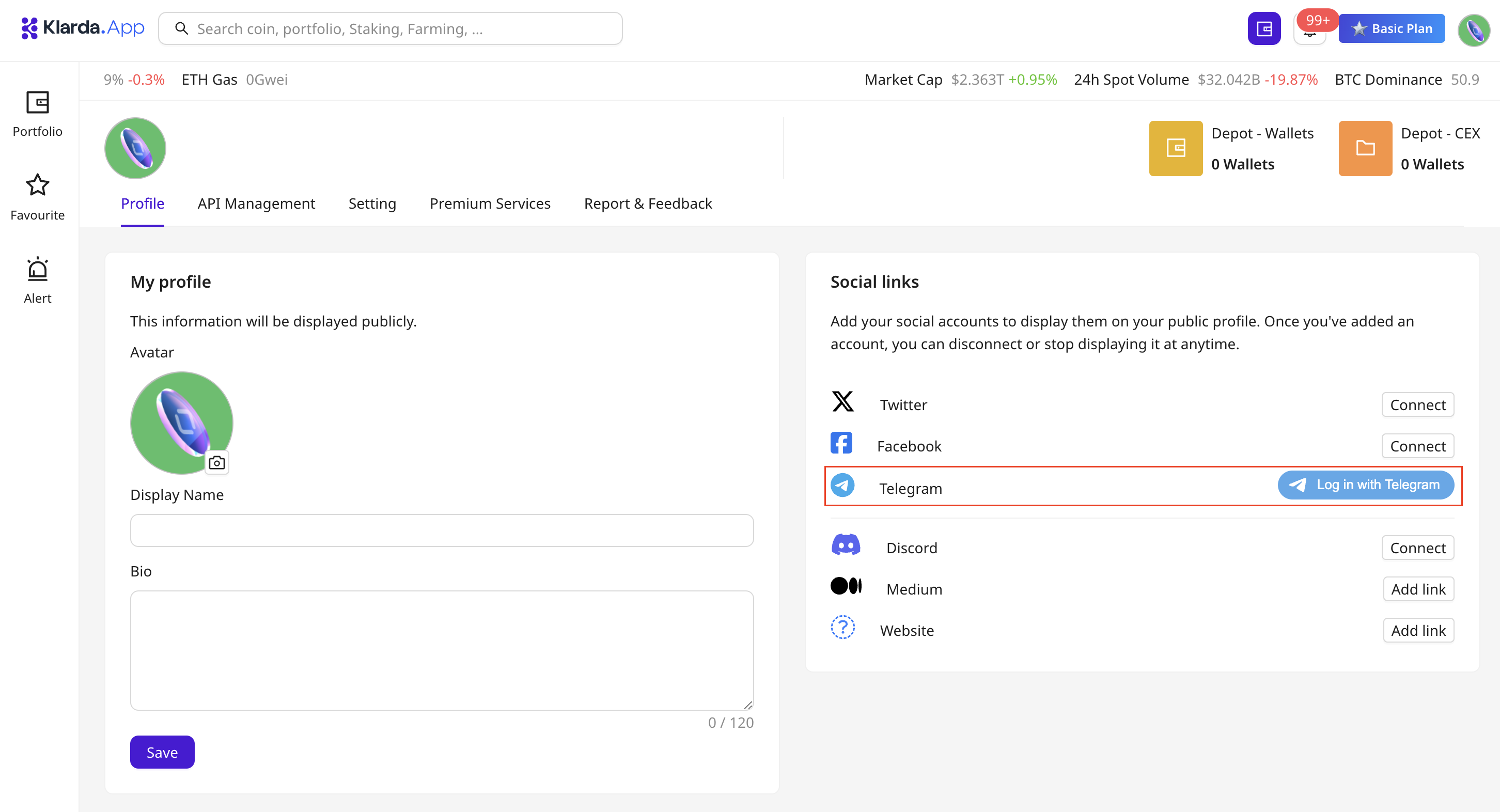
- Enter your Telegram Telephone Number and click “Next”
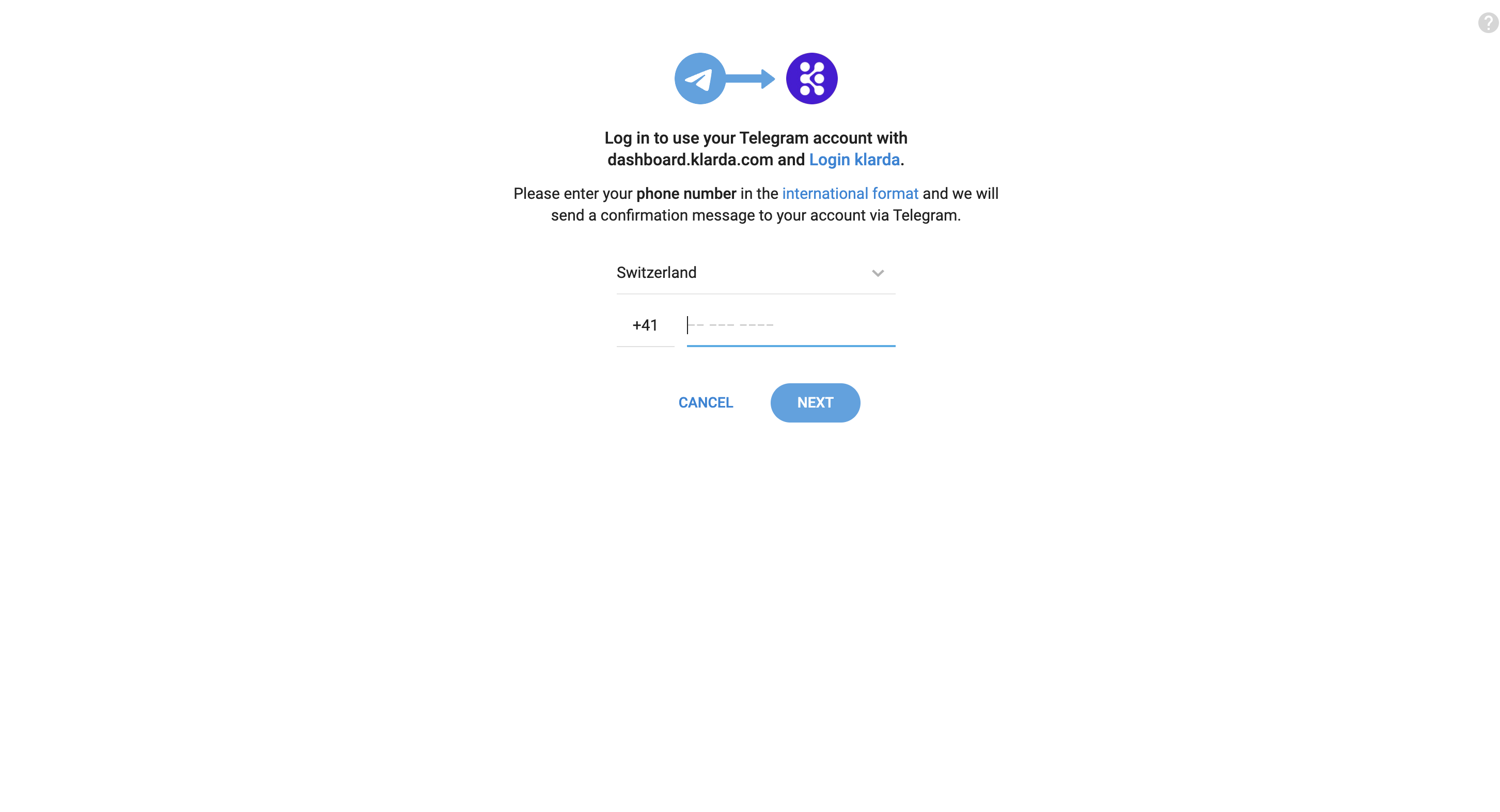
- Confirm the connection request via your Telegram account.
Step 3: Launch Klarda Whisper
- Open Klarda Whisper on Telegram.
- Your Klarda Whisper account will now be synced with your Klarda Dashboard automatically.
Benefits of Syncing
- Unified Account Management: Seamlessly track your token prices and rewards across both platforms.
- Reward Synchronization: Points earned on Klarda Whisper are reflected on the Klarda Dashboard for easy redemption. (this feature will be updated in the next version)
- Enhanced Security: Syncing ensures a secure connection between your Telegram and Klarda Dashboard accounts.
For assistance, visit the Help Center on the Klarda Dashboard or contact support via [email protected].
Updated 7 months ago