How to Claim Rewards From Klarda Whisper in Klarda Inventory?
Follow these steps to easily claim your reward for Klarda Whisper in Klarda Inventory.
Step 1: Check Your Claimable Reward
Navigate to the "Reward" Section and click on Claimable Reward button in Klarda Whisper to check if you have any available rewards.
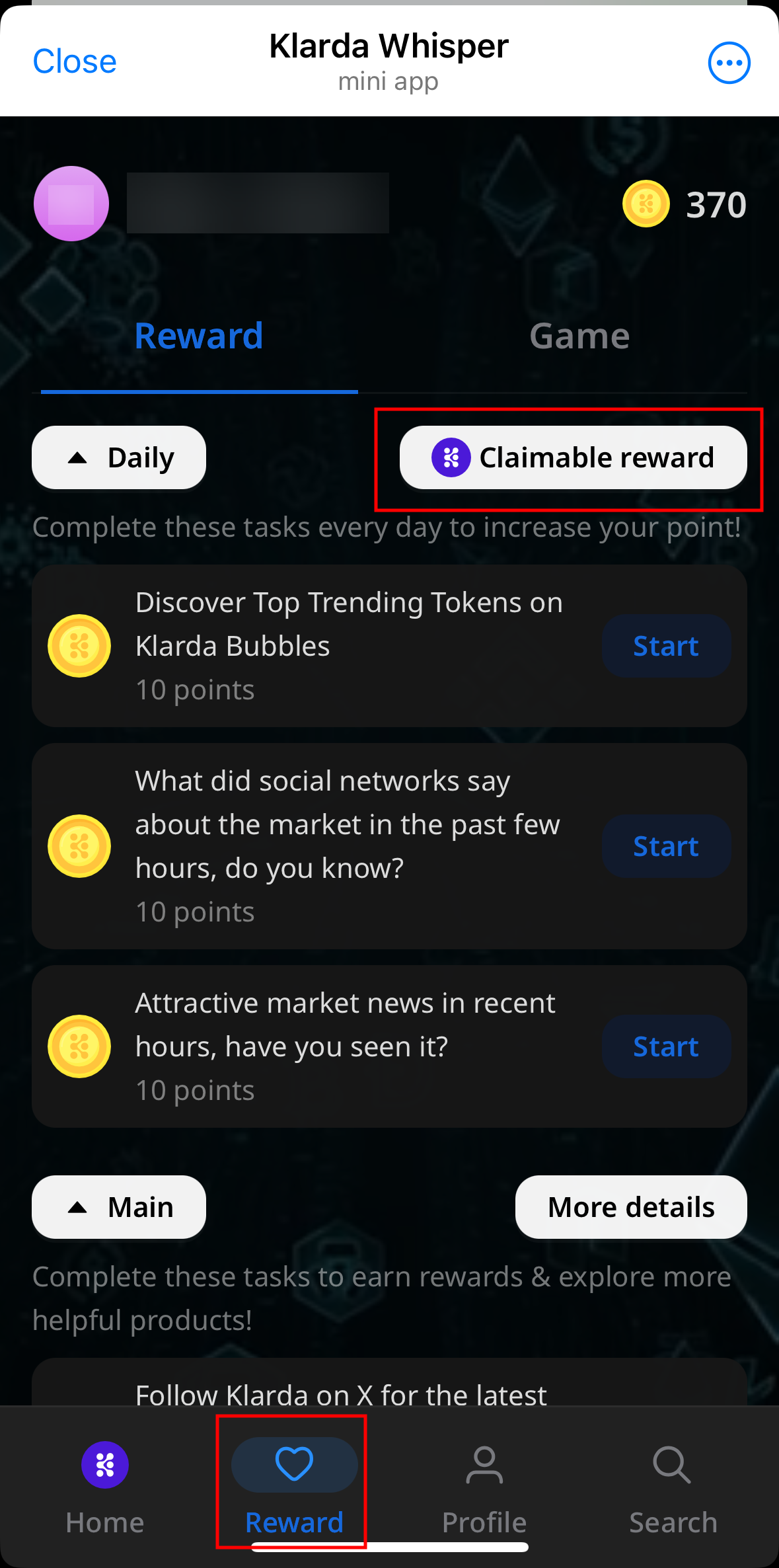
Step 2: Log in to Klarda Dashboard
- Visit the Klarda Dashboard at Dashboard.klarda.com.
- Log in using your preferred method:
- Gmail
- MetaMask
Read How to sign-in to Klarda Dashboard
Step 3: Link Klarda Dashboard with Telegram ID
- Navigate to the Manage my account section in Klarda Dashboard.
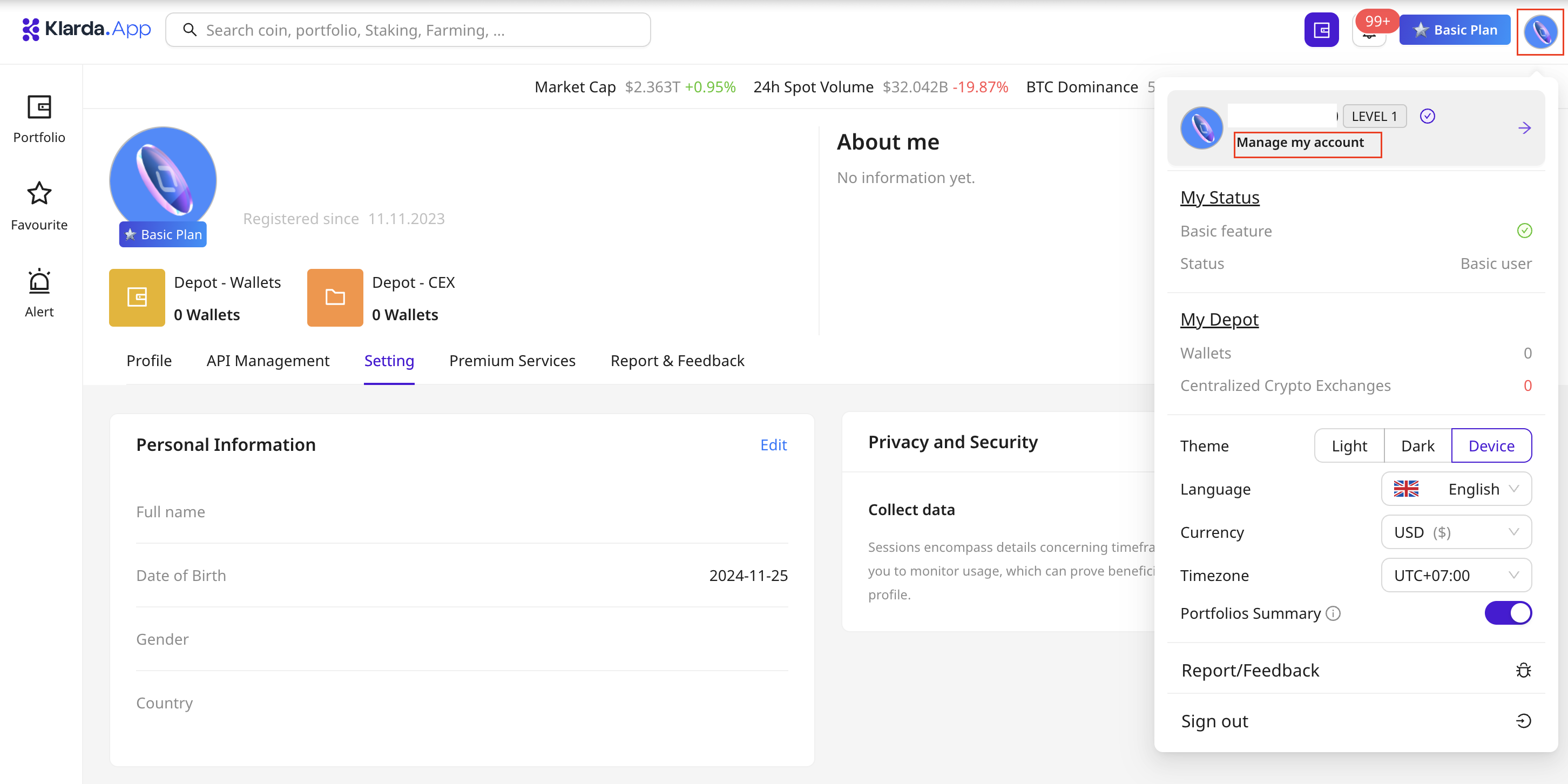
- Click "Log in with Telegram" to continue
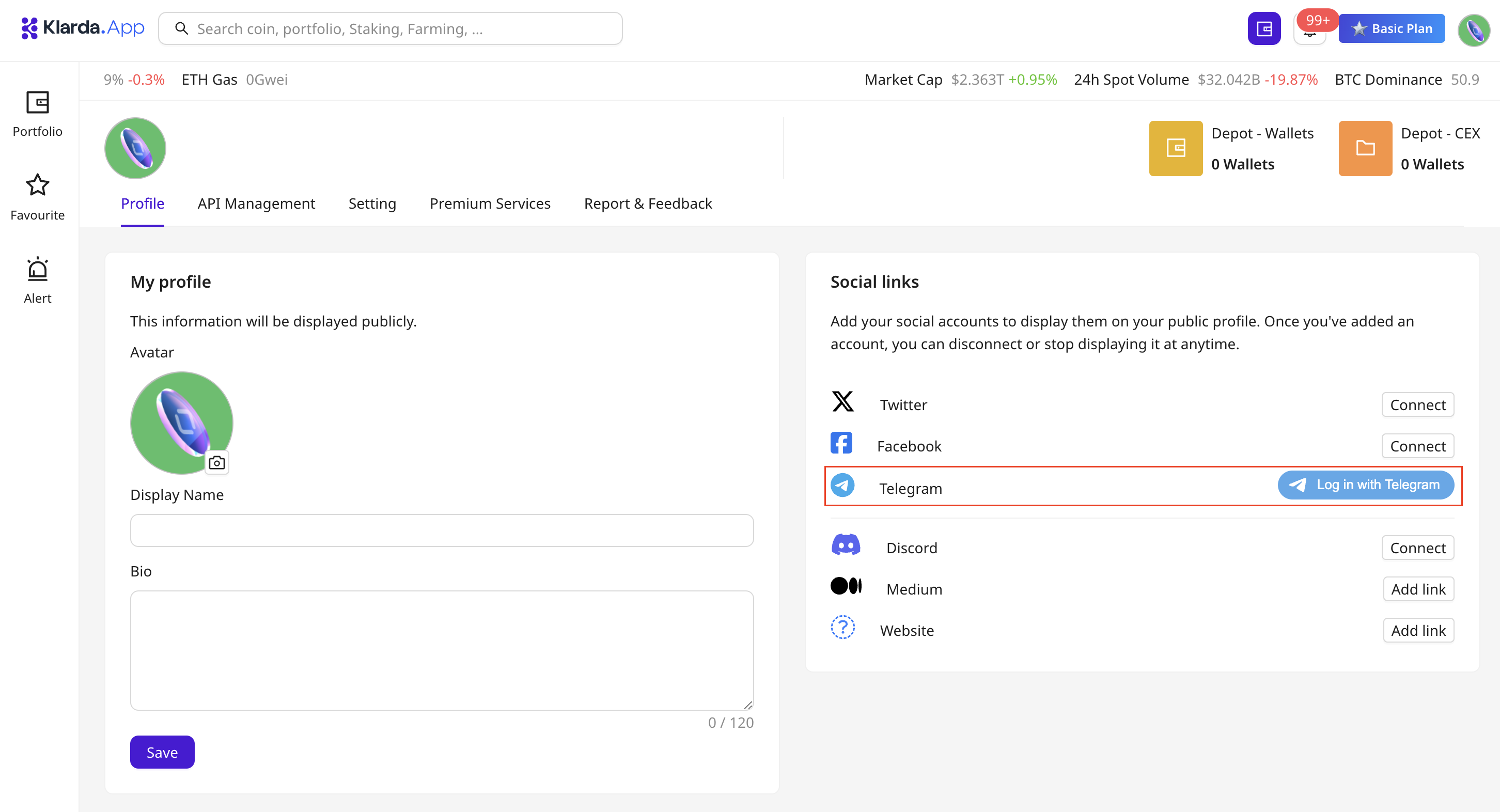
- Enter your Telegram Telephone Number and click “Next”
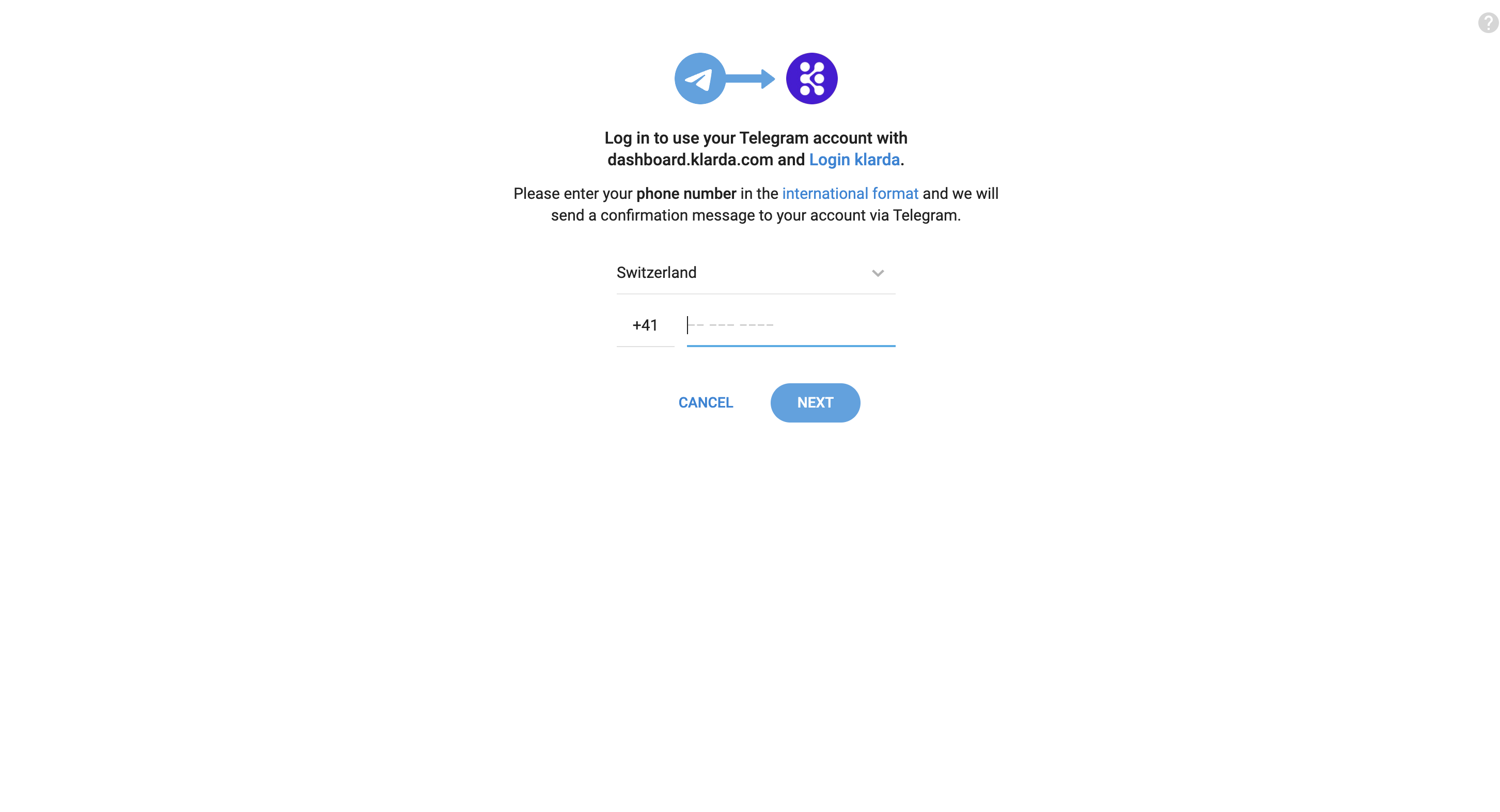
- Confirm the connection request via your Telegram account.
Step 4: Check your Klarda Inventory
Your reward will be displayed in your Klarda Inventory within 1-2 days after successful verification and linking of your Telegram account.
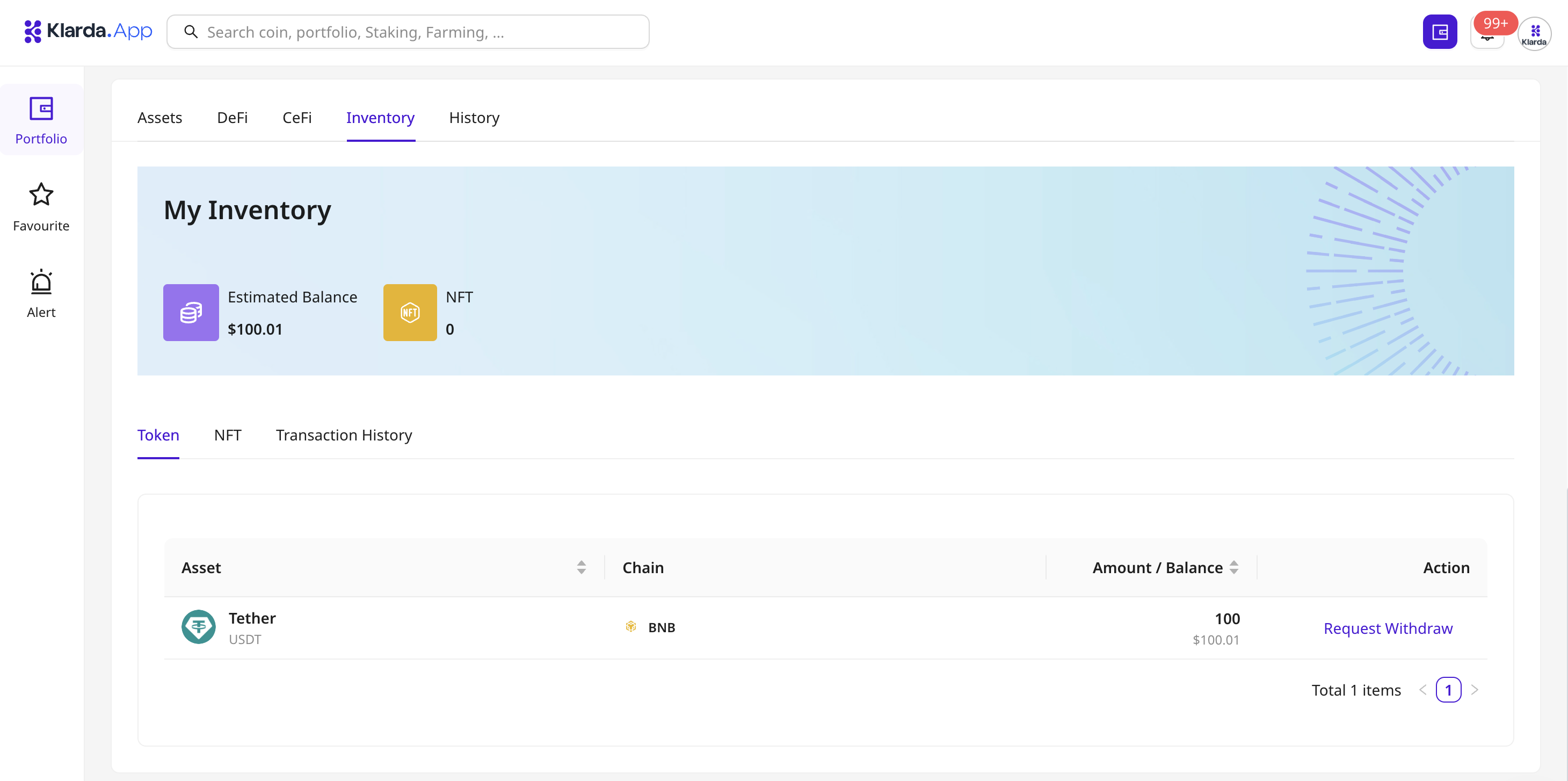
If you want to withdraw your reward:
- Navigate to the Inventory section in your Klarda dashboard.
- Click on the Request Withdraw button.
- Fill in all required information accurately.
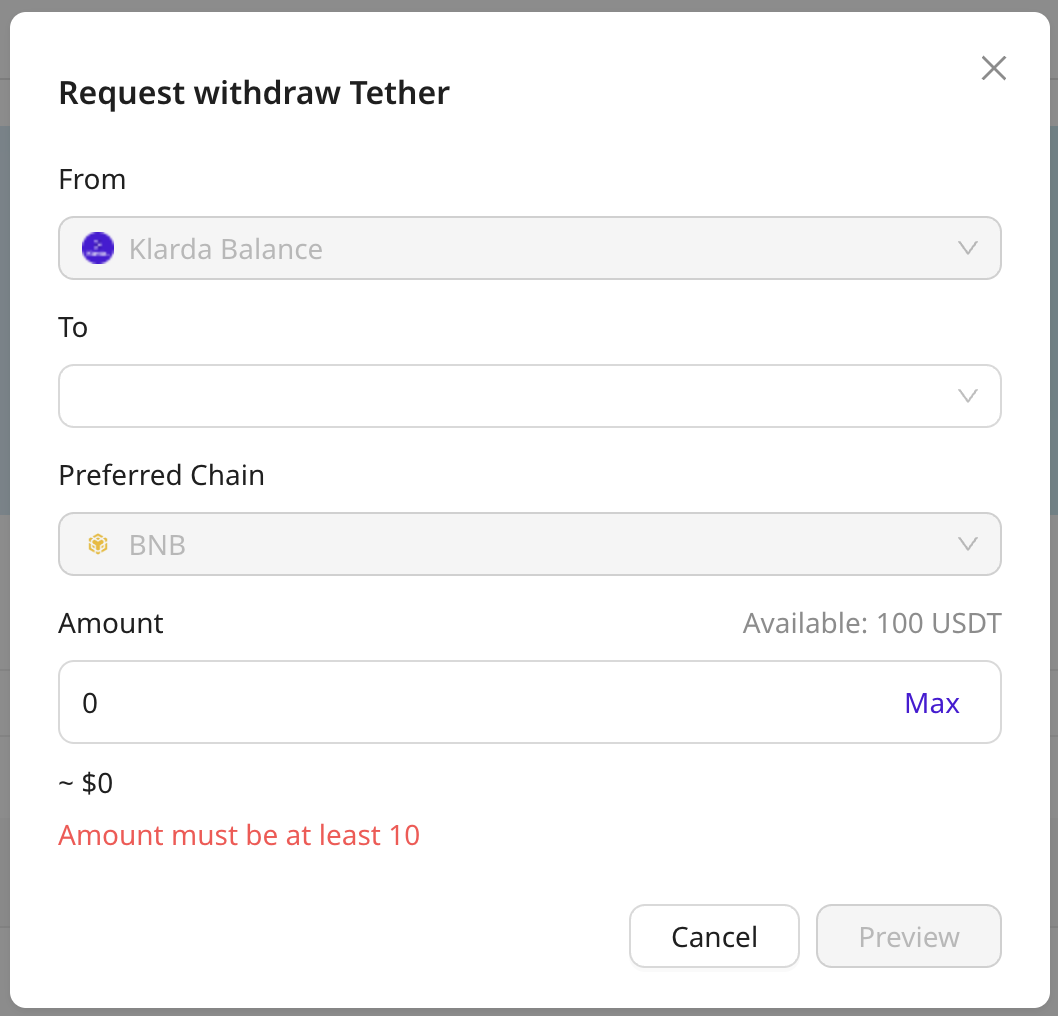
After submitting your withdrawal request, Klarda will process it promptly.
If you encounter any issues or have questions during the reward claim process, our team is here to help!
Reach out to us via the Klarda Community for quick support and guidance.
Updated 7 months ago