Connect a wallet into Klarda account
Klarda is an application that allows you to manage multiple cryptocurrency wallets simultaneously. If you log in with a cryptocurrency wallet, the wallet's information will be automatically displayed in the Depot Management section. You can add additional wallets for convenient management and analysis of your assets.
Here is a step-by-step guide to adding more wallets:
Step 1: On the main interface of the Klarda App, click on the account icon in the top right corner of the screen, then go to "Manage my Account."
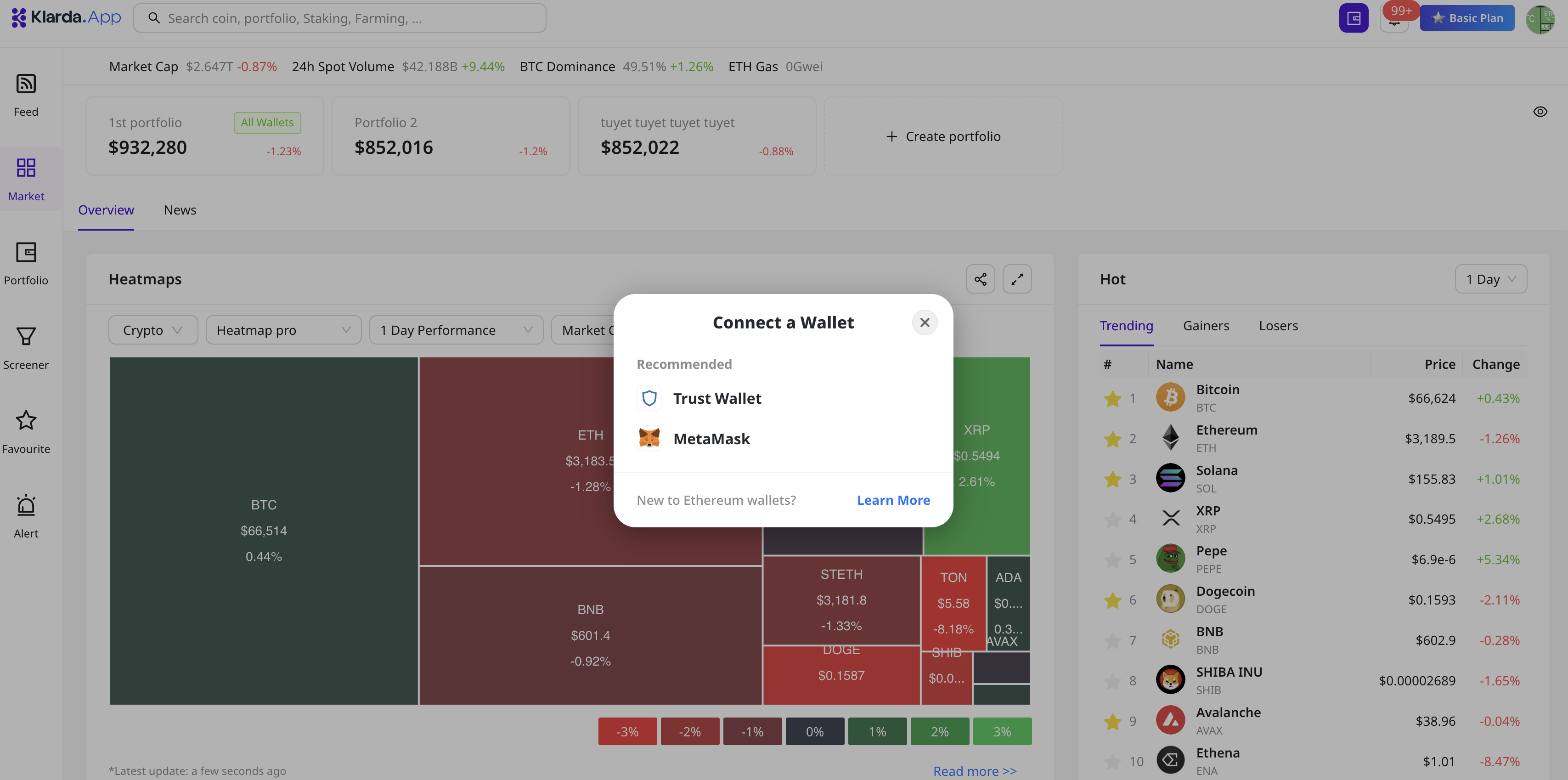
Step 2: Choose the wallet you want to add. Currently Klarda support 2 types off wallet: Metamask and Trusst Wallet.
-
Metamask: Input the password and click "Unlock". Then you will receive a Sign request, just click "Sign" and you already added your wallet into your account and get started using the app.
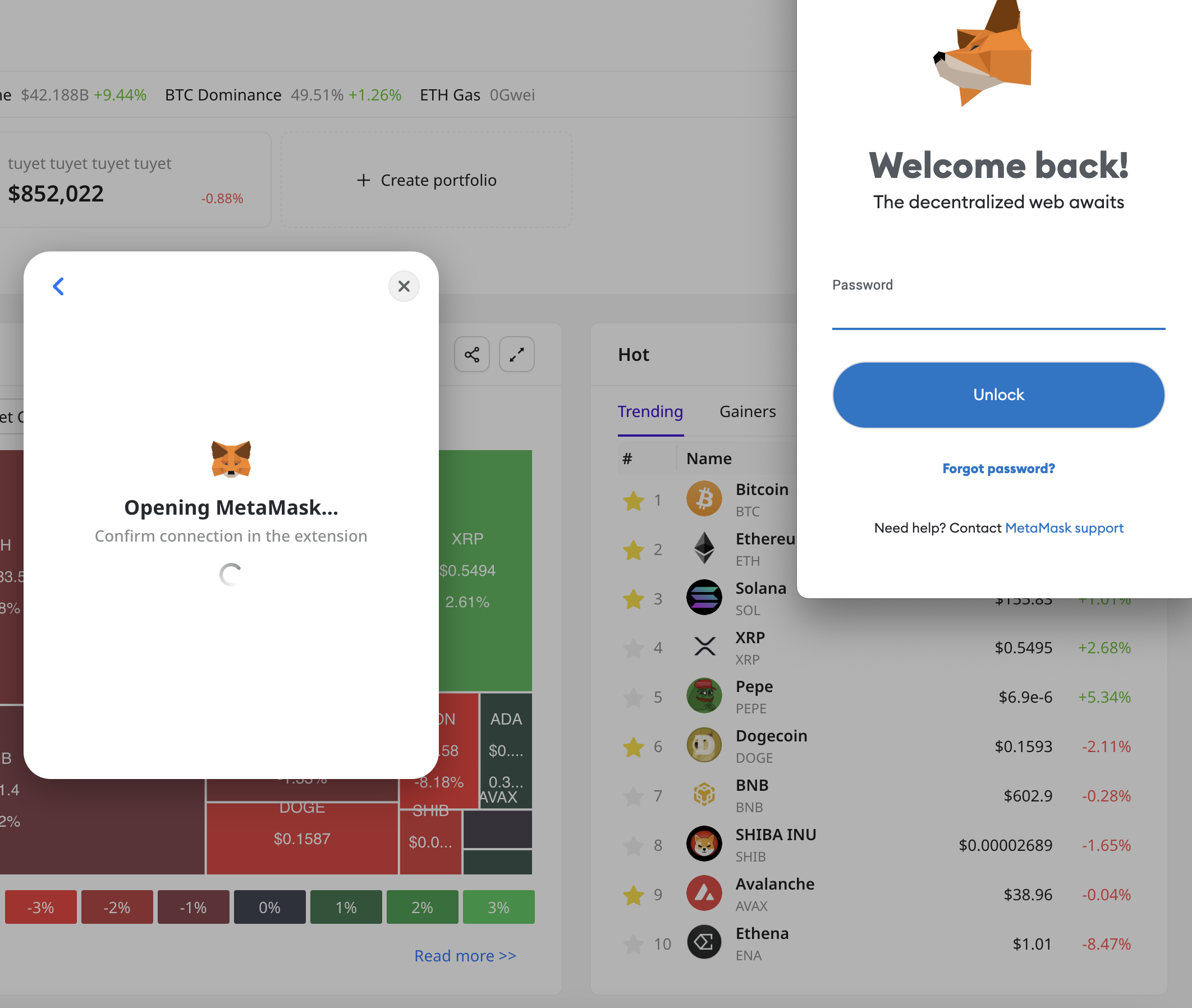
-
Trust Wallet: Just using Trusst Wallet in mobile app to scan it and started using this app.
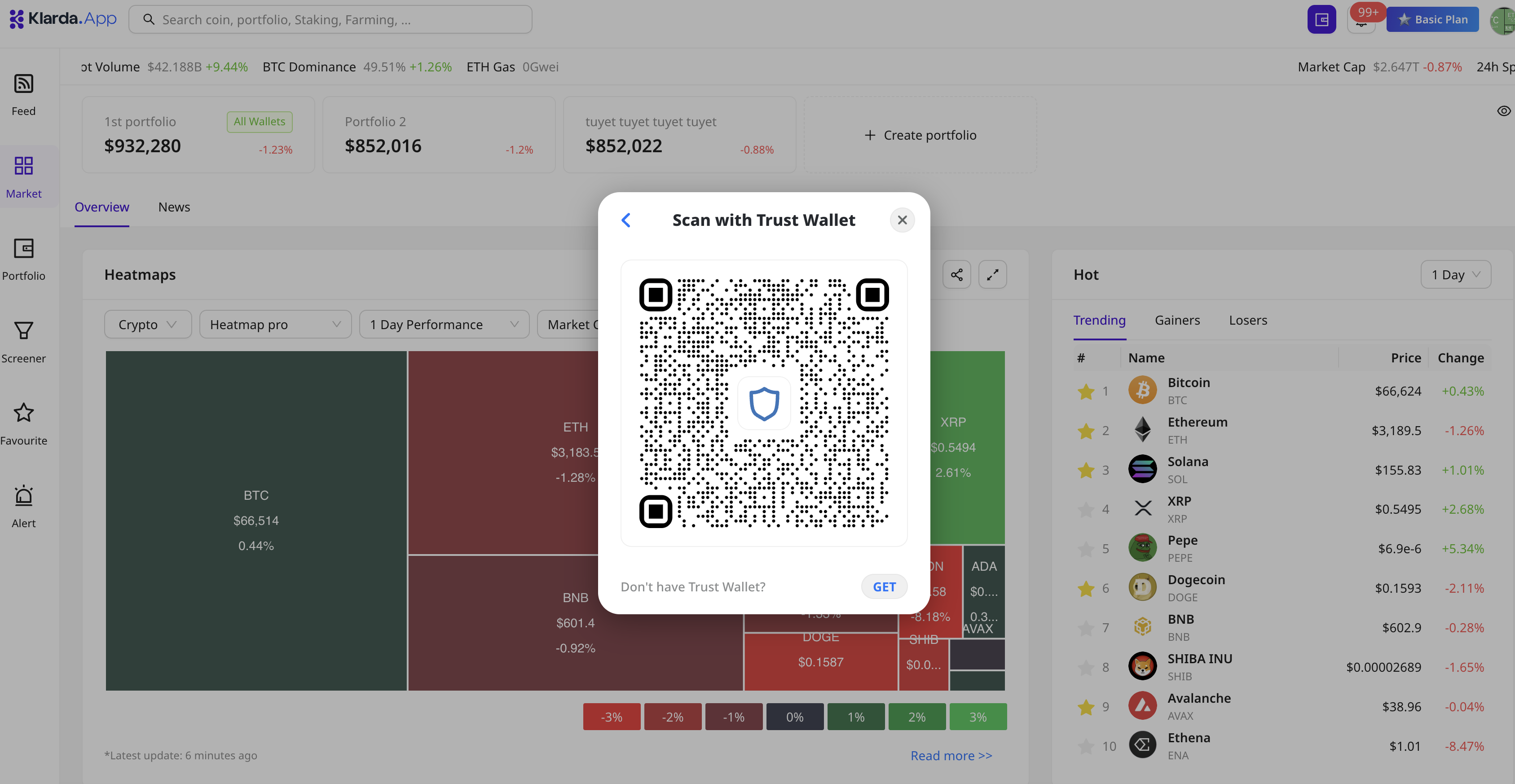
Step 4: You can manage your wallets in Account Setting by clicking "Manage my account" in the right side:
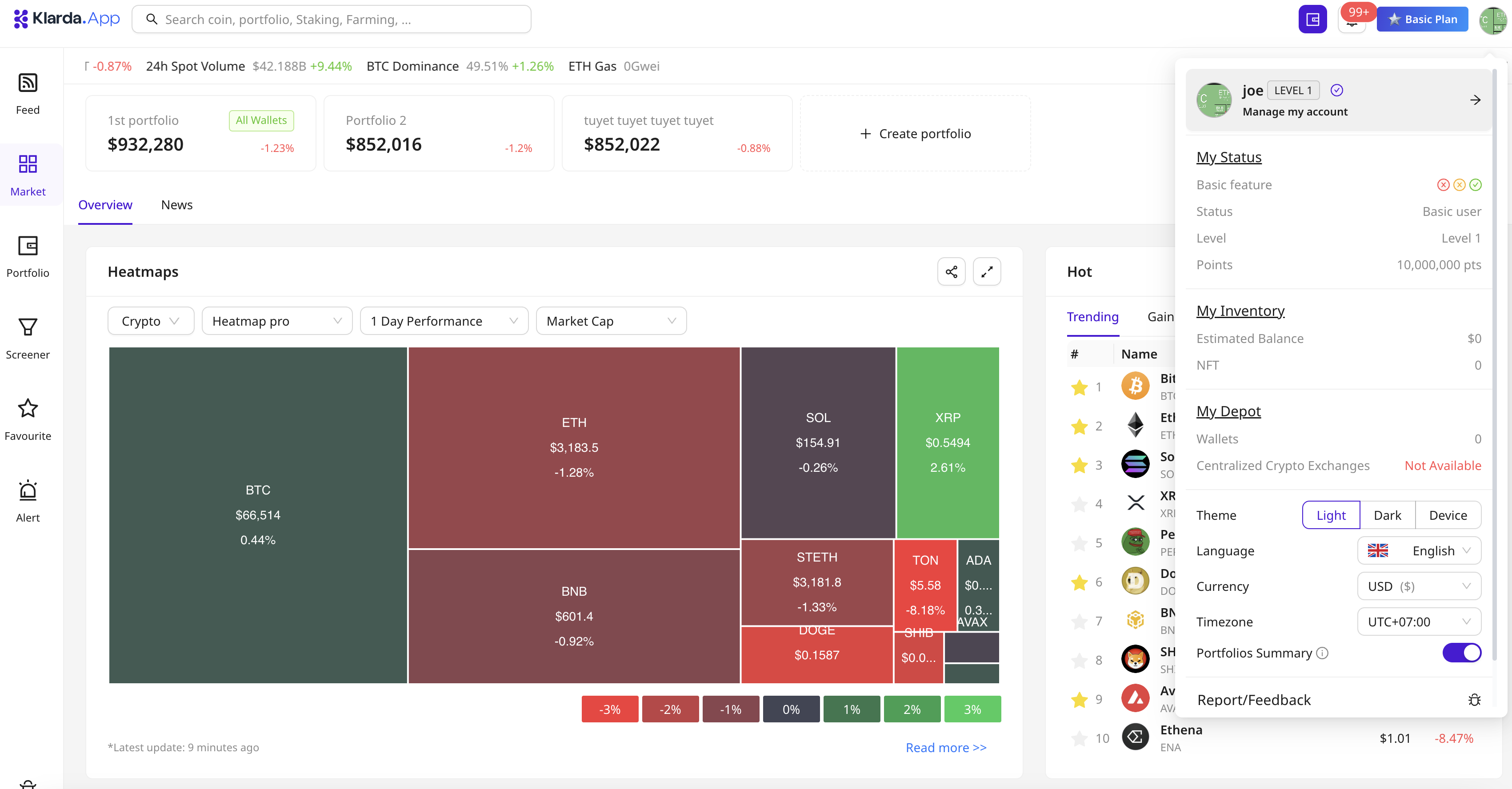
Note that standard accounts allow a maximum of 5 connected cryptocurrency wallets.
Updated 10 months ago