Alert
This feature helps usser stay informed and make informed decisions by receiving real-time notifications based on customized criteria and market conditions
Step 1: Click on the "Create Alert" button to begin setting up your alert.
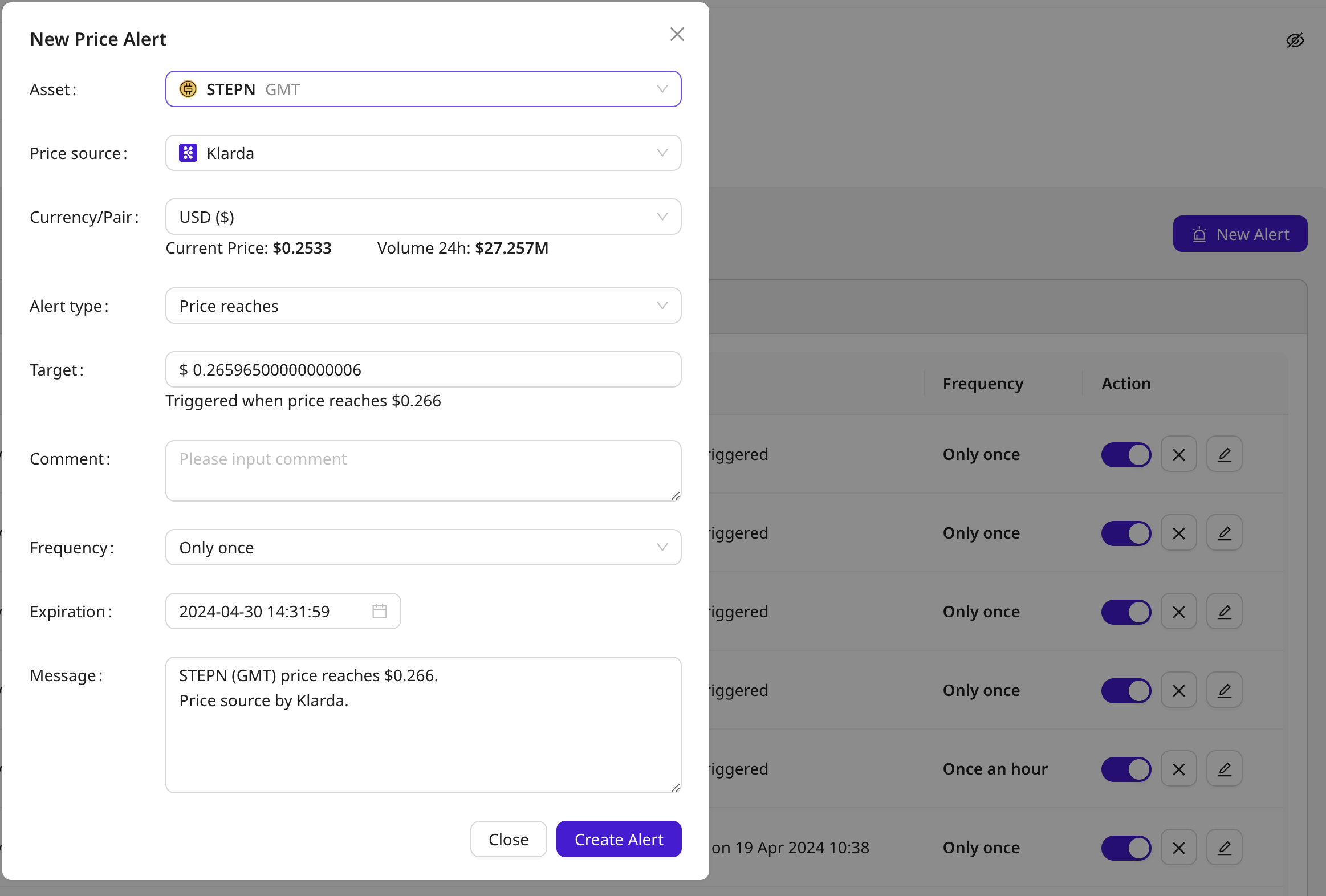
Step 2: Choose the specific criteria or conditions that you want to trigger the alert, such as price movements, volume changes, or other relevant metrics.
-
Assset: Choose asset you want to receive alerts by typing the token symbol in the search box:
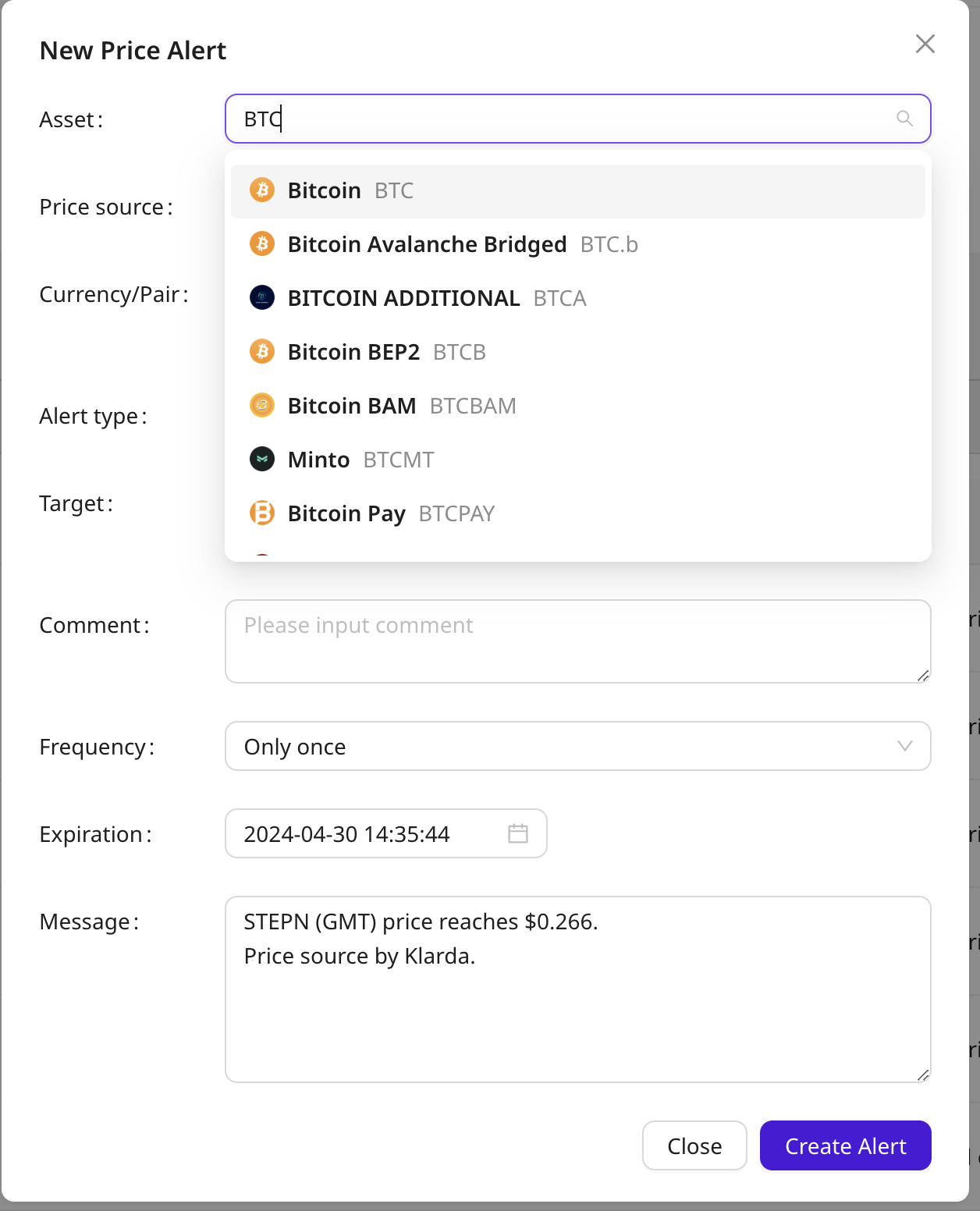
-
Select price source:
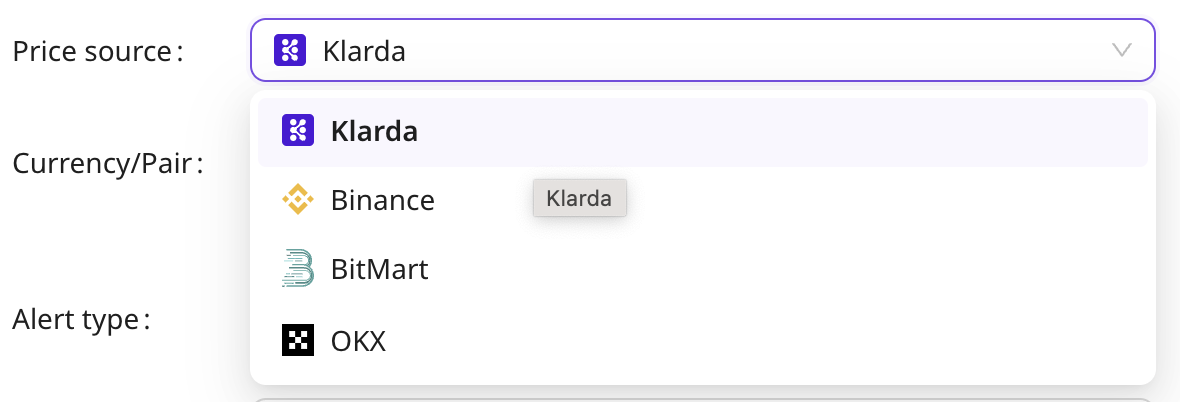
-
Change Currency/Pair if you want.
-
Choose Alert type: price reaches, price change % 24h, price change % 1h, volume pike 24h, volume pike 1h.
-
Target: input target price you to trigger or using up/down arrow to change:
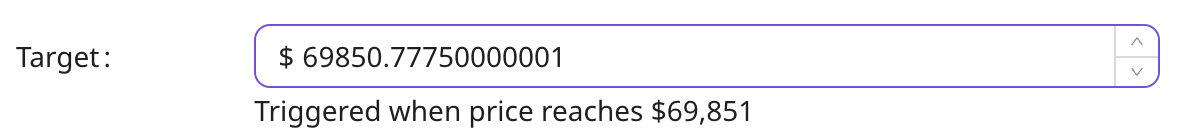
-
Add comment if needed.
-
Choose frequency: only once, once an hour, once a day, everytime.
-
Set up expiration time
-
Modify the message if you want.
Step 3: Save your alert settings to activate the alert and start monitoring the selected criteria.
You can edit or inactive alerts that you've created.
By following these straightforward steps, you can effectively utilize the Alert feature in Klarda App to receive timely notifications and stay informed about important developments in the cryptocurrency market.
Updated 7 months ago